Description
This configuration file will fix bad quality of menu and game, even if FullHD resoulution, aspect ratio and other set. Replace this CFG file with old one. Correct folder paths: "<Doom 3 Directory>\tfuture\DoomConfig.cfg" and <Doom 3 Directory>\d3xp\DoomConfig.cfg" Configuration set for 1920x1080 resolution!! If you have another resolution and/or aspect ratio, set its height, weight, etc!!
Post a comment
Tags
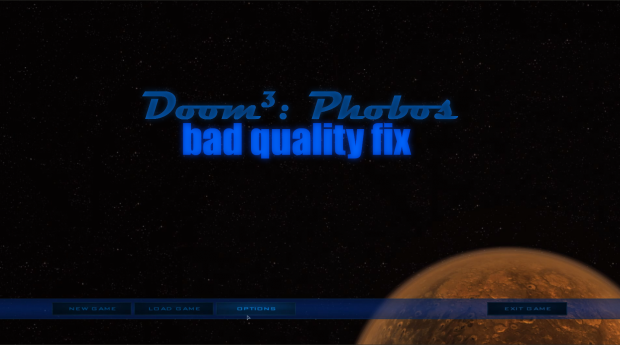




Worked like a charm. Thanks!
This file was absolutely essential for me. Without it, I probably would've abandoned the game. I may even start over from the beginning because of how much this file improved the game for me.
Wow. Make one for Sikkmod please!
What's going whrong in this mod?
He just want to play with modern graphics I guess
I still got weirdly stretched screen when in game :( in menu its normal
Worked fine for the menu but in-game it's only showing the bottom half of what I should be seeing. Weird cause Loading Bar is totally centered in the screen but as soon as it is done loading, the targeting reticle is at the top of the display.
my screen went from being stretched out horizontially, to being stretched out vertically. Great.
It fixed the issues with the menu but now everything is zoomed in! my pointer is at the top of the screen and I swear I see two of everything on my screen, what the **** do I do to fix this ?!?!?!
Options\advanced\
High quality special effects - TURN OFF
Very impressive! the whole thing plus the quality fix which makes it to a graphic high end mod! Thanks much.
This comment is currently awaiting admin approval, join now to view.
This didn't work for me until I set this:
seta r_mode "-1"
After that it worked
Worked like a charm. Now, all of the blurriness is gone, and the whole image is much better defined.
Massively improves Phobos.
Thank you, worked perfectly!