Location
AddonsFilename
Brutal_Doom_HUD_Pack_v1.5.zipCategory
HUDLicence
ProprietaryUploader
pavo9001Added
Updated
Size
352.22kb (360,673 bytes)Downloads
14,693 (2 today)MD5 Hash
acff96027da59f7b03baae6a2e3db29eEmbed Button
Embed Widget
HUD fixes and a customizable HUD for Brutal Doom. Singleplayer and Multiplayer compatible (v21 only)
This addon fixes some minor bugs in the HUD for Brutal Doom as well as adding variants of the HUDs. This HUD pack is designed to be loaded as an optional pwad for servers. The standard HUD system for Brutal Doom supports up to 7 HUDs in total. Lets make the most of it.
Features:
- everything is aligned to the corners of your screen
- fixed alignment of text
- fixed some "broken" weapon icons
- two weapon icons for dual wielded weapons
- added indicators for the current weapon's fire mode
- changed the classic hud's appearance
- added alternate versions of huds
- changed the ammo drop menu to be more visually pleasing
- added proper meatshield health
To load the HUD with minimal errors, you should load any custom maps and music first, then brutal doom, and then the HUD last.
Why is the Full Helmet HUD is displayed incorrectly?
You probably have to change the scaling options of the HUD. There is a shortcut to the scaling options in the "BD Player Options" menu.
Where did the GZDoom HUD go?
It was too much work to support two different versions of the same HUD for different engines so I decided to stick to only one. Maybe I'll revisit it in the future but having a billion lines of code for so many options is just too hard for one person to easily maintain.
Want your custom HUD in here?
Well create one and message me on discord so I can add it. Brutal Doom has support for up to 7 HUDs so there is plenty of room for yours if you want it in. If you do chose to make one then it has to meet these two requirements: it cannot modify the original brutal doom code that is not SBARINFO (for multiplayer support in Zandronum), and it must use fullscreenoffsets. These will be tested for quality and compatibility so make sure its ready.
Discord: pavo9001#8290
Brutal Doom Style:

Complex Doom Style:

Brutal Doom Minimalist:

Full Helmet:

FPS Style:
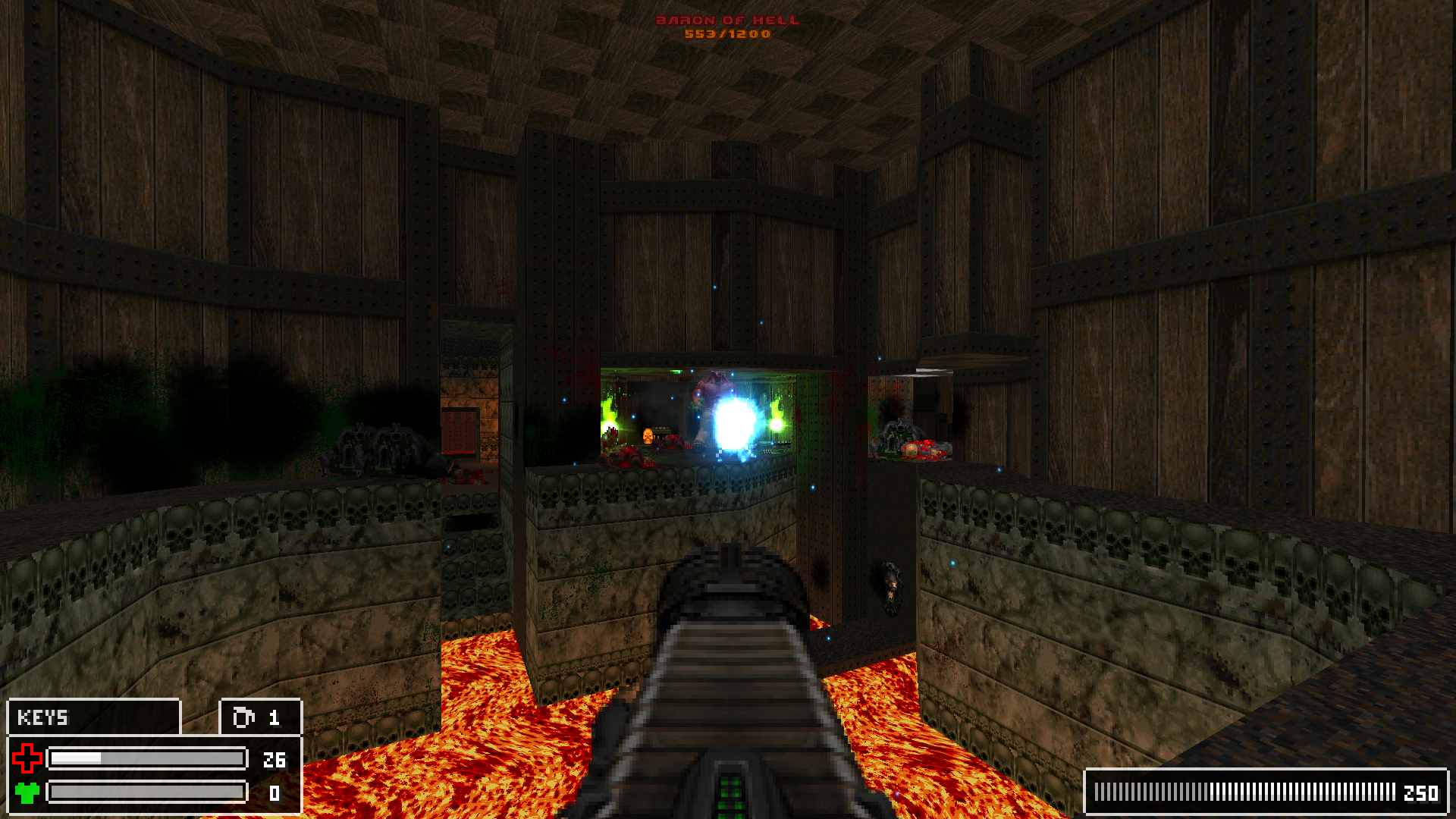
Classic Statusbar:

Average
9.515 votes submitted.

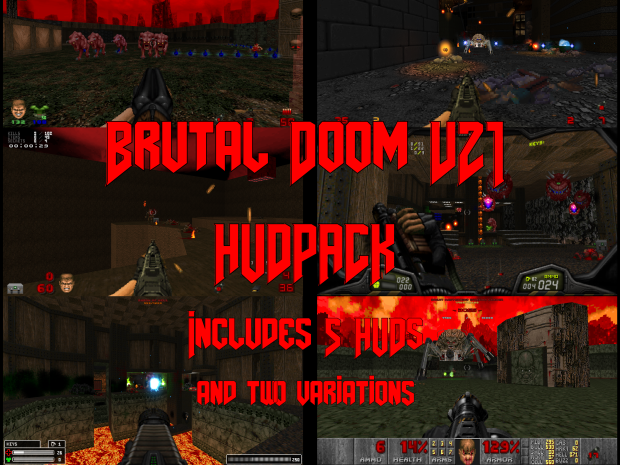

The HUD displays the wrong pistol sprite and a lot of the lines in the controls menu have been moved to the right.
The Pistol sprite issue has been fixed. The lines in the controls menu are only affected in GZDoom 3.2 even if this add-on isn't used.
Can you fix the Rocket Launcher Sprite? It shows the Default Doom RL.
Fixed :)
When switching away from the pistol, the bugged sprite still pops up on the HUD for a second.
This is a problem on how GZDoom/Zandronum handles displaying the ammo icons and cannot be fixed. This problem would not happen if the Pistols used the right sprite in the decorate files.
Interesting. Besides this it seems to be working well though.
Any chance you could add some kind of HUD indicator for the machine gun's grenade launcher? I keep forgetting if its loaded or not, resulting in me right clicking to reload it just to blow myself up. It's such a gamble some times and I would like to have some way of knowing if its loaded or not without risking my life. ^^;
Just added it in.
Wow, nice stuff there! Didn't even realize that the HUD needed such an improvement.
Mind if I use some code in my mod?
Btw, instead of doing the "IsSelected not" checks on line 533 and 536, why not put else statements on all the "IsSelected" just before? Seems unnecessary to me to check twice :)
Oh, I lol'd at the //kill me
You can use any part of this code in your mod.
I got bored when I was finishing up the HUD and added the //kill me
Yay! now I can play with the status bar as my hud!
Also, I don't know if this is a bug or not but, when I switch to a weapon that does not reload (using the status bar) such as the minigun or the bfg or the melee weapons or the LMG the weapon count (show you what guns you have) disapears and also I think that there should be an 8th weapon slot for the mancubus cannon or the revenant rocket launchers and maybe the color of the number could change if you are wielding a weapon from that specific number too.
And maybe change the reload on the status bar from 'ammo' to 'clip' or 'mag'? Just a suggestion (the whole comment is basically just a suggestion) you don't have to if you don't want to though.
Woops just played and I realized my mistake "Also, I don't know if this is a bug or not but, when I switch to a weapon that does not reload (using the status bar) such as the minigun or the bfg or the melee weapons or the LMG the weapon count (show you what guns you have) disapears" But I still think you should implement "I think that there should be an 8th weapon slot for the mancubus cannon or the revenant rocket launchers and maybe the color of the number could change if you are wielding a weapon from that specific number too.
And maybe change the reload on the status bar from 'ammo' to 'clip' or 'mag'?"
And add an indicator for the LMG Grenade launcher on the status bar?
Thanks for listening and I apologize for any inconveniences of yours, once again, thank you for listening. And I would also want to say that you are AMAZING!!!!!!! :D
I have some ideas for the Full Visor version of the HUD...
1) icon and/or numeric timers for the main four powerups (Blursphere, Invulnerability, Infrared Goggles, and Radsuit)
2) a grenade counter somewhere in the helmet, to minimize explosive suicides
3) red cross replaces the green one while Berserk; shield icon goes cyan if wearing the MegaArmor
4) Munitions monitoring for 9MM Rounds, Rifle Ammo, Shells, Rockets, Cells, as well as Revenant Missiles, Flamer Fuel, and Soul Energy
5) Some way to track exhaustion in Tactical Mode, maybe fill the health bar with transparent red to show how tired you are from sprinting?
Minor bug with Complex-style Types 1 and 2: The left-hand HUD elements are not completely flush with the 16:9 screen border, like the ammo displays on the right side are. Other than that, keep up the great work, Marine! :D
in the dec31 build of bd21 the hud does is not flush with my screen.
I had talked to the HUD author about it, and he said that it's intentional, so that 16:10 aspect ratios could be supported, in addition to 4:3 and 16:9. I understand that it can be a bit of an OCD pain in the neck, but I think he made a wise decision in that respect. ;)
It is wise, but it kinda triggers me :P
The next version of the hud will have full support for all aspect ratios. 16:9, 16:10, 4:3, and 5:4.
Awesome
With the HD-ified WADSmoosh titles, you forgot about "No Rest for the Living", Doom II's BFG-exclusive expansion.
Just fixed it
Perfect HUD
> added an indicator for Machine Gun grenade launcher
Thanks for this!
New sprite for the Purist SMG, as well as the ability to dual-wield MP40s, have been added in the FEB.24 build of BD. pavo9001 says he'll have the next HUD update ready by next Monday. Hang in there, Marines!
Nice addon!
The changelog had a lot of new things for the HUD, which I'm happy for.
KIS for normal BD hud?
New update for Brutal Doom Released
You planned update addon?
I'll have it up as soon as possible
Is there a way to fully remove the grenade counter in this hud pack?
How do I install this? (Sorry, I'm new to this XD.)
RC update HUD need!
how i can activate the full helmet hud? i actually using gzdoom 3.5.1
Where is new hud update?
hey im really confused. i cant seem to load any of the huds. is this because of the brutal doom v21 being fully released and this is outdated or something else?
edit: nvm i got it. but how do i actually switch to the visor? (bottom screenshot)
hey, we need an update of this. this is awesome holy ****.
Does anyone know how to install for Zandronum?
Anyone know how to install this?
This comment is currently awaiting admin approval, join now to view.
This comment is currently awaiting admin approval, join now to view.
Not sure if it's this mod's fault, but if fonts are larger, the dots are mispositioned at the top of the line of text. See screenshot: i.imgur.com/3XB0Fe4.png
Also, the hazard suit doesn't work (there is no shader and you still take damage from poison). It's probably mutators' fault because vanilla brutal works fine.
I'm with a couple other peeps here, I would like to use the Full Helmet HUD (I love the UDV HUD, not sure if it works properly with BD21 though) but can't or don't have an option. Is it only for Zandronum? I use the latest GZDoom 3.7 with the gzhud.wad (naturally)
I can't change any HUD other than Brutal Modified. When I try to change the HUD and force restart, it says script error 649. Has this been encountered before?
Edit: Its because I have the Brutal Doom Voxel Patch
I too would like to use the Full Helmet HUD but I cannot find the option through settings to change it to that HUD, or any other HUD for that matter. I am using the latest GZDoom and gzhud.
This comment is currently awaiting admin approval, join now to view.
how do you switch huds cuz all i normally get for a hud is this
Drive.google.com
what i am saying is how do i get this hud
Media.moddb.com