Description
A MEC special forces battalion has attempted to seize control of this abandoned village. The USMC needs to secure this village and the trainstation to stop the progress of MEC forces and provide the deploy of new supply good from the western railway.
Post a comment
Tags
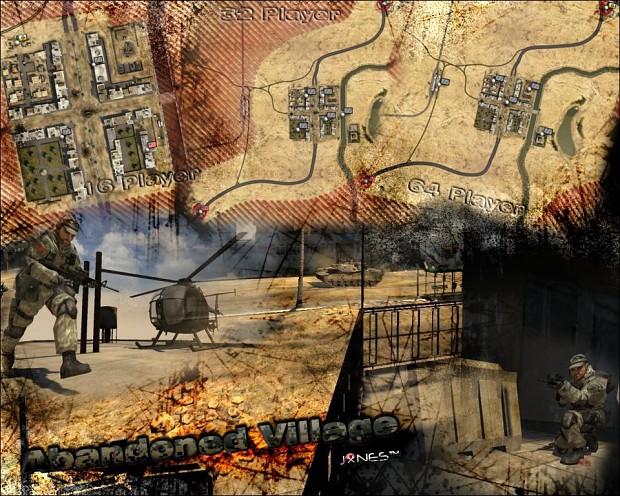




Yeah dude stop putting maps here in our addons section. It is nice and everything and you go and clutter it with maps? Dude put them under the file section if anything, not the addons!
Maybe this guy is just seeking attention
It's the restoration project, so any BF2 files on GF come on here.
Well that maybe so, and I certainly don't want to discourage anybody from sharing. I think it would best serve everybody in the files section not addons for maps.
It's as picosftw209 says, I'm going through the missing files section of the site and uploading what I can. If you do not like it, don't download it. I upload as they are set on the missing files page.
I didn't say I didn't like it. I said it would best suit everybody on this BF2 community section if you listened to my suggestion as well as bluehawk112 and put it where it belongs. Community maps don't belong in addons section.
Just trying to be helpful here and give you a good suggestion. Addons section is best used for checking out the latest addons. I think I speak for everybody here that checks the addons page that we would prefer to not see it cluttered with community maps. There is a section right here dedicated to various random files like maps and patches and such.
Moddb.com
People have been posting maps there for years. No sense in bucking the system because you want to clutter a section people depend on to check and see all the latest addons simply because you don't want to do what everybody else does in an orderly fashion.
Like I said, I find what you are doing very admirable, but I don't think this is the right section for community maps.
I do get that, and if you're willing maybe you can help. I didn't realize these files were going to moddb (they're probably trying to get more exposure for the uploads) Perhaps I can walk you through the process. I don't necessarily want to clutter up moddb if I can do something about it.
I'll walk you through the process on our end:
1) Go to the missing files from the old bf2 files site Gamefront.com
2) click add if the files missing, otherwise match it (recently added feature) The first missing file is a map so let's try that Gamefront.com
Now from here I didn't change anything, nor am I seeing any option for addon vs file. For the attack at sea upload Gamefront.com I set the category to maps-multiplayer maps. In both cases they went to the moddb addon section.
For reference here's the gamefront link for this Gamefront.com
Again I don't mind going a BIT out of my way to not mess with the moddb side of the operation. If you can't find anything I'll shoot an e-mail off to gamefront.
I would love to help but all of my free time is spent working on my total conversion mod Battlefield: Korea of the Korean War from 1950-53.
Moddb.com
I do wish you guys the best of luck though, it is one hell of a daunting task you have taken on! XD
With a plug that shameless I guess I'll just have to check it out :P
PS: what I'm seeing looks good, you may wanna pitch it to like cmp-gaming or forgotten honor, see if they'll do a campaign for it, get the numbers it deserves.
Hehe yeah sorry wasn't trying to spam but just letting you know I am a busy man. But thanks. Yes we are about to start getting some much needed help from CMP actually. They have already donated some of their Pacific content to our mod to help out, so we are in contact with them. Just trying to get the next release out actually this week. :)
Cheers!
how to install these missions?
extract the file from its archive then copy the abandoned_village folder (that has the info folder, Client, Server, Object Server and Object Client archives within the folder - the object_server and object_client archives were added to add single player. Usually you don't find object server and client server archives as they are usually integral with the client and server archives. Anyway, copy this abandoned_village folder into the Battlefield vanilla levels folder.
If you've installed BF2 to its default location using the original BF2 disks the path to find the levels folder is as follows:
C:/Program Files x86/EA Games/Battlefield 2/Mods/BF2/levels/
if you have the Steam version of BF2 (no longer sold via Steam) right click on the Battlefield entry in your Steam library and select properties from the drop down menu. This opens up the Battlefield 2 properties window. Select the LOCAL FILES tab and then click on the BROWSE LOCAL FILES tab. This will open up the Battlefield 2 folder in your Steam apps/common folder. Then follow the path above from Mods onward. copy the abandoned?village folder into the levels folder. Then to play the map reboot the game.
Hope this helps
I know theses maps should be placed in the correct place, but I'll still comment on all those I've reconnected with. Unfortunately of the 400+ maps in vanilla BF2 that I've booted up so far (with high and medium settings), there are almost 30 of them that load up okay, but when I select a flag to spawn, the map just seems to freeze and I have to disconnect from the map to continue; trying to select different weapon kits and/or flag spawn, or changing sides still results in not being able to spawn, and each time I have to Esc and disconnect from the map.
(I'm working through all of the vanilla BF2 maps alphabetically at the moment and I'm only on maps beginning with K at the moment, so I expect there will be more maps with this issue)
Other maps I'm unable to spawn into, apart from Abandoned Village (all three sizes) include Alpine Sniper 16, 32 & 64, Armored Fury 2, Battle of Herat, Battle of Tehran, Berlin 16,32 & 64, (Rodolfos version, I've not got to Hayabusa's version yet), Iron Thunder, Canyon Extreme, Cat Island, Conex Hill, Desert Fort (I do have a working modified version of this map that Hayabusa created and is called Desert Fort Battlebugs; where all the vehicles have been modified to look like insects. (I think it was one of the last maps Hayabusa worked on but was never officially released {we were still beta testing it}) Also Desert Shield 2007, Destroy the Cannons, Devils Perch 16, 32 & 64 (modified for vanilla), Echo One Three, El Alamein v2 16, 32 & 64, Giza 2, Great Wall of China 64, Gully Wash, Hamburger Hill v2, Hold the Bridge, Insurgent Camp Raid, Iron Thunder, and Jungle Ravine.
Has anyone come across this issue with any maps and did you find how to fix the issue? I cannot remember ever having this problem with maps when I used to play regularly. Wondering if it could be Win 10 that is responsible?