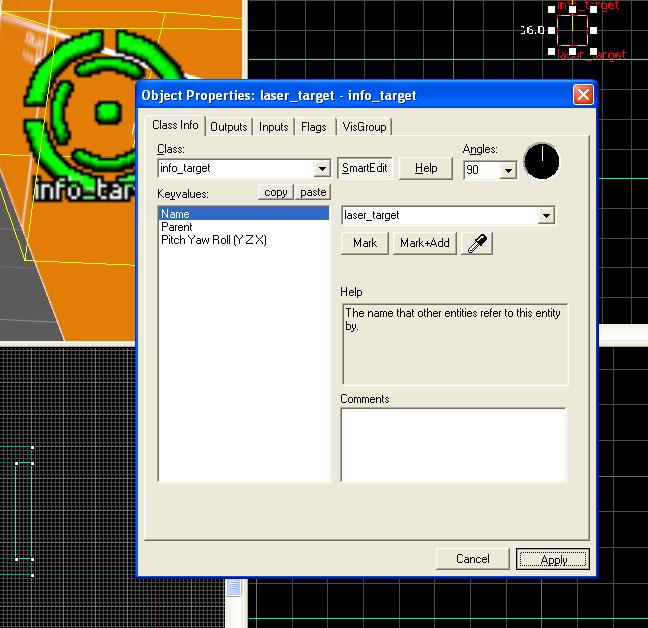
1:Start off creating a entity. On the entity scroll down choosing info_target. Name it laser_target and the press apply.
Now create another entity.
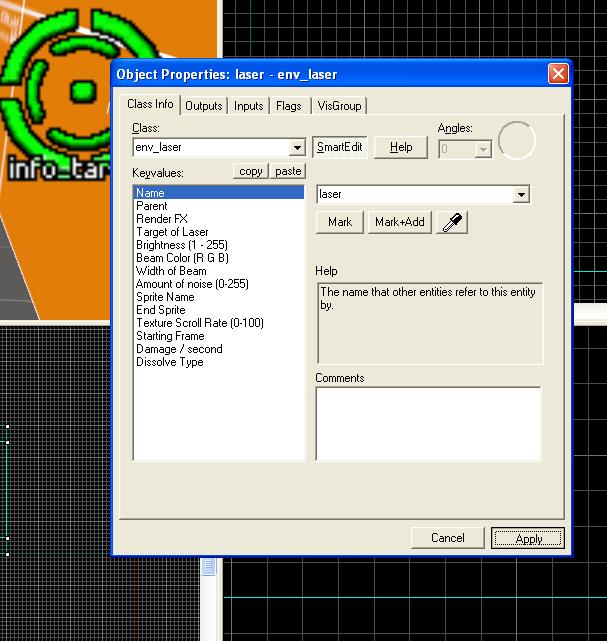
2:Name it laser.
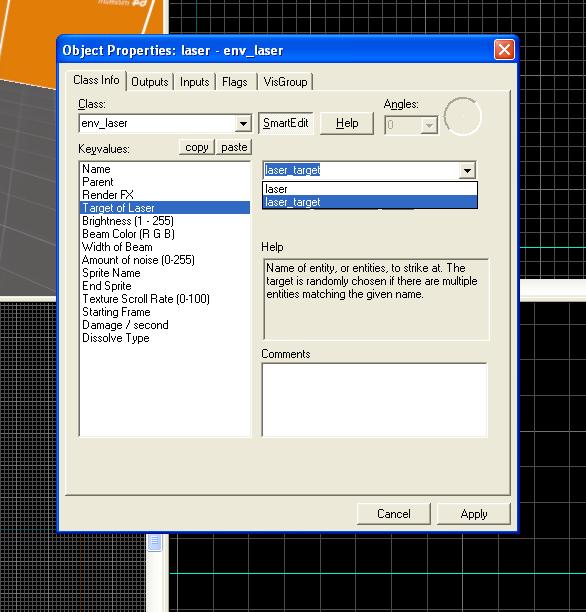
3:Now go to "target of laser" and write laser_target. This will be wich direction the laser will point at. This laser will point where your info_target entity is on the map.
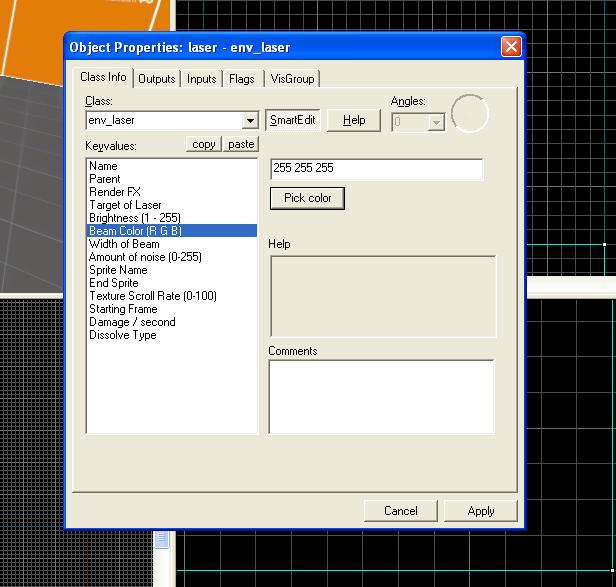
4:If you wanna change the color of the beam to something nice go down to "beam color" and press "pick color".
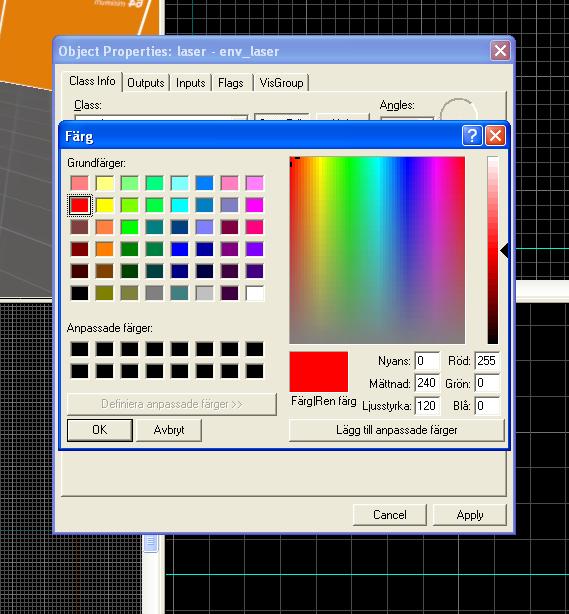
5:Now here you can choose whatever color you want. I pick red just to show you how it will look like.
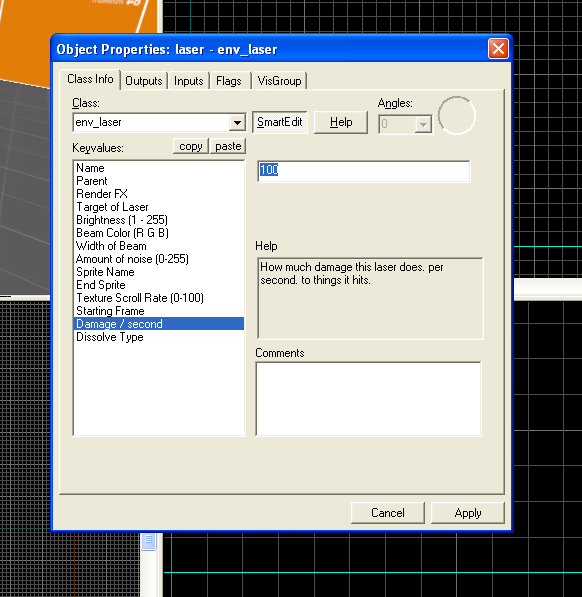
6:Now if you want your laser beam to damage or not damage anyone go down to
"Damage / second" The default number is 100 damage per second. If a player touch it they will probably die but if you really want an secure instant death write 1000 instead.
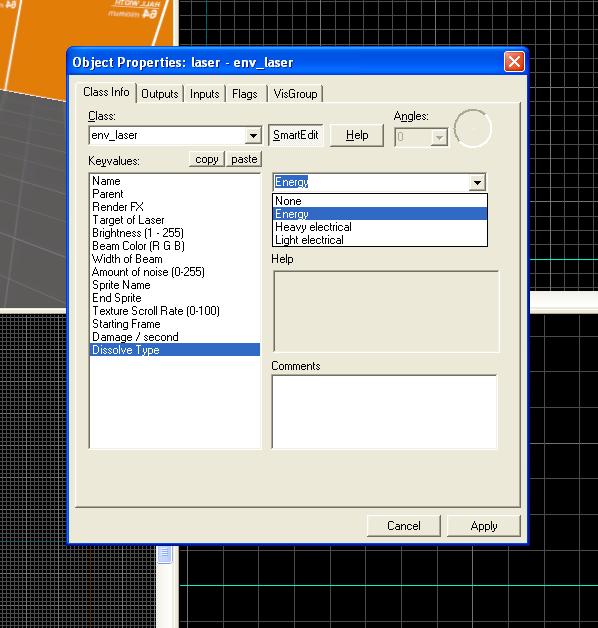
7:On "Dissolve Type" you choose how the beam will look like (energy beam,electrical beam). I choose energy cause I want a straight and smooth laser beam.
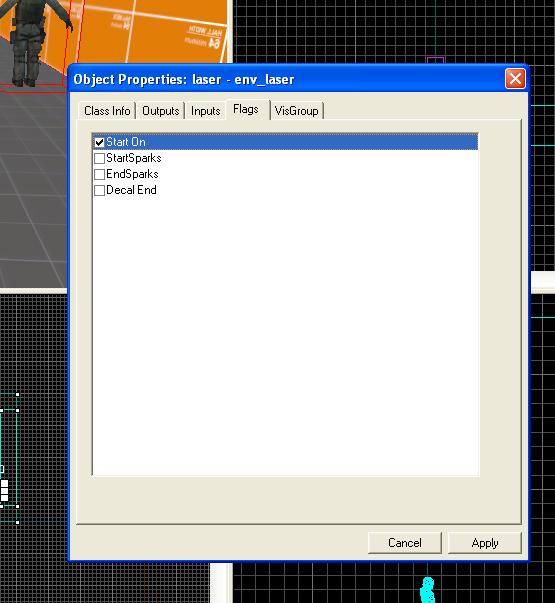
8:Now to get the laser show up ingame head over to "Flags" check the Start on box like I did on the picture above. If you know how to use inputs and outputs and want to start this laser with a button you can ignore this.
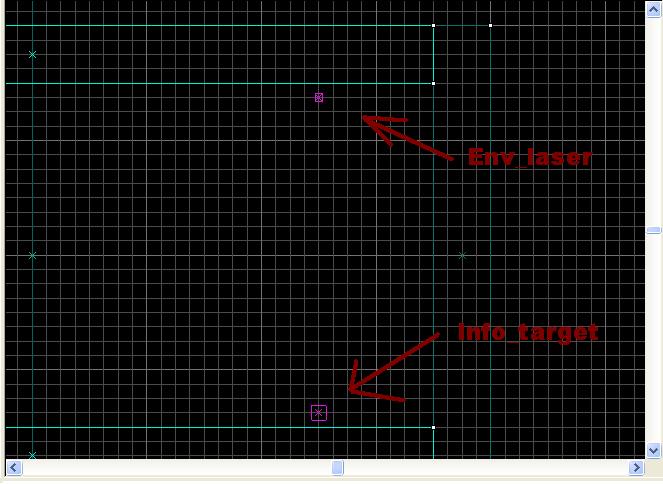
Now I place my entities like this to get the laser beam cross the room.
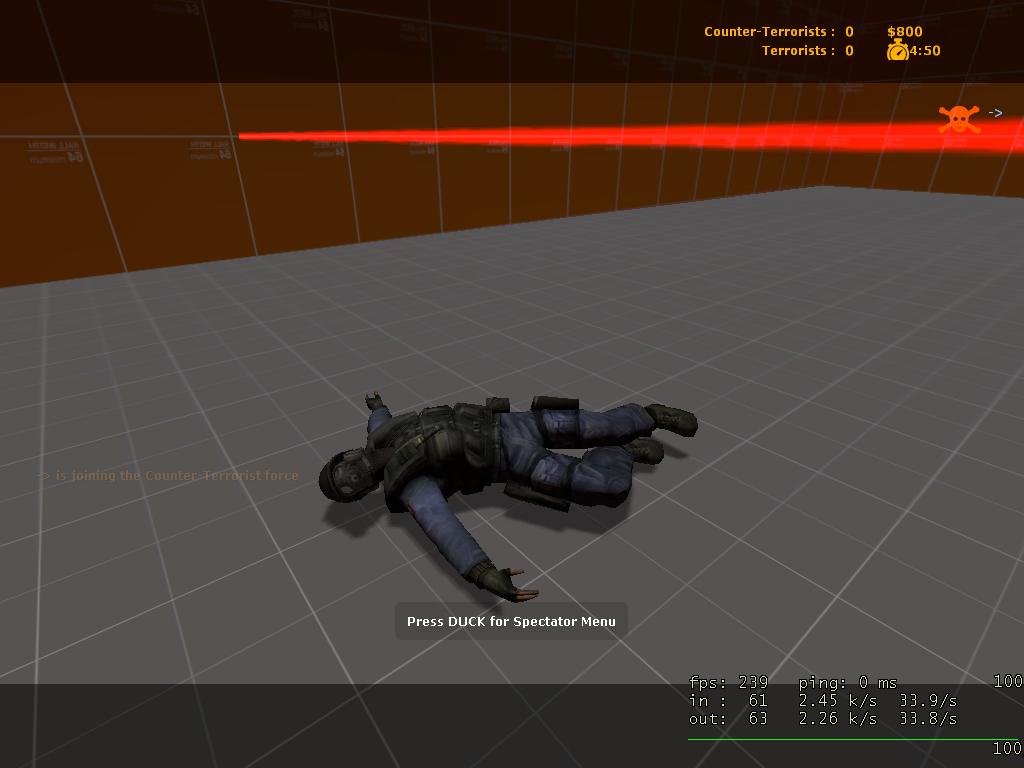
And this is the final result. Happy mapping :)




Nice tut!
Thanks m8! It's my first level design tutorial so if theres anything that is hard to understand (english aint my native language) give feedback :) More tutorials to come. Requests on tutorial is welcome.
Honestly I dont see anything wrong. You did a good joob. Keep it rolling :)
Man sieht sich!
Thanks, I will :)
auf Wiederhören!
How can i get this mod? That is all i need, and i will follow the tutorial.
It's Counter Strike: Source you can buy it at your local game store and you will get all tools (source sdk) to start mapping.
Where did u get the screen to pop up though?
What screen ?^^lol
The one where you set up stuff, Dont you need to dl a program inorder to run laser?
Nope you only need legit copy of Hl2 and you get the mod tools for free.