Quick guide to modding the GUI.
You will need two things.
First, CEGUI Layout editor - for editing the GUI files with a preview. Get the best version for your OS (usually "precompiled version of the editor for 32 bit Windows.")
Cegui.org.uk
Download and install. Before starting it however, you must get the correct OO GUI files. When OO loads the GUI it wants all the files in the same folder. The CEGUI editor wants them sorted in different folders, else it refuses to load. So I sorted everything for you, get it here Mediafire.com Extract to somewhere.
Now, start CEGUI it will give some using default settings error when you first start, just ignore it. Then it will ask for the datafiles folder, here you will point it to the GUI files you downloaded (from mediafire) If nothing happens after you do that, its working! 
When thats done you should attempt to arrange the windows since they are just put on top of each other by default.
Last step is to press file and then open (or click the open icon) here you just select OOChat.layout and it should load the main OO GUI.
The rest is easy, you have all the options in the window to your right, just experiment and see what everything does (or do a google search  )
)
All you do now is drag around in the GUI, resize, move, add new things, new textures, fonts etc. Its pretty self-explanatory.
Once your happy with the new GUI press save and open the datafiles folder again (what you got from mediafire) and then open the layouts folder. Copy the OOChat.layout file (which you just edited) from there to the Oblivion\OblivionOnline\GUI folder. If you changed any other files, then copy those too.
Start the game, connect (doesn't require a server running, just talk to the traveler and wait a few secs, it should open the GUI and say failed to connect)
IMPORTANT:
Do NOT remove anything from the GUI! Doing that will make the game crash! (its a bug) if you want to hide for example the send button all you have to do is change Visible=True to False (and then put the button anywhere, it wont appear in-game)
Another thing which is good to know is that this program is (eXtremely) buggy. I worked with it for 30 minutes or so and had to reset the setting like 5 times because it would fuck-up. When this happens for you (trust me it WILL) delete CELayoutEditor 0.6.2\bin\release\CELayoutEditor.ini
that will reset all settings to default. All you have to do is select the datafiles folder again.. 
Something I did (doesn't work in game since I removed buttons)
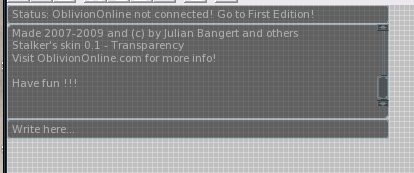
It was supposed to appear in the lower right corner, next to the compass.
PS, this was written late and is prolly full of typos (correct them for me, good night)


Oh, this is still going on? I hope this mod will be fun. :-)
its nice ot hear that the mod its still alive =)
IGOR, ITS ALIVE!
you could put this in the rar file also you no
just in case they download it and cant get the internet again.
Duh, it has always been alive, but since its in beta we didn't want to put it on mod sites. The only reason we even put OO here in the first place was to get the stolen and renamed version removed.
Updates are not posted here, you have to go to our site at obliviononline.com