Originally posted on UnityHQ
written by: ƒƒ5•ßahamutZero
Mirrored here for archival purposes
Quick, cheap terrain:
Level of difficulty= Moderate (Practice the basics first, learn some of the useful key shortcuts)
+It is ideal to have started with a new world file, but if you want to add to an existing map, work on terrain on another file, then carefully copy and paste your work to the other file.
•Make a new triangular plane in the +y direction to start.
•Now make another one.
•Rotate that one sideways so that both triangles make a square when moved together.
+180deg rotation using overhead view will get it done
•Make sure they are in the same level in the y (vertical) direction.
•Copy both triangles and paste them right next to them to form a rectangle.
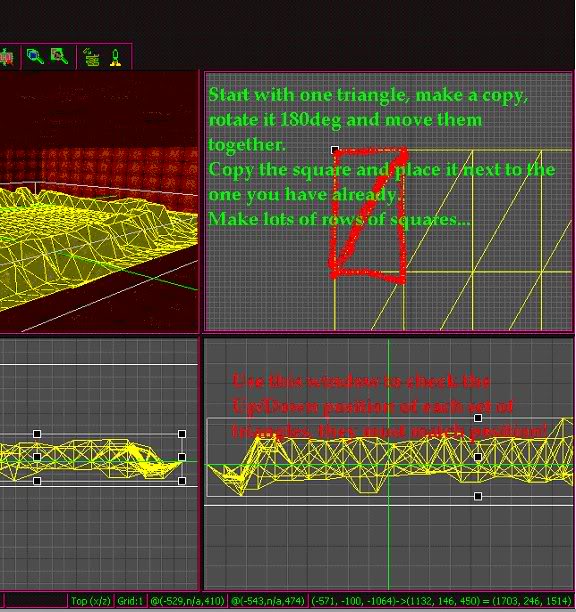
•Continue cloning these until you get about the terrain you need.
+More triangles = more detail = less chance of making mysterious holes
+Since you'll be stretching stuff, it is a good idea to make a bit more than you need.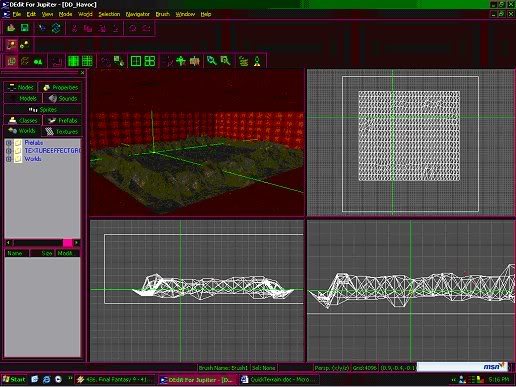
•Join the brushes (your triangles) by pressing SHIFT+J. (You can undo this by pressing CTRL+J).
=Now the hard part:
•Switch to Geometry edit mode (with all the triangles selected)

•Carefully use Right Mouse Button Hold to 'stretch' the vertices:
+Be systematic; take a row at a time
•Use a vertical view you're comfortable with
•Look for a vertex
•Highlight a vertex by moving over it with cursor
•Hold Right Mouse Button and move the mouse, let go where you want it
+Try not to cross squares into other ones
+You can also move vertices using the V key- hold V and move mouse (might help in some situations)
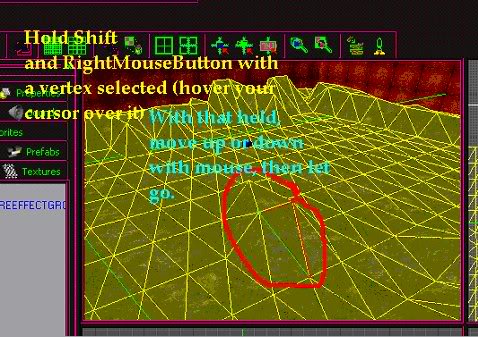
+Another cool feature of DEDIT is that you can select a group of vertices and move them together using S + Mouse Movement when you have a selection with many vertices (Ex: You got a water-filled moat on the same terrain for a castle, so you select a square area near the center to make a flat surface for the castle- Move vertexes vertically)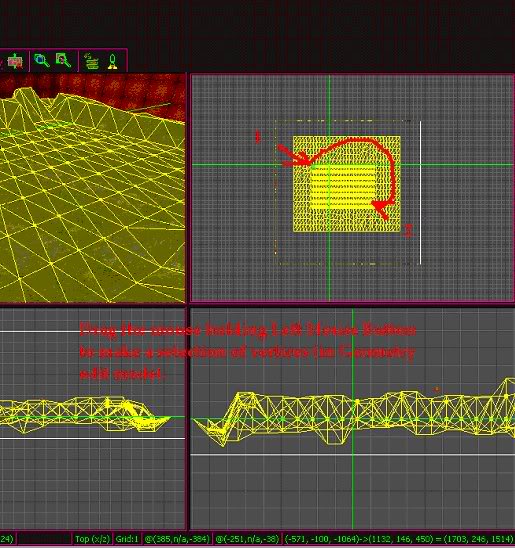
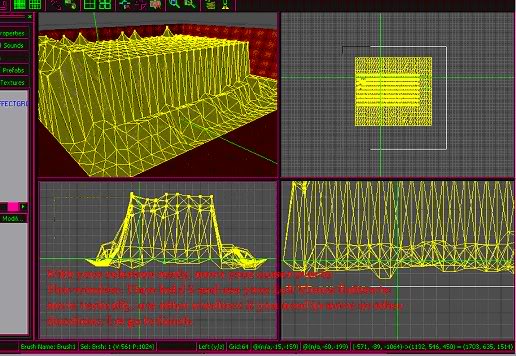
+Don't over stretch, can or might leave invisible holes
+If stretching gets weird with the texture (texture stretched at a faster speed), then try again, or try another vert
+Stretch every other square, don't stretch adjacent squares
•Test the terrain by walking and jumping all around it
•The rest is luck and patience (get a soda and focus!)
Good Luck!



