To install Unification with the Steam version of SWBF2...
***Note: If you are running a 32-bit version of Windows, change "Program Files (x86)" to "Program Files".
On this screen:
*** Paste the following text into the file destination field.
C:\Program Files (x86)\Steam\SteamApps\common\Star Wars Battlefront II\GameData
So it looks like this:
***Note: If you are running a 32-bit version of Windows, change "Program Files (x86)" to "Program Files".
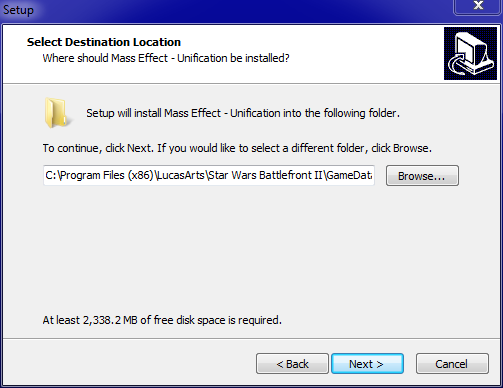
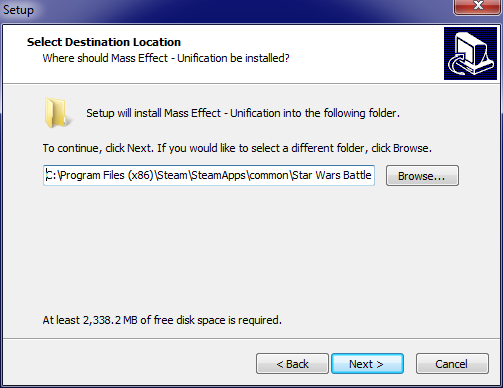




Still doesn't work
How? What's the problem?
I too am having a problem with it. It "works", but only the menus and menu music is working. The in-game assets, maps, music, etc. are still the regular vanilla stuff. I can't play any of the ME:U maps either.
I have a similar issue. Menus and music works fine, but whenever I attempt to load a map, I get a crash straight away
Which version of the mod are you using? If you are using R2, did you install the Steam version or the non-Steam version?
I am having the same issue as the previous two have said, has any fix to this problem been found, or at least an outlying cause as to why it isn't working?
Which version of the mod are you using? If you are using R2, did you install the Steam version or the non-Steam version?
I am having the same problem i am using the steam version, for the steam version
Is R3 the highest version steam users can use?
No. Steam users can use any version. There just aren't Steam-specific installers for versions after R3 because they auto-detect the game's installation directory.
This comment is currently awaiting admin approval, join now to view.
How do I uninstall? It keeps glitching, and im going to try and uninstall it and reinstall it, but idk how lol
Is the mod not working or are you not doing something right?