If, after reading this guide, you still have questions or in general if you need anything, drop me a line here and i will answer you as soon as i can.
Please note that this Total Conversion project is still in an early BETA state.
An optional torrent download can be found in the Mirrors tab.
Name: Middle-Earth Roleplaying Project (MERP)
Version: Beta 0.2.6
Date: 06/02/2012
Category: New Lands
Requirements: Shivering Isles Patch 1.2.0416
Authors: MERPTeam
MERP Forum
Moddb
Official The Elder Scrolls Forum
Facebook
Description
MERP is an endeavour that is striving to make J.R.R. Tolkien's world of Middle-earth available for RPG enthusiasts. We've done quite a lot of landscaping as well as some town building and we thought you might enjoy the tour.
The version 0.2.6 is our last Beta release for TES IV: Oblivion. It contains everything we created so far including generated regions, popular sites and some NPCs in the town of Bree.
There will be no further major updates for the Oblivion branch of MERP since we will from now on concentrate fully on developing MERP for The Elder Scrolls V: Skyrim.
Update 0.2.65:
Includes improved performance around Minas Tirith and Pelargir, and you can now see the Emyn Muil from afar! Also be prepared for what now lies within one of the halls of Moria!
There are also plenty of fixes included such as: Shelob's lair is now accessible and there are much less holes in the ground!
Details
The installations already contains all essential files like OBSE and Pluggy that are needed to run the mod.
Regions to explore include:
Shire, Blue Mountains, Harlindon, Arnor, Mirkwood, ...
Cities to visit, among others:
Minas Tirith, Moria, Hobbiton, Michel Delving, Barad Dur, Isengard, Minas Morgul, ...
To get around quickly in Middle-Earth, you can use the console: Open the console [~] and type "cow MiddleEarth -18,37" (without quotes) to get to Bree. For more locations see the List of Coordinates at our forum.
Installation
Requirements:
- The Elder Scrolls IV: Oblivion
- Shivering Isles
- The latest 1.2.0416 patch installed (If you have installed Shivering Isles then you won't have to download and install the patch)
Process: (Steam users see addition below!)
1. Download the MERP 0.2.6 installer, here on TESNexus it is uploaded as a multi-part 7z archive, you need 7zip or another compatible archive application to extract the contents. Extract all three files to the same directory.
2. Run MERP 0.26.exe, this is the installer. The installer provides two installation options: Either let the installer copy the core files of your current Oblivion installation to make a separate standalone MERP installation (recommended for most people) or install in an existing Oblivion installation (which has to be 'clean', i.e. without any mods installed, especially no old MERP content, or problems will arise).
3. Download NTCore's 4 Gb patch and patch Oblivion.exe.
If your intentions are to mod MERP as well, you need to patch the Construction Set and any tools you use, but never OBSE. For TESGecko you need the heap setting 1536.
4. Run the MERP Launcher and set the graphics settings appropriately to your computer.
5. Launch MERP and start a new game!
Update to 0.2.65: (0.2.6 required)
Run the MERP Launcher and click on the update icon (upper right corner).
OR
Download the update installer from the files tab under updates.
For Steam users ONLY:
As Steam does not allow multiple installations of Oblivion do NOT choose the option to create a new directory for MERP. Install MERP in your existing directory instead (which you cleaned beforehand).
Once the installation is finished, set the load order as shown below (using the MERP Launcher or OBMM) and run the MERP Launcher to set graphics options appropriately to your computer.
The MERP ini files are used when launching MERP from the Launcher, if you don't use the launcher then it doesn't load the MERP settings. After you set the options in the Launcher, go to documents/my games/oblivion and delete oblivion.ini (create a backup if you wish) and rename merp-oblivion.ini to oblivion.ini. then go to your username/appdata (or application data)/oblivion and delete plugins.txt (create a backup if you wish) and rename merp-plugins.txt to plugins.txt.
After everything is set, load the game using OBSE as you would do normally with steam.
Optional:
Check our list of recommended mods to further enhance your MERP experience. To install them read the mod's own installation instruction.
Once you have installed a new additional mod, ensure that the load order looks like shown below. For that you can use the Launcher's internal Data Files option or download the Oblivion Mod Manager.
Load Order:
- Oblivion.esm *
- MiddleEarth.esm *
- Eriador.esp *
- Rohan.esp *
- Rhovanion.esp *
- Gondor.esp *
- Fellowship.esp *
- DLCShiveringIsles.esp
- ...any other plugins...
(* These files must not be separated from each other or loaded in a different order)
Uninstall
Run the MERP Launcher and choose the Uninstall option from the menu.
Sometimes the uninstall process takes a very long time. To speed the process up you can delete the DistantLOD folder by hand before running the uninstaller (located in [install directory]\Data\).
Incompatibility
We recommend to have no other mods in your MERP installation (except for recommended ones).
MERP is planned as a Total-Conversion. That means that there will likely be incompatibilities with other mods. Primarily, it may be incompatible with other mods that add a new worldspace. Theoretically, that means that they should not be activated at the same time as the ground could potentially disappear depending on load order, this is an engine issue and cannot be prevented.
Known Issues or Bugs
If you encounter any bug that isn't explained due to the mod's beta stage, please write a comment or send us a message.
Contact
If you have questions or wish to contribute, you can always contact us at a number of places:
- MERP Forum
- Moddb
- Official The Elder Scrolls Forum
- And of course you can leave a comment or send us a message here on TESNexus.
History
0.2.6: 06/02/2012 - Last Oblivion beta.
0.2.4a: 26/06/2010 - Patch files with temp. regional map
0.2.4: 31/01/2010 - More regions added, as well as some models.
0.2.2: 23/03/2009 - Initial release.
Credits
J.R.R. Tolkien for the most amazing fantasy world known to man.
A big thanks you to all authors who granted us permission to use their great work and of course all past developers of the MERPTeam as well.
A full list of our contributors can be found in the Permissions and Credits tab.
Licensing/Legal
You must contact us and obtain our permission before re-packaging any part of this mod. You can do that at our forums.
No assets from this mod can be reused until release 1.0.0, except for third party work which can be at the author's discretion.
For travelling fast use the console by pressing ~ or ^ and type "cow MiddleEarth -45,45"
You can replace the coordinates -45,45 with the coordinates below to get to the place you want to see:
Hobbiton: -45,45
Michael Delving:-59,46
Buckleberry Ferry: -36,35
Entrance to The Old Forest: -33,35
Barrow Downs: -23,32
Weathertop: -4,32
The Last Bridge: 11,26
Troll Shaws: 22,27
Ford oF Bruinene: 33,24
Rivendell: 41,36
High Pass: 66,23
Mirkwood: 113,25
Forochel: -51,98
Harlindon: -93,22
Dead Marshes: 109,-54
Black Gate: 132,-51
Ash PLain: 161,-85
Barad Dur: 177,-88
Minas Thirith: 114,-110
Bree: -18,37
Isengard: 26,-50
Stone Trolls' Glade (Trollshaws) : 24,26
Stone Trolls' Cave : 22,28
Ja-Rannit (Forochel) : -44,111
Ita-Ma (Forochel) : -39,105
the location Helms Deep will be placed: 55,-64
Erebor Front Door (not implemented yet): 168,57
Dale: 155,48
Brown Lands 162,-13
Dagorlad 136,-33
Annuminas -39,67
Emyn Uial -51,72
Southern Arthedain -30,73
Northern Arthedain -11,78
Ethir Anduin 82,-152
Pelargir (not implemented yet) 106,-143
The Elvenking's Halls (Mirkwood) : 134,47
Bridge Over Enchanted Water (Mirkwood) : 117,42
Beorn's House? : 101,30
Minas Morgul (not implemented yet): 132,-122
It might be that you get spawned into a boulder or a tree so you can't move!
If you get this problem open the console and type "tcl". This will turn collision to "off". Now you can move and leave your barrier.
To turn collision "on" type again "tcl" in the console.To get the newest coordinates I suggest you take a look at this thread:
Createforum.com
Have fun!This guidance is a assembly of the MERP Beta Readme- File, a guidance of Ced, Fred and my very small contribution :)
It's made to help those ones who can't find the right files, the right guidance or the coordinates.
Also, if you can't open the console in Oblivion, download the mod: ''Ring of Console''. Give the ''Ring of God'' a fast key in Oblivion and then equip it using that fast key! That will open the console and you can start you're adventure.
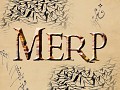


cool
awesome but r there any NPCs in the mod
No, not yet
I have followed the instructions but all I get ar yellow blocks with "!" . I'm sure you've heard of those, what am I doing wrong :( ?
yellow blocks are due to the result of corrupt or missing textures. if you didnt download the textures or didnt do archive invalidation, then you may experience this problem...
if you have obmm you should put the Merp.esm under oblivion.esm
if u dont have obmm then i recommend downloading that ;)
where is the MERP Travel Spells. esp? i cant find it...
Go to the Chapel in Chorrol and pray to ALL the gods, in all the altars, you'll find the spells ^^
why when i try to get to middle earth it says 'MiddleEarth' not found for world paramiter? i have everything and done everything but its like it doesnt know that middle earth is there.
Im having the exact same issue, also i have transfered the teleportation/spells file into the data file, and have checked the .esm boxes however i cannot find an altar. Soo i can't get to middle earth however much i want to =(
help please with instalation!
Step 3:
Start up Oblivion and go into the TAMRIEL(Cyrodiil) worldspace. I.E. make sure you are outdoors in TAMRIEL and not inside and walk a few feet.
what it????
sorry, I do not understand English perfectly.
Xelono, Yo percebí que tu es español, espero que ejo, con un "portunhol" consiga explicar eso.
Un "clean save", "Juego grabado limpio", es una "limpeza" de su juego grabado, o sea, es retirar la influenza de los otros mods que tienes. O sea...: se tienes Omod, que es un programa que facilita el proceso de limpeza,
ese es el processo de limpeza:
abrirlo(Omod), desactive todos los mods, cerrar el programa, abrir el juego, carga una partida guardada y ahora camina en el espacio abierto (al aire libre) de tamriel(Cyrodiil), guardar el juego de nuevo, y entonces cerre lo TES: Oblivion. Pronto! TIENES Una Limpia grabacion.
Ahora, abra el Omod y marque(ative) los arquivos del MERP mod en la sequencia dada pelo tutorial.
Compreende? Entende? Did I helped you? Hope so =)
Okay this keeps happening seemingly at random for different mods. (Some work, some don't - in this case MERP doesn't.) I install the mods following the directions exactly... I even have the .esp and .esm files listed in my data folder (I can verify they are there) but they do not show up in either OBMM or the Oblivion Data Files list. Only the MiddleEarth.esm file shows up. If I check the games /data folder I can verify that all the files are there, but only the one is showing up in the lists. Any ideas?
I it normal the missing grounds? When I use the teleport spells, I appear into places that have almost nothing. Normaly I fall into a great water emptyness, than I use TCL to go up and I reach some snowy mountains, with a few trees, but thats all, the mountains are in an isle, and there are LOTS of flying trees that form what I believe was suposed to be a mountain?????????
Anyway, I've just wrote down the coordinates to teleport to places I've seen in the screenshots, so I can see for myself if my problem is a bug or only not fully implemented areas.
But the rest, the spells, the map, and the town, Minas Thirith, incomplete, but works, as well as the armor and etc put there by the esp.
I hope This time it will work cya later all
Ok, I'm back. Something is terribly wrong! well, placing the files in the load order the way they suposed to be seems to have worked a little bit... but not all is candies...
The fact is, something is wrong with the LOD, don't know if it's my PC or the mod, but when I activate the LOD, I can't stare my screen, it's so sad! The far far away mountains are there, but the distant land has a strange texture, its a mixture of black with some coloured squares, it's a big fat bug! I want so much to be able to see the scenery like the screenshots show them, help please?
Ok, if any mod add me in msn, I can give you a print screen of this weird bug I'm having.
the msn is in the thread I've made in the forum (this is on purpose, so someone can read my thread, lol)
But anyway, I've explored the old forest, it's very good. There are those normal things, like... many trees are there, but are not. I mean, you can walk tru BIG trees, I know it is a game problem with the scale, last time I checked, there is nothing you can do about it but placing a stone inside the tree, lol, that's what a friend of mine back in TESsource did.
Also, a little bit more of variety when it comes to the ingredients we find would be nice =) well, unless you have different ingredients for the many other forests in Middle Earth right? Then this should not change, for it makes sense.
Neither mod manager or launcher cant find esm and esp files. Im stuck till someone helps me :F
E: Now it works :>
Where i can find that altar?
Sorry for triple post,but i really need help. I cant find that spells file anywhere,and im stuck atm :F i've been looking for it like two hours now.
I've tried every combination of meshes/textures folders and no success - still a bunch of yellow blobs with "!". Could someone upload the correct meshes/textures folders? The files from the above website ALL have folders called "meshes" and "textures". I'm assuming that I'm supposed to take the contents of all those folders combined and put them into those respective folders in my oblivion/data directory.
I think they've given up on it...
filefront's links are dead can you upload them again
where are pnj??
It's telling me oblivion is not installed. (I have the steam version.)
I had to re-install the game 3 times already. :\
Okay, I got it working for the most part, Just one OBSE loader error Message. After I click launch MERP I get this OBSE loader error stating the following: Gyazo.com
Any suggestions?
i need help with it too :(
please i need help with the same problem which MisterAmbidextrous is having.
Can someone post the coordinates to Moria, i just can't seem to find the entrance ;/
This comment is currently awaiting admin approval, join now to view.
This comment is currently awaiting admin approval, join now to view.
excuse me but i'm having a tough time finding plugin.txt and merp-plugin.txt???? i'm using steam btw^^
This comment is currently awaiting admin approval, join now to view.
This comment is currently awaiting admin approval, join now to view.
I have download it al and all files are already in the oblivion folder but the install for merp works not by me I have install 7-zip but he say
can find the files or a black screen for a secondt
when is the merp for skyrim ready? :)
This comment is currently awaiting admin approval, join now to view.
i dont now
but not but not too far
why say it that oblivond has stopped working
requeis it Shivering Isles
a question with the merp of oblivion:
Why when I try to open merp oblivion.exe tells me that stopped working?
I did everything the tutorial told me also patch oblivion exe
when i start a new game, i see the menu on the left with all the options for a character but the screen around it is all light blue and I can't see my character. On top of this the text is really big and blurry so I can't read anything. After I click done and get the message "are you sure you want to be a hobbit?" I go through the loading screen but then the game screen goes the same light blue color except for the UI at the bottom... I can't see my weapons or character in 1st or 3rd person and I even tried using the cow MiddleEarth -45,45 command to teleport. It went through the loading screen and once again, blue screen except for UI. Please help, this mod looks really fun and it's starting to become more trouble than it's worth. Oh yeah, and I'm using steam GOTY
Hello! I can't seem to update my MERP files... i run the updater and it says: cannot create the following file: C:/Program Files (x86)/Oblivion/Data?Fellowship.$$A
It also says that the MERP Launcher hasn't been totally installed...
Any thoughts?
This comment is currently awaiting admin approval, join now to view.
Do you know where I can find Shivering Isles and all patches to download??
I followed all the instructions, but when I try to start merp launcher I get the message that I have to enable the community in the game of steam and start the game from steam. If I start steam oblivion the mod will not work properly and the contents are halfway between oblivion and merp. Help, how can I do?