Enhanced Direct3D renderers
The basic upgrade is to install one of the new renderers for Deus Ex. The most advanced renderer available for the game uses DirectX 10, but if your video card doesn't support it, a DirectX 9 renderer is also available. An upgraded OpenGL renderer comes with The Nameless Mod, but it's not sufficient to enable compatibility with the ENBSeries and may not work with New Vision either. We recommend you download and install the DirectX 9 or DirectX 10 renderer. Update: It's come to my attention that the DirectX 10 renderer may not be compatible with the ENBSeries (see below), so you may want to stick to D3D9 if you want bloom and bump maps.
- Download the DirectX 9 renderer here or the DirectX 10 renderer here.
- Extract the files into \DeusEx\System\.
- Using the renderer selection button in the game's video options should work in TNM, but the manual solution is to open TNM.ini in \DeusEx\TNM\System\ (not the one in \DeusEx\System\) and find the line GameRenderDevice=. Change whatever this currently is to say GameRenderDevice=D3D9Drv.D3D9RenderDevice if you've downloaded the DirectX 9 renderer or GameRenderDevice=D3D10Drv.D3D10RenderDevice if you're installing the DirectX 10 renderer.
- I'm not entirely sure if the default settings for the DX10 renderer are any good, but if you're using the DX9 renderer, I suggest you copy the following settings and paste them into your TNM.ini file beneath the [D3DDrv.D3DRenderDevice] section:
[D3D9Drv.D3D9RenderDevice]
ZRangeHack=True
NoAATiles=False
NumAASamples=4
UseAA=True
RequestHighResolutionZ=True
UseSoftwareVertexProcessing=False
UsePureDevice=False
UseTripleBuffering=True
MaskedTextureHack=True
SmoothMaskedTextures=True
SceneNodeHack=True
FrameRateLimit=0
SwapInterval=-1
UseFragmentProgram=False
UseVertexProgram=False
TexDXT1ToDXT3=True
DynamicTexIdRecycleLevel=100
CacheStaticMaps=True
UseTexPool=True
UseTexIdPool=True
UseSSE2=False
UseSSE=False
BufferTileQuads=True
BufferClippedActorTris=True
SinglePassDetail=False
SinglePassFog=False
ColorizeDetailTextures=False
DetailClipping=True
UseDetailAlpha=True
DetailMax=0
RefreshRate=0
MaxTMUnits=0
NoFiltering=False
MaxAnisotropy=8
Use565Textures=False
Use16BitTextures=False
UseS3TC=True
UseAlphaPalette=True
UseTrilinear=True
UsePrecache=False
UsePalette=False
UseMultiTexture=True
MaxLogTextureSize=16
MinLogTextureSize=0
MaxLogVOverU=8
MaxLogUOverV=8
OneXBlending=True
GammaCorrectScreenshots=False
GammaOffsetBlue=0.000000
GammaOffsetGreen=0.000000
GammaOffsetRed=0.000000
GammaOffset=0.000000
LODBias=0.000000
DetailTextures=True
DescFlags=0
Description=
HighDetailActors=True
Coronas=True
ShinySurfaces=True
VolumetricLighting=TrueFurther information about both renderers can be found at their respective websites, above.
New Vision
New Vision aims to replace all the world textures in Deus Ex with higher-resolution textures. Even though it's only in public beta so far, it already makes an unbelievable difference to the look of the game. The original renderers for Deus Ex unfortunately automatically scale all textures down to 256x256, which is why you need to download one of the enhanced DirectX renderers above or just use the enhanced OpenGL renderer included with TNM.
Installing New Vision is quite simple:
- Download New Vision from here.
- Create a new folder in your \DeusEx\Textures\ folder. It doesn't matter what you call it, but something like "Old Textures" would make a certain amount of sense.
- Select all the .utx files in the \DeusEx\Textures\ folder and copy them into your new subfolder. Note that if you've already installed The Nameless Mod, you don't have to copy TNM_Core_Tex.utx and TNM_Misc_Tex.utx, if they're there.
- Extract all the .utx files from the New Vision download into your \DeusEx\Textures\ folder, overwriting everything when prompted.
Now all the textures that have been finished in the latest New Vision build will automatically be much higher resolution when you load up the game.
High Definition Texture Package
The goal of the High Definition Texture Package is to replace all the objects and items and many of the characters in Deus Ex with more detailed models with higher-resolution textures. Since The Nameless Mod doesn't use the original Deus Ex characters, HDTP characters won't be of any use in TNM, but most of the objects and items will show up just fine. HDTP has so far released a demo version called Release 1, which upgrades almost all decoration objects as well as certain items.
Enabling HDTP in TNM requires a small amount of .ini editing.
- Download HDTP from here.
- Run the install program. Like TNM's installer, it creates a separate shortcut on your desktop with which you can launch HDTP without losing the ability to run the original, unmodified Deus Ex if you feel like it.
- Open TNM.ini in \DeusEx\TNM\System\ (not the one in \DeusEx\System\) and find the section called [Core.System]. Copy the two following lines (highlighted with bold) and insert them into the proper order in the list:
Paths=..\HDTP\System\*.u goes above Paths=..\System\*.u Paths=..\HDTP\Textures\*.utx goes above Paths=..\Textures\*.utx Paths=..\TNM\System\*.u and Paths=..\TNM\Textures\*.utx go above both of them. For example, this is how the [Core.System] section of my TNM.ini looks:
[Core.System]
PurgeCacheDays=30
SavePath=..\TNM\Save
CachePath=..\Cache
CacheExt=.uxx
Paths=..\TNM\Maps\*.dx
Paths=..\TNM\Textures\*.utx
Paths=..\TNM\Sounds\*.uax
OggPath=..\TNM\Music\Ogg\
Paths=..\HDTP\System\*.u
Paths=..\System\*.u
Paths=..\Maps\*.dx
Paths=..\HDTP\Textures\*.utx
Paths=..\Textures\*.utx
Paths=..\Sounds\*.uax
Paths=..\Music\*.umxNote that Release 1 of HDTP contains a couple of minor bugs, one of which causes all lab flasks in the game to be invisible. This will obviously be fixed in the final version.
ENBSeries
The ENBSeries is a radical graphical overhaul that adds modern rendering effects such as bump mapping and bloom to Deus Ex by brute force. The results can vary greatly from area to area, and may sometimes look out of place or overdone because they're not applied manually on a case by case basis. Some users may also experience drastic drops in framerate, which will hopefully be resolved as new versions of the mod are released. When the ENBSeries works, however, it looks extraordinary.
- Download the ENBSeries for Deus Ex here.
- Extract the files (d3d9.dll and enbseries.ini) to your \DeusEx\System\ folder.
- Load up the game and press Shift + F12 to enable the new effects. I recommend doing it at the main menu or opening up eg. your inventory menu before doing this, so you don't also activate your light augmentation and whatever function you've bound to the shift key.

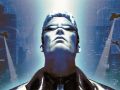

No mention of Steam in that whatsoever. I assume this method will work for it though, as Steam's issue is caused by not going through the same EXE one would assume you'd use.
But I have yet to get a graphical enhancement mod to work with my Steam version, played most of TNM, though.
I must admit I can't write about the Steam version because I don't have it. I know HDTP can be made to work with it, however, see if the advice in this thread helps you:
Offtopicproductions.com
Even better, New Vision really just replaces the texture packages, so the procedure for installing it in the retail or the Steam versions of the game is the same.
Not sure about the ENBSeries and the renderer, but if you can get HDTP to work by following the instructions in the thread I linked to above, I believe you could also get those working in roughly the same way.
Installed it on the steam version, and it works like a charm
Do any of these effect the sniper rifle when playing with a high res?
Right now the view while zoomed in is a tiny circle...
No, the size of the sniper rifle scope is fixed. In The Nameless Mod, we've replaced the texture so the circle has twice the original radius.
Nice, must be fairly easy to copy that over?
Should be able to copy over that texture right?
Nope. Nothing is that easy with the Unreal engine.
except having fun with it. One of the greatest engines of all times.
I can confirm that both the renderers and ENBseries work with the Steam version of the game. Though as far as I can tell, ENBseries only works with the dx9 renderer.
Haven't implemented the other two yet.
Anyways, excellent tutorial. Timely, as well, since I just today figured I'd get back to taking another stab at Deus Ex and found myself on the moddb. Also looking forward to giving TNM a try, it's been on my watch-list for a while. Cheers.
Thanks, I've added a note to the tutorial about the ENBSeries probably not working with DirectX 10 :-)
after i installed HDTP i get an error saying
"Failed to enter DX.dx:
History: UGameEngine::Init < - XGameEngineExt::Int < -
DDeusExGameEngine::Init < - InitEngine"
any idea what this means, why is this happened, or how to fix it?
is the enbseries compatible with D3D10? or does it have to be D3D9? *edit* ha, whoops, nevermind, just read that its only with D3D9
I have the Steam version of Deus Ex (bought it again because the original disk got corrupted). When I try to run the Ultra High Quality Mod, it says that it had "Failed to find Steam".
What?
That's because you have to run it through steam. I got the same error without the mods when I tried to run it directly from the .exe
The textures in thie mod look great, only I can't read the text.
All text inclding in menu is seen as blurry and out of focus.
Anyone know what's going on ?
adam.dalby@internode.on.net
That'll be because the ENBSeries mod applies bloom to the menu. You can disable it with shift+F12 while you're in the menus, and then enable it with the same key combination when you go back into the game. I do believe that's only an issue with the old version of the mod though, so you may want to get the latest version and see if that fixes it.
Hi. I have done everything this guide says in exact order, but when I load up the game, it says "failed to create d3d device" and some more stuff following that, due to the ENBSeries mod (the others work fine, its only at this final step it crashes).
I tried to do a re-install, and only applying the newest official patch and the DirectX 9 renderer, and that works fine too with no error messages or anything. It is only when the enbseries.ini and the d3d9.dll gets copied over that I get this error message on startup (just after the splashscreen before I can even press shift+f12). In other words, it seems like something is wrong with the d3d9.dll or my hardware.
I have a ridiculously bad intel gma3100 adapter, with support of shader 2.0 (but not 2.0a, but that shouldn't be a problem - it's only supposed to be bump mapping that wont be supported with 2.0, right?).
Newest updates of directx9.0c from M$ installed, newest drivers from intel installed too, of course. Windows 7 - tried all possible combinations of compatibility settings with no noticable difference.
Can anybody help me out?
I'm going to hazard a guess that your Graphics card doesn't support ENB.
My old graphics card (nVideo Geforce 5200 I think) didn't support so I doubt an intergrated graphics driver will; But I've been proven wrong before.
"3 Using the renderer selection button in the game's video options should work in TNM, but the manual solution is to open TNM.ini in \DeusEx\TNM\System\ (not the one in \DeusEx\System\) and find the line GameRenderDevice=. Change whatever this currently is to say GameRenderDevice=D3D9Drv.D3D9RenderDevice if you've downloaded the DirectX 9 renderer or GameRenderDevice=D3D10Drv.D3D10RenderDevice if you're installing the DirectX 10 renderer."
Does that mean i must install TNM first, before i can install the dx9 renderer for deus ex?
"4 I'm not entirely sure if the default settings for the DX10 renderer are any good, but if you're using the DX9 renderer, I suggest you copy the following settings and paste them into your TNM.ini file beneath the [D3DDrv.D3DRenderDevice] section:"
Why do i have to edit the TNM.ini if i want to play deus ex dx9?
This whole talk about TNM is confusing me, because the topic is "Improving Deus Ex's Graphics With Mods"
Just mentally replace all instances of TNM.ini with DeusEx.ini ;-)
This comment is currently awaiting admin approval, join now to view.
Do you use all of the graphics mods together? Or just one...
This comment is currently awaiting admin approval, join now to view.
This comment is currently awaiting admin approval, join now to view.
This comment is currently awaiting admin approval, join now to view.
Your tutorial is retarded. You assume people know what the hell you're talking about when you waffle on about TNM folders and TNM.ini files. What the **** is TNM? I have the nameless mod installed and have installed all the other mods in this tutorial and there is no TNM.ini file on my whole goddamn PC. Seriously, if your going to write a tutorial, twrite the thing properly. Moron.
This comment is currently awaiting admin approval, join now to view.
This comment is currently awaiting admin approval, join now to view.
I download deus ex revision and TNM via steam, i change the .ini file, but HDTP still not working, i edit only the tnm.ini from the tnm folder, what could be the problem?