This is a step-by-step walkthrough of how to waypoint your own or maker-approved custom maps with only the most basic knowledge of modding, like how to find installation directories and how to open & edit files with notepad.
Pezzalucifer is the creator of the PezBOT mod for both COD4 and COD5. He created his own tutorial, but even I, a fairly experienced modder, had trouble following it. So I created this as a reference for even the stupidest people(like myself).
First, Go To Your Call of Duty 5 Installation Directory.
Go unto "mods\PezBOTWAW" and in there should be a document called "console_mp.txt"
Open the file. If you did like the 'How To Create Waypoints' video showed and saved multiple times, and checked to make sure the Waypoints saved correctly, then you should select and highlight from:
load_waypoints()
to
level.waypointCount = level.waypoints.size;
}
If you did not save correctly, the bottom line will not be there.
If your game crashed or whatever, save as many waypoints as put output and manually add the bottom kine like so:
Highlight from the load_waypoints() line to the bottom of the recorded waypoints, then copy/paste that info into a new notepad file. Manually copy/paste the:
level.waypointCount = level.waypoints.size;
}
Onto the bottom(ensure there is a blank space between the last waypoint and this line).
Save the file as the specific name. The name will look like this:
// File Name = 'mp_mapname_waypoints.gsc'
// Map Name = 'mp_makin'
So save the notepad file with the recorded waypoints as "mp_mapname_waypoints.gsc". Be sure to have the ".gsc" at the end so the file will be saved as a .gsc file, not as a text file.
Be sure to copy/paste the line that looks like this(with the map name you are waypointing for):
else if(mapname == 'mp_mapname')
{
thread Waypoints/mp_mapname_waypoints::load_waypoints();
}
Paste this line in your "select_map.gsc" file. TO get to this file, open up the folder you installed PeZBOT to, open the "PeZBOT.iwd" file and go into Waypoints, then open "select_map.gsc".
Go Down To where it says:
// New Maps After This
And remove the text between that line and the:
// New Maps Before This
Line. Now Paste The copied info from above into this section. Now replace the:
'mp_mapname'
With double quotes, so it will look like this:
"mp_mapname"
And then simply exchange the forward-slash between "thread Waypoints" and "mp_mapname_waypoints" with a backslash. It should look like this:
else if(mapname == "mp_makin")
{
thread Waypoints\mp_makin_waypoints::load_waypoints();
}
Then Save/Exit the file. Now drop the saved "mp_mapname_waypoints.gsc" file into this directory(with the other waypoints and the "select_map" file).


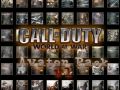
looks like hard work
I have trouble finding the console_mp.txt file in the 002p release. The mods folder in the install location path only holds a log file. Also, where can I find Pez's tutorial for modding the game. I am interested in having a glance at it as a student coder.
Pezz doesn't have a tutorial. The console_mp.txt file is not where you installed the mod, but in Call of Duty World at War/mods
Oh Cool Tutorial
I am using CoD4: Modern Warfare and there is no console_mp.txt anywhere. Even did a computer-wide search, nada.
Saved like 10 times.
Problem Solved.
do you have a tut on cod4 instead? this is really confusing.
meh, cant be bothered. looks toooo hard
you can't expect users to install the mod and ready maps for use. it turns away 50% or more of potential users. I understand it's hard but you need to make it as easy as possible for users to play this mod...
This is for custom maps if you want to make your own waypoints! The mod is 100% playable for all stock maps, but if you want bots to play properly on custom made maps you will need to make your own waypoints and install them with this method. We can't waypoint every single custom map.
Can i make then follow me but not shoot me?
So I've downloaded a custom map and it comes with a .gsc file to be useable with the PeZBot mod. The thing is, where do i put the .gsc file??
I have pasted it on the root folder, the folder in which the .iwd and the .ff are located, and in every place I could think of, but none seem to work, the map crashes on load =( =(