In this tutorial you will learn how to place mods in your "gta3.img" file in your GTA San Andreas models folder.
First of all the "gta3.img" files is the one that haves most part of the game models, textures, collision files, some path nodes and some animation files.
Things you can install in SA with the "gta3.img" file:
- Car mods.
- Weapon mods.
- Player mods.
- Map mods.
- Any texture mod.
There also others files with the ".img" extension, like "player.img" that has all the player clothes and vestments you can buy in the game, including the hair styles also.
What do you need to install mods in the IMG's?
- An IMG editing tool.
Note that not all released IMG editing tools work with every GTA. It is recommended you find the very latest release of a program in order for it to work with the latest games. Always read the readme.
Some common IMG editing programs are:
You can find them in the Tools section of GTAGarage (Gtagarage.com).
Now that you downloaded the IMG Tool you can open it, the first thing you will see is this:
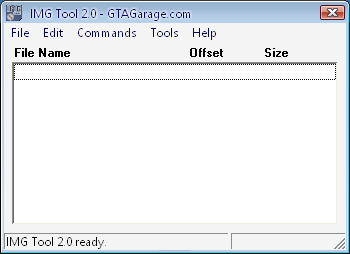
Well, now you can open the "gta3.img" file from the models folder of your GTA San Andreas. When done the IMG TOOL will load all the archives that are inside the IMG file, this can take some time depending of the computer. When done you will see something like this:
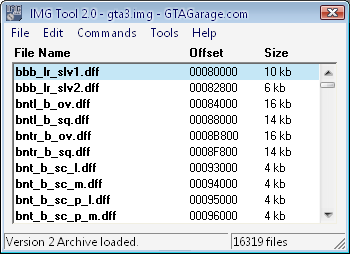
There you will see all the files inside the gta3.img. Now i will teach you how to ADD new files in the archive. In fact most of the mods are for replacing existing files, like cars, weapons ans so on. But for example in my Zombie Mod "BioHazard Alert" you have to ADD 2 files, "Leon.dff" and "Leon.txd". Check this image:
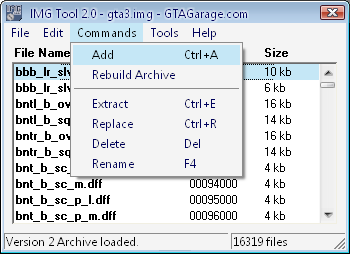
You have to click "Commands" then "Add" and now you have to search in your computer the files you want to ADD to your gta3.img. In my example case the "Leon.dff" and then the "Leon.txd" . Alway add or replace 1 file at at time.
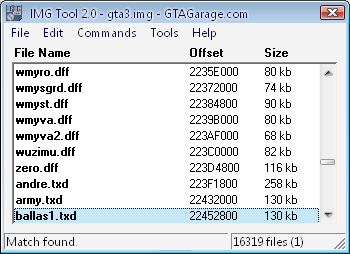
Now when you have to Replace an existent file you first have to search it in the gta3.img, to do this you have to go to "Edit" then "Search", type the name of the file you have to put as a replace in the gta3.img. For example: you have to replace the "ballas1.txd" file because in my mod is a Zombie Texture included in the Fix Patch, you type that "ballas1.txd" in the search and the IMG Tool will search it. Now you are ready to replace:

Click on "Commands" then "Replace" and search for the exact file the IMG Tool found, in your computer. Then hit ok and the old "ballas1.txd" will be replaced with the one you have.
Thats all for Adding or Replacing files in the IMG's files. I hope you learn something useful today.


(buried)
c'mon man...This is for total idiots :D:D:D
Well look at this thing-my "GTA-SA High-End Mega Conversation Pack v2 by Robciante"
https://files.gamefront.com/GTA+SA+High+End+Mega+Conversation+Pack+v2/;9543733;/fileinfo.html
You'd be surprised how many of us there are out there :)
Just because we're noobs does'nt mean we don't need this!
I wrote this because there so many taht dont know how. really.
Yep, it's usually the first steps that are the hardest.
coin god how do you uninstall the mod?
hmm
what i do is delete the files... the mod ones, ignore if u delete the vorbisfile or something like that cuz u just have to reinstall gtasa... thats how i do it XD
am not sure if am doin this right
seriously is the mod a folder or a rare file cuase all i get is a rar file!
download winRAR
awesome, thank you!
how do i do this
Are you idiot? Read the tutorial.
i open img tool but nothing comes up in it helpp???
you have to open the GTA3.img with the IMG tool
First install cleo 4.3
Than install modloader
Very easy
I kind of don't follow what this thing is say. I've got the GTA:SA mod installer. Is that the same thing as the IMG Tool 2.0 but with a better looking GUI. could some, give me a lil help please??? I've got the mods I want to install I'm just having probs getting them set up.
It is not the same idiot, sami is a ****. You need an IMG TOOL.
hey be nice his avatar is butthead there has to be some credit for that
ehm this sounds stupid but when i open the gta3.image its nothing in there:S
help me
i can not patch gta sa because my version of sa is unknown.
what can i do? HELP ME!!!!!!!!!!!!!!!!!!!!!!!!!!
look at the item your game came in if its like a paper thing with a hardcover book then you have v1 like me if its a cd case a normal jewl cd case with sa stuff in it that says version 2.0 then look on ebay or amazon for version I bought v2 then v1 got a good deal san andreas vice city and gta 3 for 20 bucks 3 shipping but I hope this helps I tried the downgrader thing it didnt work for me
Im sorry but how do I find the img file for cj to make him look like leon everything else is fine I can do everthing else but wheres the txd a dff plz pm me or what eve
CJ is separated in parts. You need my Zombie mod to make it load Leon instead of CJ.
But theres a Player Leon (separated model) in the net. Search for it.
OMG I CANT FIND IT jesus OMFG OMFG IM WASTING MY ******* TIME FOR THIS MOD WHY THE **** IM I WASTING IT IF I CANT MAKE IT WORK?AND NOW MY ******* GAME IS A CRASHED MOD ...******* SUCKS.TELL ME HOW TO MAKE IT OMFG
helo bando de antas you don't speak portuguese so you not translat this sentence voces sao lerdos a um ponto absurdo otarios emos vagabundos baitolas hahahahahahahahahaha traslat if you cam!!!!!!
pero que vosotros no ablam "espanhol" tambiem???
When i replace some file the game crashes during the loading ( I use the italian version 2.0)
Mods dont work in 2.00. It is explained in the mod summary.
I tried using tons of programs from GTAgarage 'n more an anyone of them can find the gta3.img files! AAAARRRRRRGGGGGHHHHHH!!!!HEEEEEEELP!!!!
what to do after i replaced them ?? how to save??
Sorry for being a bigger idiot but.........I have an unknown file which I added to gta3.img,the file's name is Biohazardalertbeta0.5 or something......is that how i install a mod?
heyyy coin-god
Ahemmm...excuse me but what do you mean in your words:
"You need my Zombie mod to make it load Leon instead of CJ."
Where's your Zombie mod?Sorry just got new in Moddb.And another question,how to make him look like leon,I tried it...but didn't work?Mine is v.1 do I got a Big Problem and just have to wait for the new BETA.I would really appreciate if you would reply my question.
So. Can anyone make this understandable to a non-tech savy person when it comes to GTA:SA? Or any mod that doesn't have a auto-installer for that matter.
Please contact me on aim: availablename91
Hey, I've installed and re-installed my GTA:SA and I've used the downgrade tool to change it to version 1.00. I've also installed the BioHazard files and replaced all the specified files using IMGTool. The problem is; when I start the game, I can choose start game, it loads and then crashes. How can I fix/get around this?
Ok why use IMG tool by spooky
You can use Spark that lets you import and replace all in just 1 move!
ummmm i dident relly get all that u wrote on tutorial
omg can u help me or somethin im at the img tool thing i dunno how to get the things on it plz help
does this work for the ps2 gta:sa ?
no
nhdfhntjtd5mzik7ysrkm76iyx
what do i do after i replaced the files do i just close it or di i rebuild archive
do i need a CD to do mods if i do then crap i downloaded it off gamestop and then i wasted $30.00!!
i used IMG Tool v2 but i just put leon dff and leon txt thats all and i just put it in now when i load the game in the middle of loading time it just stops... help me coin god or somebody else
ey im new here and i have no idea what to do..
and the tutorial is kinda confusin ey :(
im just interested in the car MODs so how do i install them??
robciante Feb 12 2008, 8:57am buried:
(buried)
c'mon man...This is for total idiots :D:D:D
Well look at this thing-my "GTA-SA High-End Mega Conversation Pack v2 by Robciante"
Files.gamefront.com
(This is what you wrote...
I could help, because they get the speedometer in my gta san andres with the mod installed, please....
This comment is currently awaiting admin approval, join now to view.