First of all I will be using the vanilla MoW. But its the same in Assault squad too :)
STEP 1
Secure the keys!
Make sure that you have Microsoft .NET Framework Version 2.0 or newer installed on your computer.
But I'm pretty sure that most of us already have it.
So this probaly NOT necessary
The 32 bit version
or
The 64 bit version
And if you have Windows Vista or Windows 7 you already have it
STEP 2
Ascend from darkness!
You also need to have Microsoft XNA Framework Redistributable 3.1 installed, and I have notice this is a common error. Many just download the newest version of Microsoft XNA Framework Redistributable.
That will NOT work with DCG. It MUST be Microsoft XNA Framework Redistributable 3.1
STEP 3
Rain Fire!
And at last, you also need to have Microsoft Visual J#® 2.0 Redistributable Package installed
The 32 bit version
or
The for 64 bit version
STEP 4
Unleash the Horde!
Find your save folder for Men of War
You will find it in;
My Documents\My Games\men of war\profiles\username\save\
Inside the save folder create a folder and name it result
STEP 5
Skewer the winged beast!
Locate your Men of War folder
Non-steam version, by default its:
C:\Program Files\1C\Men of War
And the Steam version, by default its:
C:\Program Files\Steam\SteamApps\Men of War
Inside the Men of War folder you need to have a folder named "mods". If you don't have one,
create one! :)
Do not close the Men of War window.
STEP 6
Wield a Fist of Iron!
Download the correct version of DCG for your Men of War.
open the archive with Winrar or Winzip.
Here you should find 5 folders
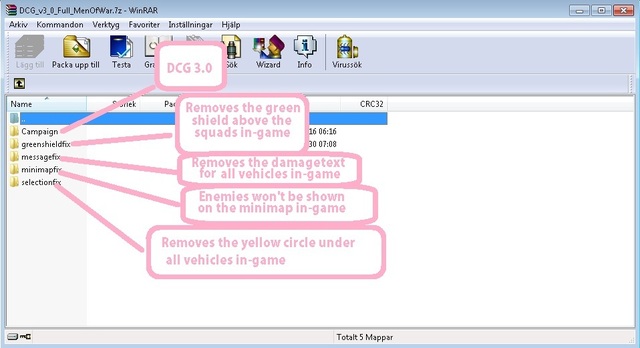
Drag or extract the folder "campaign" to your mods folder you created.
(not the campaign.exe but the whole campaign folder)
But hey, you are not done yet! :)
STEP 7
Raise Hell!
Download the correct hotfix for you Men of War.
Open it and you should see a single "campaign" folder,
copy that too (not the campaign.exe), to the mods folder, it will ask you if you want to replace the older campaign folder with new one. Press yes.
It will probaly also ask you if you want to replace or combine files. Chose to replace all files
STEP 8
Freedom!
You should now have a campaign folder here:
Non-steam version
C:\Program Files\1C\Men of War\mods\campaign
And the Steam version
C:\Program Files\Steam\SteamApps\Men of War/mods/campaign
Now launch the campaign.exe within the campaign folder
and a new window should pop up
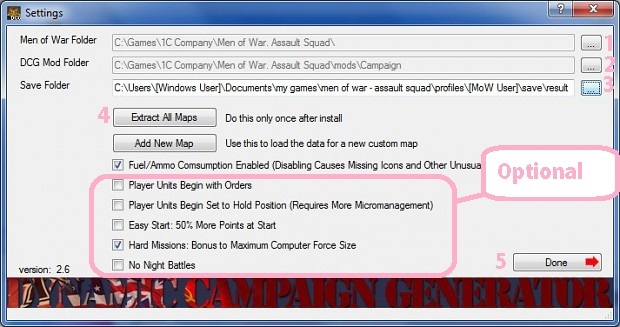
If you have the Non-steam version you don't need to do 1 or 2
Steam users nust do all steps
Steam users press "..." beside number 1
and locate the Men of War folder
C:\Program Files\Steam\SteamApps\Men of War
Then press "..." beside number 2
and locate the campaign folder
C:\Program Files\Steam\SteamApps\Men of War/mods/campaign
And last press "..." beside number 3
and locate your result folder you created earlier
My Documents\My Games\men of war\profiles\username\save\result
Then press "Extract All Maps"
Wait abit
press DONE
//Lisa


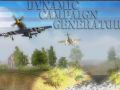
Thank you so much for this tut :D Works perfectly now with steam. Very happy.
Even if I don't need this (well done) tutorial for the installation, THANK YOU for all the hard work and time you (the whole team) put into this awesome Mod! I really appreciate your work!
Thank you :)
I did this and am missing several maps. Help?
It can be
1. you gave DCG the wrong path to the men of war folder or the Campaign folder
or
2. You haven't extracted all maps within DCG
//Lisa
HELP i downloaded all the links to this and when i open the "campaign.exe" folder it opens with notepad
and ive tried searching for the downloads with "open with" what do i do
i am dum dont help me i figured it out
Hey do u know ho to fix this problem
Hi, I'm having trouble with the set/environment file. it's just empty. i've tried reinstallation but i get the same problem. I downloaded all the 3 programs for it to work. : / I tried re-installing those as well.
Edit: i also have the steam version of the game
lol i know what you did i did it too lool
how??? im stuck too
does result have to be capitalized?
You can name the save folder to whatever you want to :) for example to something short like "a" or something like that
From steps 1-3 all those programs arnt listed as comparable with Windows 7 Ultimate 64x. So do I have to install them?
Oh sorry, didn't see all these new comments here :/
If you are using Windows 7 you only need to install step 2 and 3 :)
I laughed my *** off at the black ops references.
I can't find Microsoft XNA Framework Redistributable 3.0, the links given in the readmee are broken for me :/ Where do I get it now ?
NOTE
For the people who is looking for XNA Framework Redistributable 3.0
Here you go
Mediafire.com
STEP 7
Raise Hell!
Download the correct hotfix for you Men of War.
Open it and you should see a single "campaign" folder,
copy that too (not the campaign.exe), to the mods folder, it will ask you if you want to replace the older campaign folder with new one. Press yes.
It will probaly also ask you if you want to replace or combine files. Chose to replace all files
^^^^^^^^^
You lost me there. and this is the second to last step!
where exactly do i get this "hotfix" and what is it.... I know patches and cracks, but not hotfixes =(
Opps, I have checked it section for awhile now :/
To answer you question about the hotfix if you haven't fixed it. You should find the "hotfix" under "downloads". Chose your version of men of war
Hotfix for DCG v3.0 for Men of War: Vietnam
or
Hotfix for DCG v3.0 for Men of War: Assault Squad
Or
Hotfix for DCG v3.0 for Men of War
I hope that helped :)
//Lisa
Im having trouble with these two steps
Steam users press "..." beside number 1
and locate the Men of War folder
C:\Program Files\Steam\SteamApps\Men of War
Then press "..." beside number 2
and locate the campaign folder
C:\Program Files\Steam\SteamApps\Men of War/mods/campaign
I did all the rest like u said but these two im have problems with
it being a steam user
I don't have steam but iirc when you install a game from steam it will always be inside the steam folder.
Maybe you have installed it somewhere else? if so then you need to direct DCG do that folder/place
//Lisa
I keep trying to install it but the campaign.exe.config file doesnt open.
I am also not getting any thing after "mission completed" comes up it just keeps goin and does nothing. when i (after saving) exit and go to dcg main screen the only "operation"s screen is the operation editor. How do I get to the operations screen that will get me to the battle prep and mission planning screen to do next mission?
Are you saving with the right save-name? That might be part of the issue, because DCG should interrupt the game to inform you that the savegame is detected.
Thanks for the help but thats what I had been doing wrong. Once I finally read the instructions r-e-a-l slowly I found what I had been doing wrong. Since then its worked fine on all 3 versions of the game
thats exactly what i was missing when i read the directions. soon as i saved it to the right file it worked fine on all 3 games. but thanks for helping
I followed this to the letter, and when i start and operation, i get an error that says, Error when copying map files, and I'm not sure what to do. Please help
you probaly haven't pressed "extract all maps", check the step 8 picture. :)
I did, though, that's the thing.I'll try again though
I got it working, but i think i screwed up the save file. Should it look like
C:\Program Files\Steam\steamapps\common\Men of War Assault Squad\profiles\player\save\result
good news, i got it working, but now when i start it, i get an exception
unexpected token(eresource.cpp, 75)
main mp.thread_single.exec
thread.exec
clockthread:onexecute
world: load map /map/single/00_dcg/dcgmission/map
file/map/single/00_dcg/dcgmission/map
then it says something about {Entity crate_one 0x835
What am I doing wrong?
have you installed the programs from step 2 and 3?
if yes, then it can be that you did'nt pointed DCG to the right locations.
read step 5 again :)
Hm I don't know how steam handles the save files but it should be something like this;
My Documents\My Games\men of war\profiles\username\save\result
I got it working, thanks!
When I try to extract my maps it says file not found C:\Program Files (x86)\Steam\SteamApps\common\Men of War Assault Squad\resource\game.pak
After that I also get a program error o.O I installed all the required programs :/ the game also shouldnt be missing the game.pak file because if its required for the game to work because I can play normally. I installed the hotfix too.
Thats strange, it most be that you haven't set the right path to DCG. Have you pressed all the buttons as shown in the picture from step 8?
//Lisa
I did all the steps and started a campaign, but when I load of men of war assualt squad and go to load a game, I can't find it
This is my save from step 4: C:\Users\Javier Duarte Jr\Documents\My Games\men of war - assault squad\profiles\player\save\result
Well i have a problem too , i install all good but , when i open dcg says file not found . all the pak files not foumd , and when i open men of war its crashes , please help.
I have men of war assault squad 2.015
My Men of War is installed on an external hard drive and my saved games are in a different location, how do I figure this out?
Nevermind, found it but cannot proceed onto next mission
From another DCG tutorial:
When you complete the Dynamic Campaign Mission in Men of War (whether you win,
lose, or simply decide to stop the mission to preserve your forces), simply save
the mission using the name that you specified in the DCG setup and you will be
returned to the beginning of this process to set up your next mission. :)
i get an error message when i start the campaign.exe , just get a pop up and it say "campaign has stopped working , windows is checking for a solution to the problem" then it just stops running, any ideas?
nvm was missing XNA , got it going
Thanks Lisa...Very nice logical guide! :D
thanks for the instructions if it wasent for them i couldn't play your awesome mod
Unable to find the file D:/505games/1C/Men of War/1.pat which is defined in Settings.xml
And so on 2.pat,3.pat,4.pat,5.pat!
PLZ HELP
what is the hotfix part?
I CANT CONTINUE WHEN MY BATTLE FINISHED IT NEVER POPS UP
Campains.exe has stoped working when i lauched it, repeatly
I fixed that problem
but there is another one
When i start MOW and add camapain game keep crashing help !
How did you fix it? i have this same error too.