Hi all!
This short tutorial shows you how to enable mods in Worldbuilder. It's quite easy.
1. Go to C&C3 main folder and open CNC3_wb_1.0.cfg with notepad or anything else like it.
2. There should be somethig like this:
try-add-config Lang-german\1.7\config.txt
try-add-config Lang-english\1.7\config.txt
try-add-config EnglishAudio\1.7\config.txt
try-add-config Movies\1.7\config.txt
try-add-config Core\1.7\config.txt
try-add-config RetailExe\1.7\config.txt
add-search-path big:
3. As example I want to enable units from Tiberium Essence 1.4 so I add this:
try-add-config C:\Users\Yourusername\Documents\Command & Conquer 3 Tiberium Wars\mods\TiberiumEssence\TiberiumEssence_1.4.skudef
try-add-config Lang-german\1.7\config.txt
try-add-config Lang-english\1.7\config.txt
try-add-config EnglishAudio\1.7\config.txt
try-add-config Movies\1.7\config.txt
try-add-config Core\1.7\config.txt
try-add-config RetailExe\1.7\config.txt
add-search-path big:
4. Save it.
5. Now the Worldbuilder should load the Mod
6. Notice that this is the path for Windows Vista and Windows Seven!
7. I don't know the path for XP, but it should be there the mod is placed!
I hope this should help. You can try every mod like as Tiberium Wars Advanced, Mideast Crisis 2 or Granatball. They all should work!
Have fun!
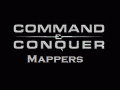




its working! ^_^
I must try this...
I ******* LOVE YOU!
i second this man's comment! X)
Thanks)
can any one tell me the path for xp? i tried it in englisch and in german and with the path of vista but the worldbuilder starts without the mod
I have tried, but the world-builder abord 1 or 2 minuts after lauching it, and the mod is not added...
Yes, thanks for putting it here
Really nice tips!
Legend thanks for that
Thank you!!
How to get it to work for Mec 2???
check your pm ;)
this didn't work!
Tried it, didn't work. Tried it with adding a config.txt to "add-config TiberiumEssence_1.51.skudef" and it half worked. Only ground textures loaded. Objects still invisible and erroneous.
does it work for windows 8
Yes this also works for Win8, as I have it right now too.
how would I get this to work for crossfire 0.8?
I try to save it and it says "access denied" any suggestions.
It also work for RA3, now I can use my mod-models in WorldBuilder, but ground textures that I add in my mod is mising. Some one can help with that?
I simply cannot get this to work. I need desperate help! lol. If it is working how do i access the units? Through the build list tool? Reason i ask is, if i open WB and try to delete the .big file i added to the wb config file it says the file is in use and wont let me delete it.
I simply cannot get this to work. I need desperate help! lol. If it is working how do i access the units? Through the build list tool? Reason i ask is, if i open WB and try to delete the .big file i added to the wb config file it says the file is in use and wont let me delete it.
Doesn't work, did everything the same as told...
Help me!
Storage2.static.itmages.ru
Its not work (
I got an access denied when I tried to add the text. What am I doing wrong? Little help here.
How can i add Mideast crysis 2 ??
For Kanes Wrath?
uhh in kane's wrath this doesn't work why tho?
This comment is currently awaiting admin approval, join now to view.
how to use units from mods ?
This comment is currently awaiting admin approval, join now to view.