This guide is for an older version of GMDX (version 8). Follow the guide in the link for the latest (final) version of GMDX: Gmdxmod.com
|||Getting Deus Ex mod-ready|||
1. Install Deus Ex.
2. Launch Deus Ex up to the main menu. At the main menu look for the text "v1.112fm". If "v1.112fm" is NOT displayed and some other version number is then apply the Official patch v1.112fm.
|||Installing GMDX|||
1. Download GMDX v8.0
2. Launch GMDXv8_Setup.exe and follow the necessary steps to install the mod.
Install to the Deus Ex directory (C:\DeusEx for example). The installer will also automatically install HDTP & New Vision, although New Vision can be disabled/uninstalled later should you desire. HDTP however is a requirement. Once installed you must launch GMDX from either the desktop start menu or alternatively from the shortcut if you opted for it.
Done!
______________________________________________________________________________
|||Important Notes|||
If the .exe won't launch:
Make sure your antivirus isn't blocking the exe
Try running as admin
For the "Failed to find Steam" error: Gaming.stackexchange.com
All else fails consider using Kentie's Launcher
"Help! The in-game text is not updated, for example Swimming is not changed to Athletics"
If so, read this: Ttlg.com
"I get a black screen whilst playing. I can still move , the game still seems to be running, but all is black"
Alt+Tab out then go fullscreen again, or alternatively quicksave then quickload.
----
Medium difficulty is recommended for the vast majority of first time players of GMDX.
Regarding other mods, GMDX is compatible with HDTP and New Vision ONLY.
You have to start a new game to begin GMDX without conflict.
Don't set FOV too high (90 is recommended, but at most don't go over 100) otherwise HDTP culling is visible on some weapons.
As indication GMDX is installed properly the main menu will display "GMDXv8.0".
GMDX can be played with ANY official version of Deus Ex providing it is patched to v1112fm (Game of the Year version has this patch by default)
Visit GMDX's website to learn more about the features in GMDX: Genericname112.wix.com
Look in DeusEx\GMDX\System and you'll find two configuration files: gmdx.ini & gmdxuser.ini. In these files you can configure aspects of DeusEx\GMDX if you so choose.
Note: The DX10 renderer has some issues such as flickering textures on occasion. If this is a problem use the DX9 or OpenGL render instead.

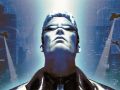
Thanks for the update Cyber. Will give this a go when I get some time!
Hey there! I'm running into an issue when installing GMDX v6 with the steam version of the game. I followed the guide to the letter, and New Vision and Kenties Launcher installed great. However, when the GMDX v6 installer gets to the part "Installing HDTP (a prerequisite of GMDX)" it throws the error "Deus Ex does not seem to be installed in that folder. Please select the correct folder." Now, I know I'm pointing it in the right direction as everything else and even the rest of GMDX has installed correctly. Could this be because I have this installed in a secondary Steam directory? My main drive is an SSD that I keep a couple of games on, but I keep the rest on this HDD.
Just reinstalled everything on my main drive, and it all went smoothly! HDTP works great now... Not sure what was messing things up, but moving to my main drive seemed to do the trick.
Hello, I had trouble launching the game (absolutely nothing happened, not even a stagnant process in the task manager) until I manually tried to open GMDX.exe "as administrator". From then it worked properly. I think it would be best if you could mention it in the installation guide? Thank you!
Will do. Thanks.
I would advise against using DX10 renderer. It was very glitchy for me:
- objects disappearing up close at some angles (I use default FOV, 16:9 ratio)
- some surfaces are not receiving light (they are pitch black always, for example - vent shafts on mission to rescue hostages in a subway)
- flickering textures on several occasions
I remember trying to use DX10 renderer on my previous playthrough and switching to either DX9 or OpenGL (it was 3 years ago).
I will try OpenGL and see how it goes.
i've tried both UI options (default and non-scaling) in Kentie's launcher and i can't figure out how to get the menus/HUD/infolink/text to look usable/legible. i've also tried a variety of renderers and resolutions. Everything in the environment looks as it should. What am i missing?
Lower resolutions with default is how I get the old, over-sized HUD back if I remember correctly.
You'll be happy to know in v7 (WIP) I've scaled up text size for readables as well as HUD elements so this shouldn't be an issue anymore
Somehow I overlooked this little awesome Mod. But thanks to Moddb mentioning it in the editorial I found it.
Gonna try immediately.
Cheers
Hey I installed your mod however under data directories there is no GMDX\Music. This normal?
Well spotted. I've removed that now.
You can get the music as an optional add-on here: Moddb.com
how do i set this game in the steam launcher? it wont work in ad nonsteam game like it normaly does
Follow this guide, including the "Installing New Vision" section. Once installation is 100% complete launching Steam to play the game is no longer a requirement. You run GMDX from the desktop shortcut (if you opted for it) or desktop start menu.
Thank you very much for this mod. I cannot wait launching the game with it.
Would you be so kind to clarify №3 of the Installing GMDX? Where can I find "data directories" in the game menu?
I have a problem installing GMDX 7: when launching the game, while the mods (NV, HDTP & GMDX) appear in Kentie's launcher, they don't seem to be loaded while in game. No HDTP menu in the settings, no new textures in game... so I guess it doesn't work at all.
I usually install NV and HDTP manually (by extracting the installers and putting the files manually where they belong) but I can't do it with GMDX. Is there a ZIP version available?
BTW, it seems that GMDX installs a "release 2" version of HDTP, which I can't find anywhere else. Is it a repack of release 1 + beta 1-3 or is this a newer release embedded in your installer?
Launch the game via the shortcut or desktop start menu, that would be my first guess as to the cause of the problem.
Let me know how it goes, and if you still have trouble I will sort out a package without the .exe for you.
As for HDTP, it is the latest unreleased version, but only if you play GMDX. If you play without GMDX it is beta 1-3.
refer to the v7 changelog to see what the new HDTP stuff entails.
I've made a few more tests. Note that I don't play on Windows but on Linux through Wine (a software that runs Windows programs on Linux). Deus Ex runs prefectly with it and it's unlikely my issues would come from it. The only thing about it is that I don't use the Windows shortcuts to launch the game but start directly the exe.
That being said, here is my usual installation:
1) install Deus Ex (GOG version)
2) install a maps patch (for more recent versions that ones in GOTY from what I know)
3) install a french patch (my native language, the GOG version being english only)
4) install Kentie's launcher
5) install New Vision and HDTP manually (extracting the files, putting them where needed and activating them through Kentie's launcher)
Today, I've tried to reinstall the game from scratch following your guide and installed only the game, New Vision (which installed Kentie's launcher) and GMDX.
When I start the game through Kentie's launcher without activating the GMDX files, all works well. If I activate them and start a game, the intro starts, it quickly displays an error, starts again and gets back to the main menu. The error is:
Failed Launching URL
Can't find class in the "Class DeusEx.SavePoint"
So, I'm wondering: is your mod compatible with Kentie's launcher? As I don't use the Windows shortcuts (.lnk files) with Wine, could you give me the command line needed to start the game with the mod, so that I can try the usual way to launch it?
Oh, ok. So it was a data dirs order. For some reason, in Kentie's launcher they were ordered as New Vision / HDTP / GMDX. Putting GMDX at the top allows me to start the game and the maps are a bit different, so I guess it works.
I've noticed a small bug, though; not sure if it comes from my setup or if it's a bug in GMDX: the new difficulty mode in the menu is labeled "previous menu" (so I have two "previous menu" buttons). But it works: clicking on it gives a popup asking if I want to start Hardcore mode.
If you absolutely cannot launch via the intended methods (desktop shortcuts) then to solve this problem (and it is vital that you do solve it) you must take the DeusEx.int file found in DeusEx\GMDX\System and move it to DeusEx\System. You may want to back up the file you are to overwrite in doing so, although again it is not mandatory.
It is important as this file contains the majority of new text info: in-game descriptions of all RPG system changes (and there is a lot), inventory item descriptions and more.
Install new vision. It comes with the otp fix for GUI scaling.
i had new vision (without HDTP) and everything was fine, after installing GMDX, FPS dropped alot, enabling prechache didn't help.
What can i do to speed it up?
Any or all of the following:
1. Lower Resolution.
2.Change renderer (DX10, DX9 or openGL). Configure the renderers (for example, turn off anti-aliasing and lower quality of textures).
3. From the in-game menu you can also lower texture detail.
4. Make sure you have no unnecessary or resource-hogging processes running in the background.
Aside from the obvious: update your hardware & drivers, of course.
Hey man, I'm dying to play the mod, but 3 days later I still can't get it to work even after following your instructions.
Installed, then launched the shortcut, moved all the data from ..\gmdx\ to the path above, but when i launch the shortcut again, literally nothing happens. Start menu shortcut doesn't work either, and launching the gmdx.exe straight from the system does not work either. Launching hdtp.exe launches just that and launching deusex.exe launches but crashes when i try to start a new game...what gives?
Many thanks!
"moved all the data from ..\gmdx\ to the path above"
What path? Everything should be in DeusEx\GMDX\System & DeusEx\GMDX\Maps.
This comment is currently awaiting admin approval, join now to view.
This comment is currently awaiting admin approval, join now to view.
This comment is currently awaiting admin approval, join now to view.
This comment is currently awaiting admin approval, join now to view.
Is anything else required for this to work. i just downloaded the game fresh with no other mods or fixes installed.your mod it wont launch after the installation is finished(error message =unable to execute file E:\duesex\system\gmdx.exe Create process failed;code 2 .the system cannot find the specified file.) or the new shortcut(blank shortcut). I can still launch the game from the original exec, the textures are updated i think but no perks or gmdx on main menu.
Please bear with me while I look into the problem.
GMDX in steam version was not working so I "solve" the problem by copy the Steam.dll and paste in the System folder in Deus Ex but after doing that other problem appear. GMDX works just fine but the textures from HDTP doesn't seem to be working can you look into that problem too please.
@Guest & V3000: If the .exe won't launch:
-Make sure your antivirus isn't blocking the exe
-Try running as admin
-All else fails consider using Kentie's Launcher
This comment is currently awaiting admin approval, join now to view.
Still the same problem. The .exe launch but the textures from HDTP are missing.
Is jc denton suppose to be like this ? Youtube.com
Just asking because first time playing GMDX and you say that HDTP comes with the game and it comes but the textures for the characters are missing when i launch GMDX.
HDTP's 8 character models are removed for a variety of reasons. Everything else HDTP does remains though.
Is there a way they can be added back in or would you put them in the next release?
I would not.
Okay. Well I gotta another question. Since you added the USP or UMP in game. Is there way you could add more weapons or ammo/caliber types in GMDX like next release? It'd be interesting to use 6.8 rifles or 9mm or .45 caliber pistols in game. It'd add a lot more variety to the weapons in game.
I hope so.
Is there any way to enable the soldier models?
This comment is currently awaiting admin approval, join now to view.
Thank you =D
This comment is currently awaiting admin approval, join now to view.
Sorry if this has already been answered but, is there any particular order of the directory loading when I have Kentie's launcher up?
GMDX\System must be up the top.
GMDX\Maps
HDTP\System
HDTP\Textures
NewVision\Textures
If you are using an old version of Kenties there may then be the problem where GMDX's DeusEx.int isn't read so Realistic difficulty won't work, item/skill descriptions won't be updated etc (but the stealth skill and perks will still be there). Let me know if so and I'll have to get a patch out.
Side note. Kentie 7.0.0 seems to fail finding the DesuEx.int if placed under GMDX. Maybe because version 7.0.0 dropped support to order packages on your own. It now sort of orders by "package" and disabling entries is not supported anymore. Seems to break GMDX. Anybody can confirm a lower version works flawlessly?
Does this mod work with DX: Revision?
No.