Part 1 How to add new faces into mount and blade
Step 1
Ok you have your face and you want to know how to add it into mount and blade as a new face. For the purpose of this tutorial I will use the dg face out of When Worlds Collide, you have your face, turn it into a dds and import that dds file into a new brf as a new material and add it as a texture. Also add it again except after the name of your face add .LOD after it, this is need when seeing your new face from long range. If you have an aged version of the face you have put it in the diffuse B slot of the material. See image for reference.
In the image you see there is the dg face and dg face.LOD, also put the shader faceshader. Now that’s the first part done, we now have to go into the module system.
Step 2
Open the module skins file, scroll down to where the faces are and insert this line after manface old 2.
("dgface",0xff807c8a,["hair_blonde"],[0xffffffff, 0xffb04717, 0xff502a19, 0xff132175, 0xff3C294C, 0xff092822, 0xff050303, 0xff050303]),
That’s my lines for the skins file but yours may be different. See in the lines where it says dgface that’s the name of your material so rename that to whatever yours is e.g. newface. Heres a picture of what my skins file looks like so you can see where it goes and stuff.
Now when you load up your module you shall new a new face inside the gender in which you placed it. If anyone made a mistake or if I did not cover something just ask and Ill fix it.
Step 1
This shall cover how to add new food items into mount and blade. First off have your new food item ready, I’ll use the food items in HOTD for this tutorial. I’ll use the pizza from the food items, now go into module items.
Add a new slot for your food item, here’s mine.
["pizza","Pizza", [("pizza",0)], itp_merchandise|itp_type_goods|itp_consumable|itp_food, 0, 55,weight(2)|abundance(110)|food_quality(60)|max_ammo(4),imodbits_none],
Now the item is done let’s move on to module constants.
Step 2
I here we have to change the text to change the food_begin and food_end. I’m not using food from native so my begin is at where I have my food items and not native, if you adding a food to native add you item text under the last food item where the native food items are. If you do this you don’t need to edit the constants.
Heres a picture to show where the native food items are and where to put your new food.
Change the food begin to, for me it starts at
food_begin = "itm_biscuits"
and ends at
food_end = "itm_ar10_rifle"
It ends at a weapon because the end items does not receive a morale bonus, so don’t put your end food a food items or you’ll lose out on the morale bonus.
Step 3
Now open module scripts and scroll down to # Setting food bonuses and below the native food add your new item. See the highlighted pizza text, now that’s it and you new food item awaits you.
As in the first part if anyone has any questions or If I did something wrong, just say and Ill fix it.
I hope this helps some people.
xPearse
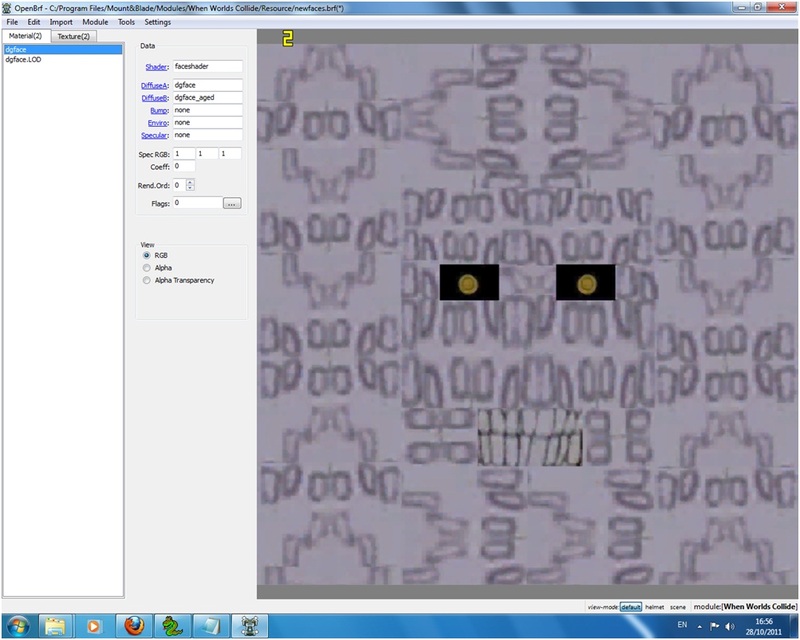
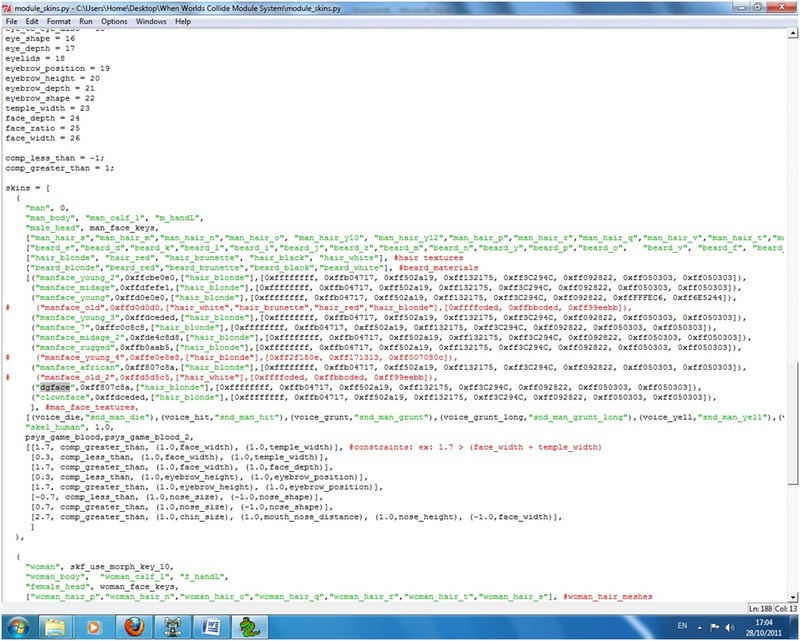
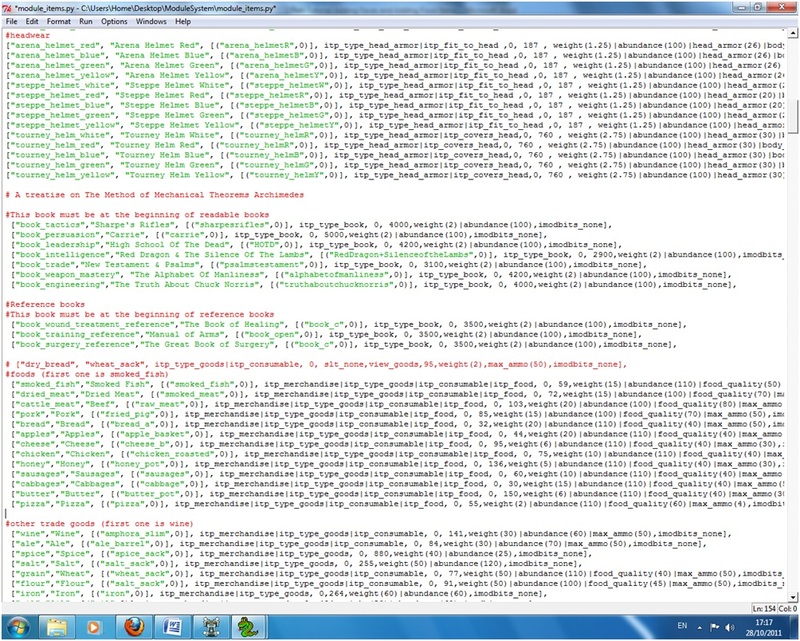
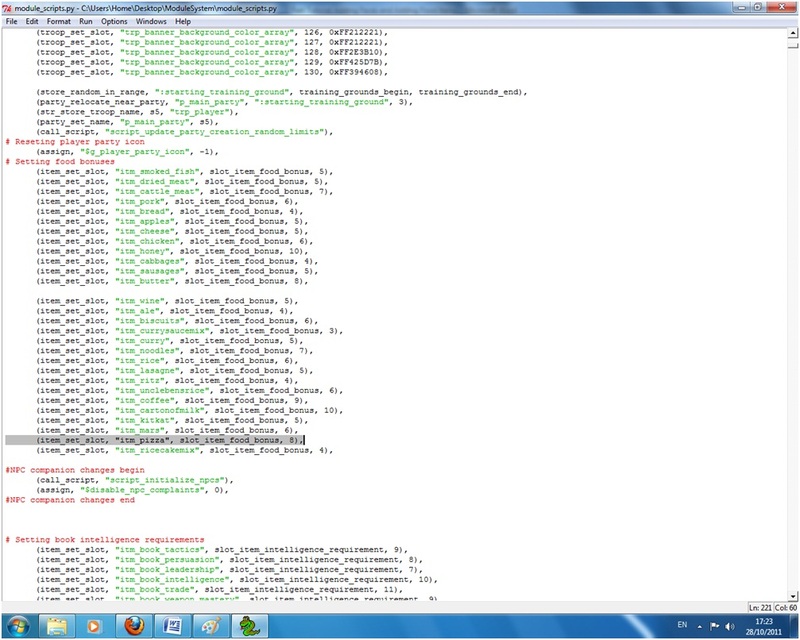






iam still confused with how to add the face. can you share the step ??