Continuing to develop the spider nest area. The prize of this boss battle is the spider's eggs pouch. So I needed to create a secluded, dark, and safe area where the eggs pouch would be stored. Or more precisely where the pouch would be strung up. I researched how spiders would weave their web around an object. I found something similar to what I have in mind and started to trace the web threads.
This produced a very flat looking web. I used a few trick to help give the web some volume. I duplicated the layer, and began to gradually erase the middle parts of threads. This make the threads thicker at their edges and stretched and thinned out in the middle. Giving a nice variable thickness effect. Next, I drew the layers on 3 layers before hand. What this means I could now add some drop shadows that overlay the thread groups below. This adds to the overall depth of the web construction.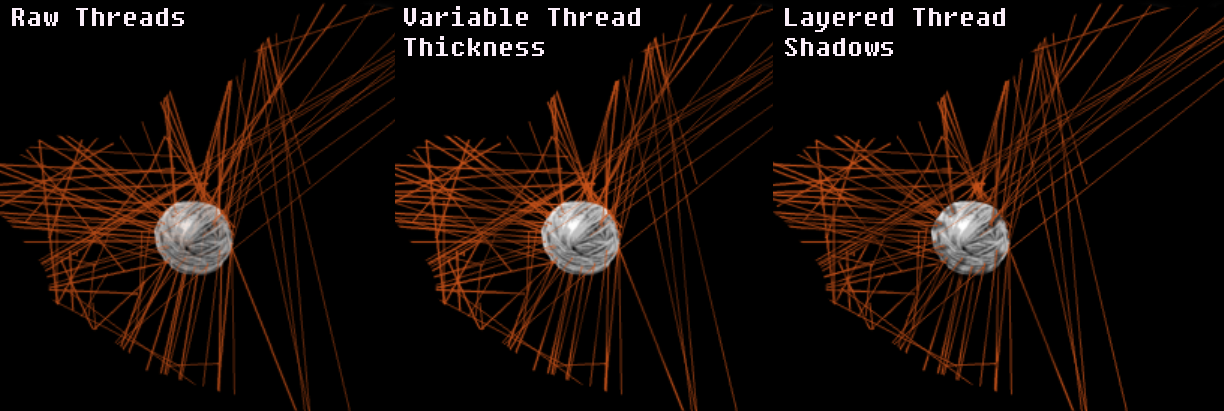
Another challenge I faced was that the eggs pouch layer should be in a secluded dark, not easily noticed area. Not too hard to find and yet still rewarding to those who find it. I wanted the threads of the web to be white but that could be seen a mile off. I don't want them black or else they would be indistinguishable from the rest of the web and roots surrounding it. At the end I opted for a compromise that only the web around the eggs pouched would illuminate if the cat got near enough to it, revealing it's true nature, and rewarding explorers.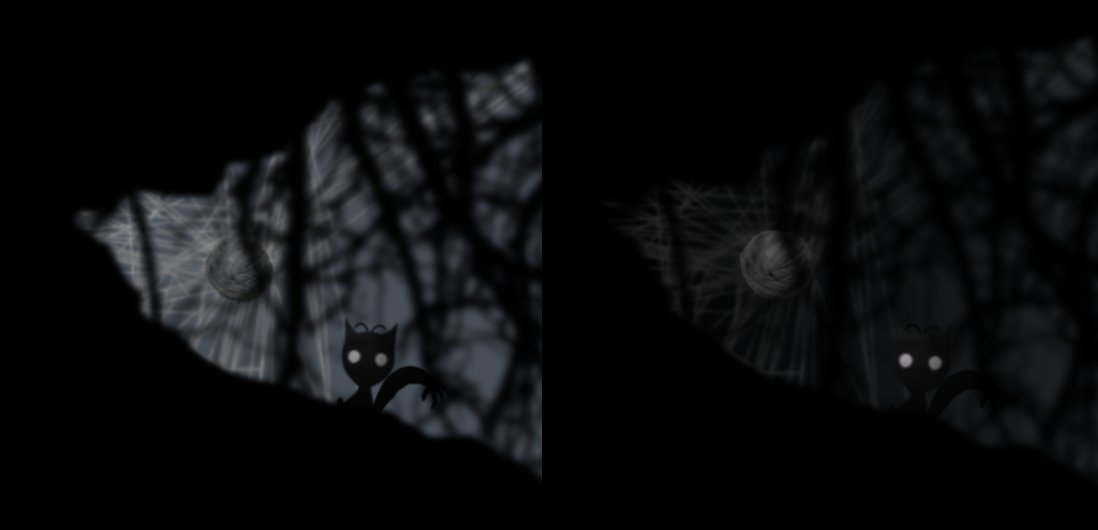
Once you're in possession of the eggs pouch, I didn't want it to be a dead inanimate object. I wanted it to be icky and gross by having whatever is inside of it move and try to get out. I accomplished that by adding a few frames made by the nudging tool in an image editor program. I added to that a slight, quick rotation to the object to simulate a shake. I couldn't animate it's position because it's stuck in the cats mouth. So rotation was the only choice here.
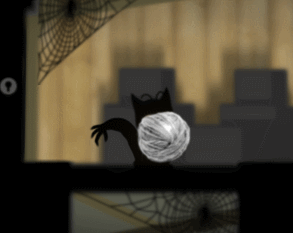
The mirror effect is something I've been trying to do since day one! I ended up using the same trick I used for fake shadows. I nested a child quad on top of the mirror. Its material is getting its texture straight from a local toilet stationary camera that only sees the cat and renders to texture on that material. I just lower the brightness of the resulting texture to make it looks like a shadow reflection.
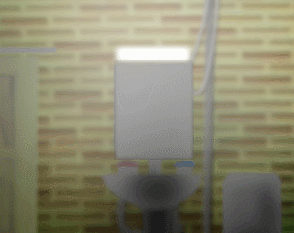
In another part of the game world, the elevator has been receiving some serious upgrades. At first the elevator's carriage movement was controlled via script, and it traveled realistically up and down the elevator shaft. What that meant was it took forever for it to reach you if you were at the top and it and the bottom. After the upgrade, the elevator always arrive at the same time to your floor. This so there's a nice rhythm to it as you punch the button and begin to hear the rattling and see it arrive to the doors open. It's added work, but enhances the players experience.
Now, having tested the game at conventions, I noticed people began button mashing while walking about in hope to activate whatever the puzzle requires of them. Some actually managed to do so and find hidden objects. So I've been wanting to implement some sort of anti-mashing measure. This came in the form of a meow. Whenever you pressed the action button and there was nothing near you that you could interact with the cat would stop and do a meow. I needed to create new frames of animation for the meow. So I had a little dilemma with the eyes, whether to go with an anime-like and cuter vertical squint, or a more realistic horizontal squint. In the end the horizontal one won. The transition from an opened eye to a vertical squint didn't feel right.
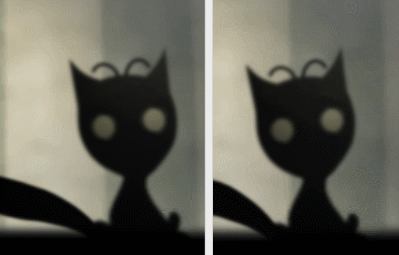
An issue I've been facing in the meat storeroom was that it had a cold mist particle generator that would leak it's particles out of the storeroom and fall onto rooms below it in the map. To solve this I added thick 3D colliders to encapsulate the room. The cold mist would travel along the floor now convincingly. However, there seems to be a bug that spawns particles else where on the map! Will need to investigate it later.

A new puzzle called for you to steal an item from right under the eyes of mommy. Mommy would watch you closely when you grab the item and head track you as you carried it about. I needed to draw new frames of animation for mommy since this happens during the part of the game where everyone dresses up in a fancy way. I drew 5 frames for this.
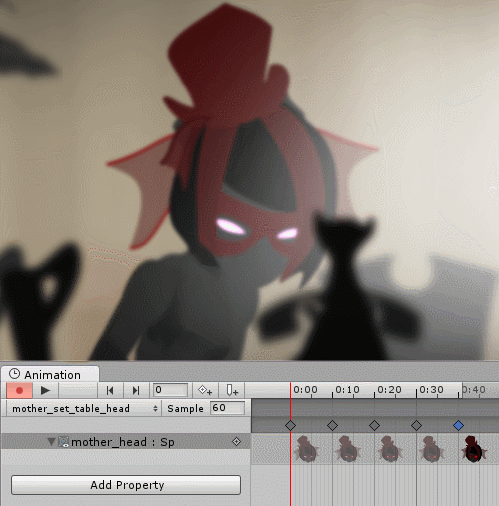
I then set her up with a new animation state where she assumes a ready upright stance to watch you. During this ready stance her head sprite uses a blend tree animation state tied to your location. So it will look like she's tracking you as you walk around.
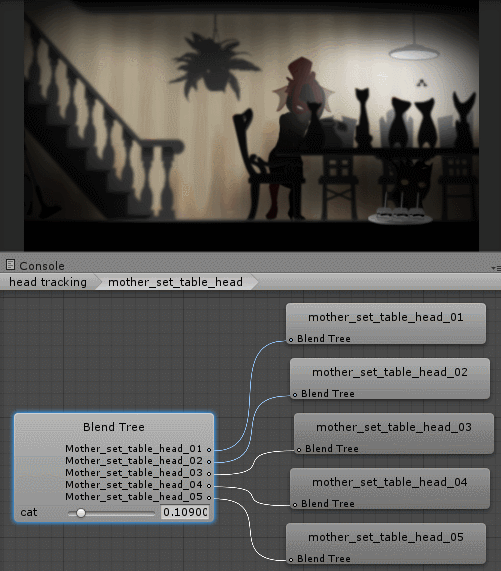
Hope you enjoyed us sharing our little game development stories.




Great update, love all your detailed explanations and gifs. Looking forward to the release! :)
Thank you. ^_^