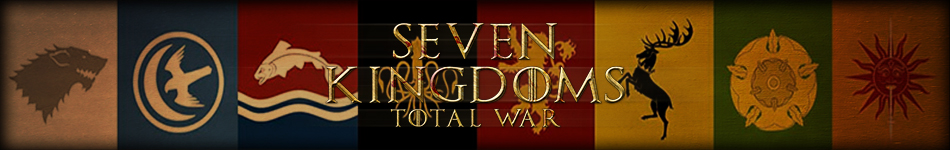
We're proud to announce the public release of v1.04, titled "Iron Throne". This content update introduces the Night King's army (Wights), the Crownlands (Kingsguard, Goldcloaks, Faith Militant), House Dayne, House Manderly, House Royce, House Mallister, and a dozen new characters.
Armies
- The Crownlands (Faith Militant, Goldgloaks, Kingsguard, Smallfolk)
- House Dayne (Dorne)
- House Manderly (the North)
- House Royce (the Vale)
- House Mallister (the Riverlands)
- Wights (Beyond the Wall)
Generals
- Bronn
- Joffrey Baratheon
- Tommen Baratheon
- Robert Baratheon
- Sandor Clegane
- Gregor Clegane
- Meryn Trant
- Vardis Egen
- Edric Dayne
- Wyman Manderly
- Jaremy Mallister
Thanks to Lepidus for the incredible cinematic, Caligula, Rysy, Pixelated Apollo, Jackie Fish, and especially our community members for their support.
We made this mod for free. If you like playing it, we have a tip jar here:
Installation
An installation video/tutorial by Jackie Fish can be found here: Youtube.com
1. Ensure you have WinZip, WinRar, or some other program to open .rar files.
2. Download the mod, open it, and move "Seven_Kingdoms.pack" contained in the file to C:\Program Files (x86)\Steam\steamapps\common\Total War Attila\data. Non-Steam users must simply move this file to the data directory of your Attila folder.
3. If Seven Kingdoms is already installed, overwrite the old Seven_Kingdoms.pack with the new one.
4. Launch Attila
5. When the game launcher opens, activate "Seven_Kingdoms" using the "Mod Manager" button (simply click the check box next to the mod). Make sure "enable out-of-date mods" is checked.
6. That's it!
THIS IS A CUSTOM BATTLE AND MULTIPLAYER MOD ONLY. WE CANNOT CREATE A CAMPAIGN DUE TO LIMITATIONS WITH THE DEVELOPER TOOLKIT.
Troubleshooting
- The mod will NOT work on illegal or cracked versions of Attila.
- If unit names and descriptions aren't displayed, change your game language to English.
- If the mod crashes at the custom battle screen:
- Go to your AppData folder (try searching for %appdata% with Windows). Mine is located at C:\Users\BlickMang\AppData\Roaming\The Creative Assembly\Attila
- Delete the folder "battle_preferences". This folder stores Attila's custom battle settings, and resetting it should allow it to work.











This comment is currently awaiting admin approval, join now to view.