Hi all,
Okay no this isn't an installer, though that will be something I'll look at, simply instructions on how to get RotC to work on Steam.
1. Copy the 'Mods/RotC' folder to your EaW/FoC steam directory, ending in '"\Steam\steamApps\common\Star Wars Empire at War\corruption". There should now be four folders - Data, MSS32, Recordings, and Mods. If this isn't accurate, you've pasted the folder in the wrong place.
2. Open Steam, find your EaW/FoC copy.
- Right-click on 'Empire at War: Gold Edition'
- click on 'Properties'
- click on 'Set Launch Options'
- paste this into the field: swfoc MODPATH=Mods\RotC
Now whenever you play FoC on Steam, RotC will start. Yes this is somewhat of an annoying process, and yes it would be great if another method existed. It is more difficult than with the retail version but as far as I'm aware this is the best available at present.
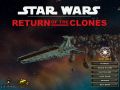

thx for the instructions and I don't find it all that much annoying to worry about. Its the same procedure with non steam mods too where you have to assign a batch file instead.
Quite easy to do and understand in less than 5min.
I never used batch files, just created a shortcut to the .exe and edited the shortcuts launch params.
This comment is currently awaiting admin approval, join now to view.
This comment is currently awaiting admin approval, join now to view.
i have done as you instructed but i cant use the mod, any advise ?
Hi, i got a problem with the mod. When I launch it an error apears saying xml parse error, GUIDialogs.xml has sintax errors, see log file.
I dont use steam version and my pc uses windows 7.
Any solutions?
This comment is currently awaiting admin approval, join now to view.