English version of 2027 has been released. You can download it from our site Project2027.com or from the downloads section in ModDB.
This release (version 1.2) also contains some bug fixes for the Russian version. You can ask your questions on our forum Dxalpha.com
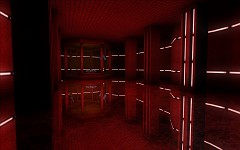
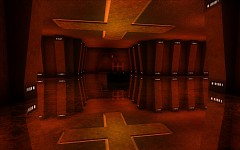

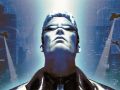
Booyah!
Fuuuuck YEAAAAAAAAAAH
Oh yeah as soon as I've finished my current play through this is getting installed
HOLY ****
Award: most bloom in any game, ever.
deus ex is getting so much attention latley, I LOVE IT
as long as its for the original version... DXHR is a little too yellow and some of the augments are a little off, little too shiny too since every damn thing looks like an industrial group cleaned everything with every cleaner imaginable and some not.
hahaha so true, especially the yellow part i though it should be a little more blue but i thouhgt it was great none the less, sadly not quite as great as deus ex 1 but thats hard levelt to achieve
And this mod has some of the worst lighting i have seen. There's either so much bloom you can see anything because your eyes are bleeding or its so dark you cant see anything so you have to turn on your flash light and waist your battery.
At least in human revolution i could see and my eyes were not bleeding all the time.
Lol at the thumbs down I'm getting.
No i did not hate the mod per say the story was good the game play was good everything about it was good (when the lighting was at least bearable) except for the abysmal lighting which makes the game nigh impossible to play properly without stumbling everywhere.
Am i seriously the only one who noticed how bad the lighting is?
You can turn the bloom off in the game launcher.
Yeah the lighting was really hurting my eyes but when i shut it off the game lagged.
so effing mod it if you don't like how it is. that's what this site is for. and don't give me the excuse that it's difficult with the sdk, etc.
Sorry I'm not a modder i simply like to play mods and if there is a fault with the mod/game then it is the person who made its responsibility to fix it so the mod can be the best it can be.
Thanks for being butt hurt about it though! Its funny :D
attempts to pick up ash tray
that item is to heavy to lift
hahahahaahha
incompatible with win7 or with steam version?
It is compatible with both.
But... when I run the shortcut, It said "2027.exe stop working"
Win7 x64 professional edition & Deus ex GOTY steam edition
Do you have .NET 3.5 installed?
Try running "2027.bat", in your DeusEx's System folder.
ignore
Hiya,
Congratulations on the release of 2027. However, when I try to run the game, I get an error message - Problem Event Name "Bex Error". Anyone get any ideas how to resolve such. With some games I have used the Data Execution Prevention to resolve issues, but this doesn't seem to work with 2027.
I'm running Windows 7 by the way.
Thanks very much.
When I try to start I get a general error, what the hell is that? I even get it from running deus ex original but I never got it before I used this mod.
Tr turning advanced effects off from the game launcher. If it works, try reinstalling DirectX 9.0c.
I56.tinypic.com
This arrives. It didn't help turning off advanced effects.
I have newest DirectX, drivers etc.. I recently finished Deus Ex Human Revolution without almost any issues (game related). I have the GOTY version as a disc but it won't start. After adding admin rights now original Deus Ex starts but the rest fails. Maybe I installed it wrong? I chose the "..path/deus ex" as folder.
Make sure that your GOTY version is 1.112fm.
There are several possible solutions to your problem listed in the FAQ: Dxalpha.com
Ah, I think I found the issue. I don't have NET framework 3.5, I do have 2.0 and 4.0. I downloaded it from Microsoft but it refuses to install as my old seemed to have been corrupted or broken.
I have checked that page and they don't corespond to my issue (and I have tried a few of them). It's the latest version yes.
Is it suppose to be a lot of .eng and .rus files in the system folder? (not 2027/system).
Please attach your \2027\System\2027.log file.
>Is it suppose to be a lot of .eng and .rus files in the system folder? (not 2027/system).
Yes, it's OK.
Speedyshare.com
I didn't know there was a log file but here you go. :)
Pass: tigofolunune
It seems that there is a problem with your DirectX. Try installing DirectX 9.0c (this version exactly).
I actually tried that yesterday but apperantly I received an error at the end of the installation.
jo291: its so dark you cant see anything so you have to turn on your flash light and waist your battery.
or you can go to settings > display > adjust brightness and increase brightness, doh.
Ded, I just boot into safe mode, reinstalled DirectX without issues, restarted and tried again. I still get that damn error. I did some searches and somehow it seems to be connected to the direct sound when it comes to Deus Ex as a game but since the original is working I don't know what to do. Here's my DxDiag which do seem to indicate no issues: Speedyshare.com
It doesn't seem to be a sound-related problem, there is a rendering error in your log file.
Try the following (try running the game after each step):
1. Delete /System/d3d9.dll.
2. Put this DLL Cwdohnal.com to your /System folder (overwirte if needed), then in /2027/System/2027.ini set:
GameRenderDevice=OpenGLDrv.OpenGLRenderDevice
instead of:
GameRenderDevice=D3D9Drv.D3D9RenderDevice
3. Try removing 2027.exe from DEP list (see 2027 FAQ).
I did all the steps but everytime I try to start it says 2027.exe stop responding. :/
Ah, I think I found the issue. The 2027 mods tries to play the game (just after install, no changing files) by using Direct3D9, that's why I get the general protection fault. If I try OpenGL I get "no responding."
EDIT: Ok, what is the line to put at renderdevice if I want to use "Direct3D" specifically and not "Direct3D9" because that one works with the original but I haven't tried it with 2027, only OpenGL that you just gave me and Direct3D9 that the mod wants to use as default.
Strange though, OpenGL and Direct3D (not 9) works with the original game.
ignore
I added "D3DDrv.D3DRenderDevice" to the render device and now the game starts for about 2 seconds before the "stops responding.." message arrives. However, the resolution is my desktop ones which mean it seems to start the mod, that didn't happen before. When I checked windows event viewer for the error it seems to be an issue with the 2027.exe and core.dll in /System folder.
"Log: DeusExLevelInfo object missing! Unable to bind Conversations!"
This arrives as the only negative line in my log file when I don't get the error. How can that be missing?
It can't crash the game. Your log file show an error related to setting up the screen resolution. Maybe you have some system utilities that can cause this? Are you playing on a laptop?
I run MSI After Burner. I turned it off but it didn't help.
No laptop. Normal desktop with Win7 64-bit.
How do i turn Cheats on?
For 2027 i know how for Deus.
**** yeah!!!, imma try this when i get home >:D
weissritter Sep 25 2011, 3:09pm replied:
But... when I run the shortcut, It said "2027.exe stop working"
Win7 x64 professional edition & Deus ex GOTY steam edition
Did you solve your issues or?
Just finished the mod and I must say that it's really well made. The only bug I found was in Mt.W: the area with little utility box (with weapon mod in it) had non-solid floor, so I fell down inside(!) the level geometry. Other than that - perfect mod! The best I played so far.
Anyone that has got this mod working with Windows 7 64-bit and modern hardware? (Just trying to find out where the issue lies).
I am running Xp 32 sp3,ati 5670,creative xfi gaming card,2gigs of memory,reinstalled all drivers including direct 9.0c and still get the same problem you have.When I click on the H&H launcher it says "A error has occur and windows has to close the program"I tried the opengl driver and all I get is deus ex to run.I tried the nameless mod,The new vision mod,and some other mods and they work fine.I ran some older games,then some newer games and work just fine.I called my friends and they pretty much gave up on it.Nobody I know can get this to run no matter what computer they are using.To be honest,I gave up and deleted it.Time to move on to something else.Good luck to you trying to get it to run.
Yes, I run with Win-7 Ultimate, 64-bit.
My videocard is ****** so I had to get OpenGL in my 2027 replacing Direct3D.