This release focuses mainly on improvements to the resolution and scaling of the visuals of the game. No core gameplay mechanics were touched and no content added. I feel that being able to freely adjust resolution is a cornerstone of PC gaming and I wouldn't dream of releasing STRACO while it was stuck in 720p resolution as it was on the Xbox 360.
Amazing screenshot incoming! Get ready! Here it is!
In addition to specifying your custom specific horizontal and vertical resolution, there are 4 "stock" resolutions to choose from:
- 1280 x 720 (16:9 ratio)
- 1280 x 960 (4:3 ratio)
- 1920 x 1080 (16:9 ratio)
- 1920 x 1440 (4:3 ratio)
I feel this covers the most common monitor and performance bases. I'm open to adding to this list of stock resolutions if any of you have suggestions.
If this doesn't fit your needs, simply choose "Custom" and specify the exact values you want. Keep in mind that you can specify resolutions that are too small to fit all UI components on the screen, or so large that the UI is hard to read. I'm thinking about modifying the UI so that you can choose a specific scale, but that's not a priority, since, besides choosing the rendering resolution, you can now chose your screen "fit" method.
The screen "fit" is how the rendered image is fitted to your chosen window size. In Full Screen mode, you can choose from "Letter Box" or "Zoom", windowed mode adds the option "Locked".
Letter Box mode: If your render resolution does not perfectly fit your current window aspect ratio, then black bars on the sides or top and bottom are added to make up the difference. The image will always be perfectly centered.
Zoom mode: In this mode the rendered image will be stretched to fill the window in both horizontal and vertical directions. The HUD UI components will automatically reposition to maintain visibility, though stretching the window too thin will cause usability issues.
Locked mode: Here the window will always resize to perfectly fit the aspect ratio of the rendered resolution. No black bars, no image stretching. This is not available in full screen or when you maximize the game window since I no longer have control over the window borders.
Here's a quick sample of the three different fit modes in action:
A note about the "Hardware" Full Screen Mode. If you choose "Hardware" as your full screen mode, the game will attempt to change the monitor's active resolution to the render resolution when Full Screen is triggered (Alt-Enter). If you are planning to use Hardware Full Screen Mode, you should always set the render resolution to a fully supported resolution of your monitor or else there might be hardware added letter boxes that I cannot modify. The simplest method to achieve this is to set the render resolution to the full resolution of your monitor, most modern PCs can run my game in their monitors full resolution without any adverse effects. Alternatively, the Borderless Window full screen mode uses your current monitor resolution and therefore does not touch the actual running resolution of the monitor at all.
Once you change your render resolution, you need to restart the game. I'm thinking about making this not necessary, but I do not see this as a priority. Let me know if this is important to you.
The "option" "Current Window Resolution" is simply the current display size of the game. To adjust this just click on the corner of the window and drag to resize, or click the Maximize button, or Alt-Enter to enter Full Screen mode. This does nothing to affect the actual rendering size of the game, that will always be what you set in the above options.
I've also added two startup options, Style and Location.
Startup Style:
Half Sized Window: initial window size will be half the render resolution
Normal Window: initial window size will be the full render resolution
Maximized Window: window starts maximized
Full Screen: game starts in full screen mode
Startup Location: only applies to half sized and normal Startup Styles.
That's all for this version. The next update will probably focus on In Game Key Re-Binding. As is, you can edit the binding files to change things around, but that's very clunky and prone to user error. After that is done I believe I will be officially releasing the game for sale, hopefully on Desura and itch.io, and launching a Steam Greenlight campaign. Let me know of any other outlets you would like me to pursue.
Post official release I will be working on Mac and Linux versions and official modding support.
If you've read this far, YOU ROCK! As a reward here is gameplay video that can only be found at IndieDB!
Thanks!
Mike (Pyric)
Get updates right here on IndieDB, follow us on Twitter(@NVOGames), Facebook (NotVeryOriginal) or our website (www.NotVeryOriginal.com)
PS. So... this image has nothing to do with the article... I just think it looks cool. It's a hidden option in the game, perhaps I should make it available in the demo? Let me know.
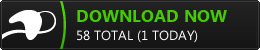
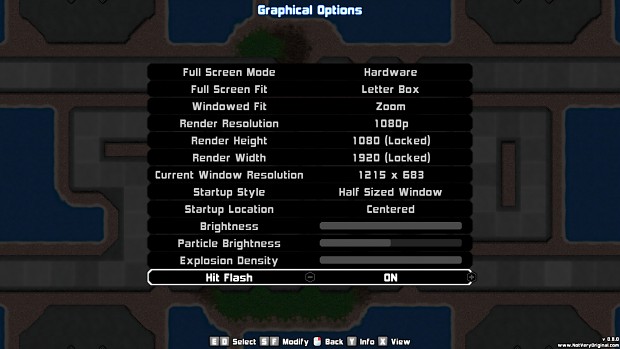





It was interesting reading about the technical details.
Thanks for checking out my post! :) Glad you found it interesting!
Hey! I played this game on XBLIG as a playtester years ago along with video footage! How about that!
I remember you! Glad to see you are still developing games!!! I don't think you ever posted the footage that you recorded and your XBLIG membership expired so you couldn't talk to me via the forums any more. :( Great to see you are still out here doing your thing!
Please finish this game.
OK! :) Sorry my progress is so slow, I'm not a full time game dev and last year was REALLY busy for me non-gamedev wise. Sorry as well for only now responding to your months old request to finish the game. FYI, the game actually is "technically" finished it's just not for sale anywhere. I'll look into putting it out on itch.io soon, probably March. Thanks for your interest! And sorry again for taking so long!