Alright, here's a quick primer before you try out the prototype.
1) If you can get a hold of a USB controller or have an Xbox or Playstation controller that has a USB cord it's pretty easy to download a driver. (Though depending on your setup it could be plug and play). You will have a much better time with a controller because platformers just don't translate well to Mouse/Keyboard.
2) You can still play the game with Mouse/Keyboard but you can't rebind the keys currently as I'm still trying to find the best solution for that.
3) At the bottom of this blog you will see a breakdown of the controls but also if the you pause the game by pressing the "Start" button or the "P" key you can find the controls in-game if you need to refresh.
4) You can download the latest build for here just unzip and click.
5) After you've had your fill of the prototype please fill out this questionnaire. Also feel free to contact me through twitter, facebook or email with any suggestions or questions or comments you might have.
Keyboard/Mouse - Controls
360 - Controls
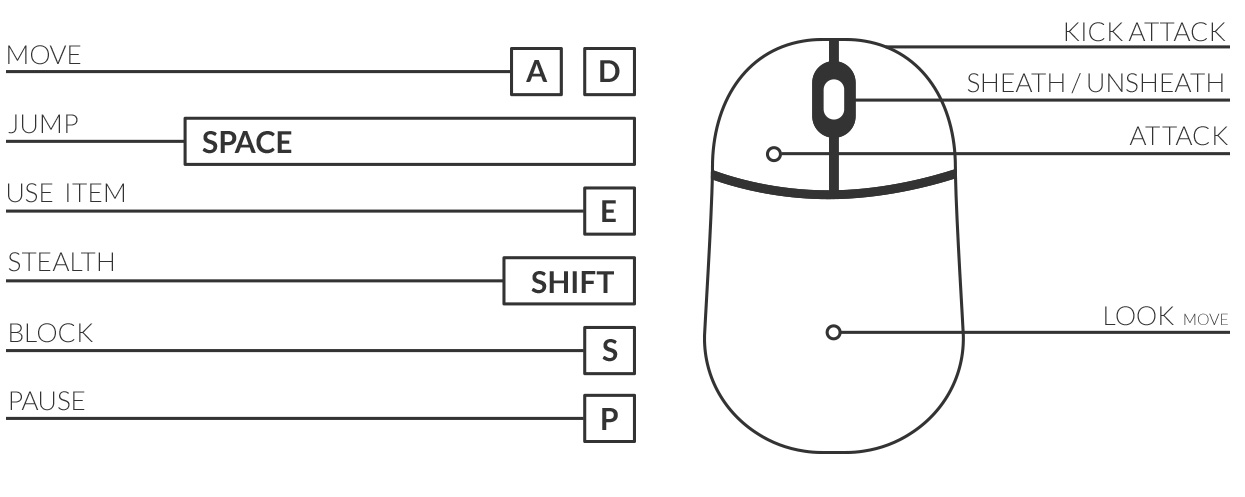
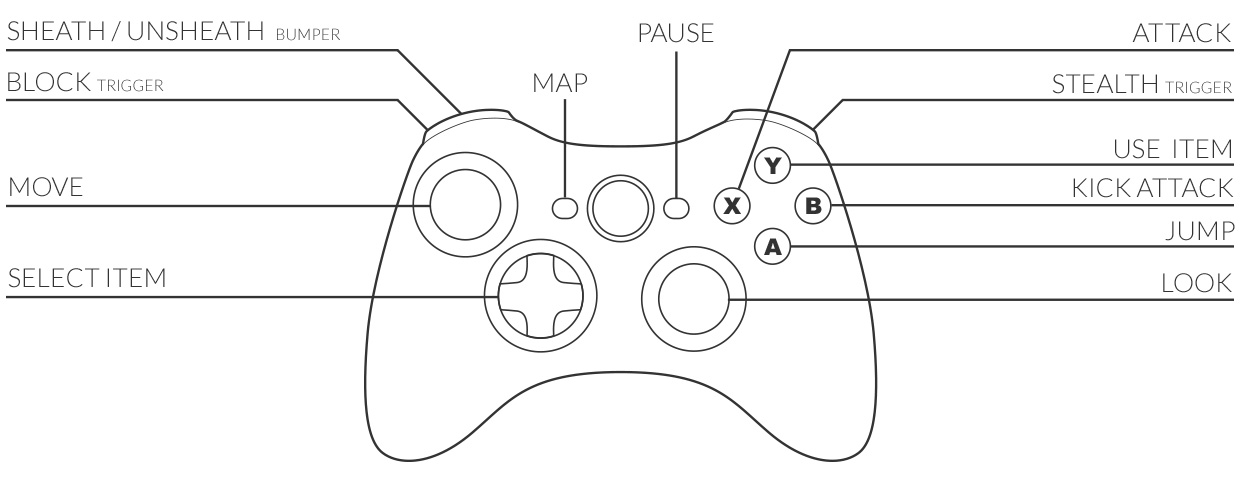


Hey! Will definitely record and do some play testing for this game :D
Thanks! I just got your feedback. I really appreciate the time you spent on it and will keep you posted about newer builds!