New Website
Right, I've also decided to open up the new LBKR website to the public, while there are some written parts of the Game Guide that is intended for the 4.22x version (not yet released), I still feel it's about time to open the website and after all... 4.22x is just around the corner! ;) Anyways, you can visit the website here! (Link also available at the bottom of this post if you want to read through it first)
To know before this is that the main Chapters (Med Labs, Oxygen Proc. Maintenance, Crew Quarters, The Armory and the Bridge) was created in another way, with pre-made world chunks that are deployed in a random layout each game session while the example in this post is of a Void "Challenge" map that has a pre-determined layout with no randomized runtime changes made.
The Idea / Concept
Anyways, it all starts with an idea. My idea for The Lost City is that of an ancient city, located in a well hidden place of the planet, built by the Forsaken monsters with stone and wood long ago.
The biggest part of the map takes place around the city center that's used to perform certain rituals to summon creatures of the Forsaken lore. But by exploring the city further the player may also discover more secret areas and challenges.
Once I'm satisfied with the concept of the map I start drawing a rough sketch of some selected key locations of it. The end result of the map is usually not very accurate to the first sketches though, mainly due to changes and improvements made along the way.
Artwork & Assets
I often end up having to create new structures or objects when starting on a new map in order to maintain the feel or "theme" that I want for it, so the first step is to create these assets. For static geometry I create all parts of it as one model using one material with one texture (texture atlas) in order to save on the performance cost when rendering the environment.
Once the model(s) are done I unwrap them in my 3D tool and export an UV-map in order to texture it, at this point I also generate an Ambient Occlusion map that will be applied to the texture.
Since I build my maps with small pieces of geometry (usually 5x5 units in size) alot of the geometry will obviously require seamless and repeatable textures (eg. walls and floors must have textures that align properly to the floor-piece lying next to it) All parts of the texture that should be repeatable are painted seperately and later appended to the main texture atlas of the model(s). As I'm done painting the texture atlas I apply the baked Ambient Occlusion map to give the texture a bit more sense of depth, even though I paint shadows and highlights I've noticed that the Ambient Occlusion do help me quite alot with this.
Wahoo! The texture's done (I hate painting textures... probably because I use my mouse to paint... should probably get a tablet.... uargh, got myself to blame though I suppose) I try it out in the 3D Tool to see if there are any unwanted artifacts or any problems with the texture tiling, before exporting it to the game engine. At this stage I also create variations for some geometry (ie walls with holes for window/door frames, trims etc. etc.)
Map Layout
Right, finally getting to do some proper job on the map it's now time to deploy the created geometry and shape the map. I usually start by blocking out the base features, in this case house exteriors and the ground followed up by some detail meshes to add some variety to the environment.
I've noticed alot of developers prefer to block out the entire map with simple shapes first which I see the logic in doing however, I usually more or less finish of the key locations that I had originally sketched. For me, I find it easier to get an idea of how the corridors or "in-between" areas should look like if I have the neighbouring locations done already.
When I'm done with all the map geometry and added some basic lightning to it I've to start thinking about world colliders. The simplest way would be to have a collider attached to each geometry block yes, and I did so in the earlier versions of LBKR but I did notice some rather extreme performance loss, since there are alot of physics-related objects in the world (all from guts and gore to items beeing dropped and some particle systems colliding with the environment.) Also since some maps are quite large (1000x1000 units+) you can imagine with geometry blocks of 5x5 units that it would end up with a truckload of small colliders for the engine to register collisions for...
So to make a long story short, I wrote a small editor extension to help me create colliders that cover entire areas, helping me to greatly decrease the world collider count of each map.
So for the final steps, I'm adding more light and visual effects to the map, setting up game logics and managers. As for the challenge maps, they act as one large Arena, meaning that alot of triggers, managers and events are required so as you can see by the picture below these maps often end up jittered with small logic-icons, luckily the most logic-heavy section of this map was so large that I don't have a headache just by looking at it. ;)
Finalizing
And now we're at the final point of the creation. Game testing, I play through the map several times to locate weird bugs, broken game logic, events and monster spawners or any sort of undesired behaviour or look. Lighting, fog and visual effects are adjusted to fit the map's theme. Water and final particle effects are added (such as the dust storm weather effect in Lost City.)
Usually at this point I have not implemented any log books, missions or such that are related to the map, so that would be the next step but the changes that must be made to the map itself are minor, most part of those things are handled outside the map editor with external tools and databases.
I enjoy reading these kind of workflow on other peoples way to work, this might've ended up as a long post but I do hope that I managed to return the favor and that someone find this interesting!:) I'll post a more proper development report in a while when I've had more stuff done and fully returned from the craptastic flu.
Also remember to visit the new LBKR website
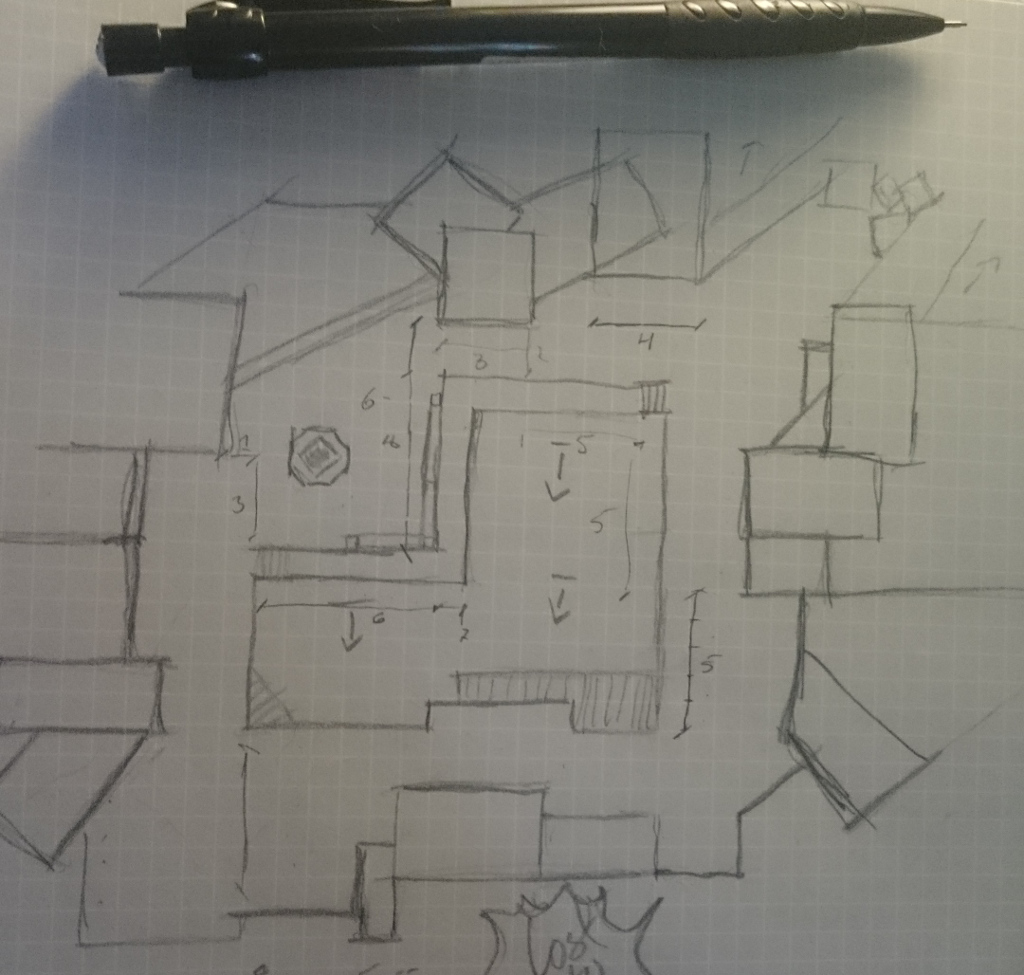
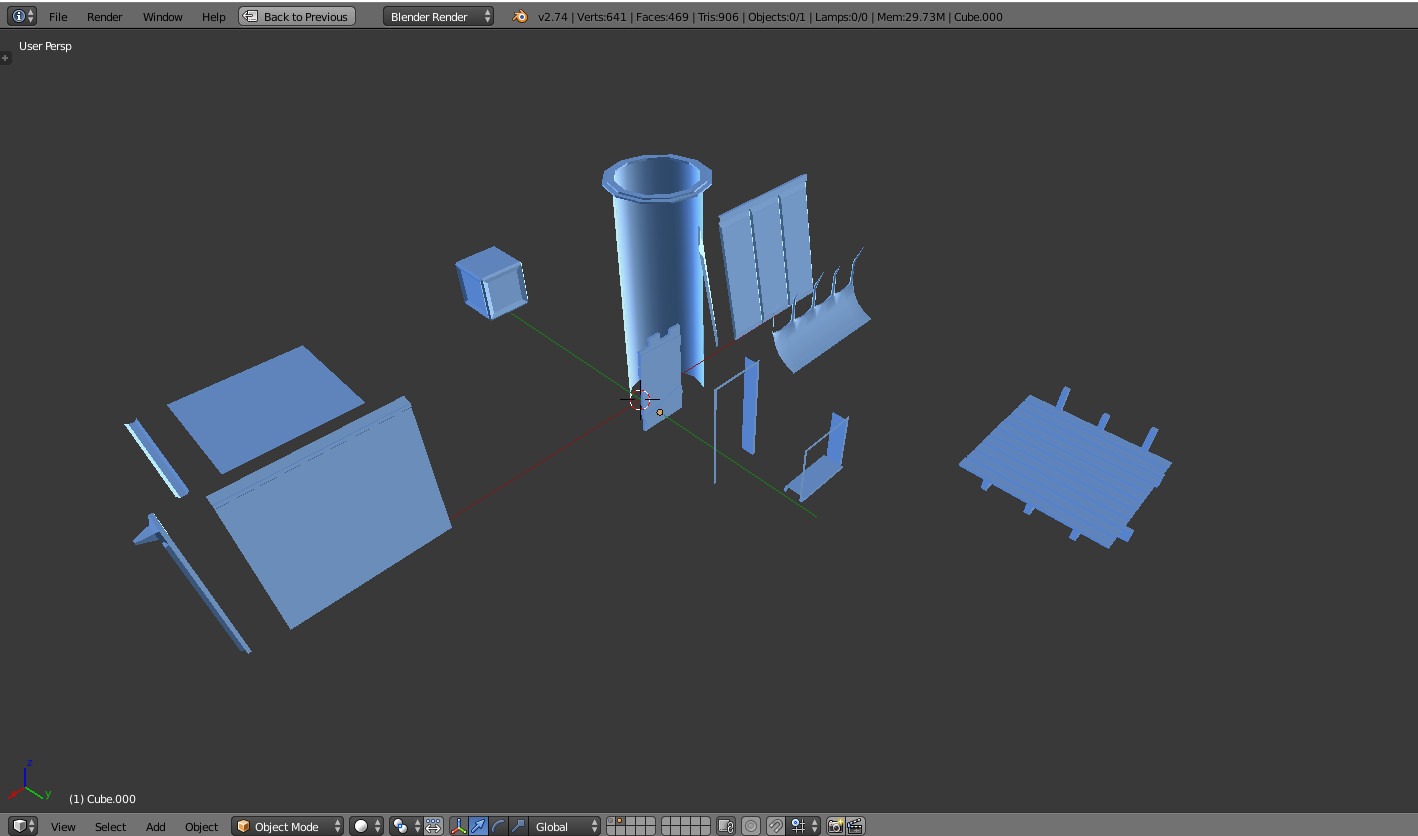
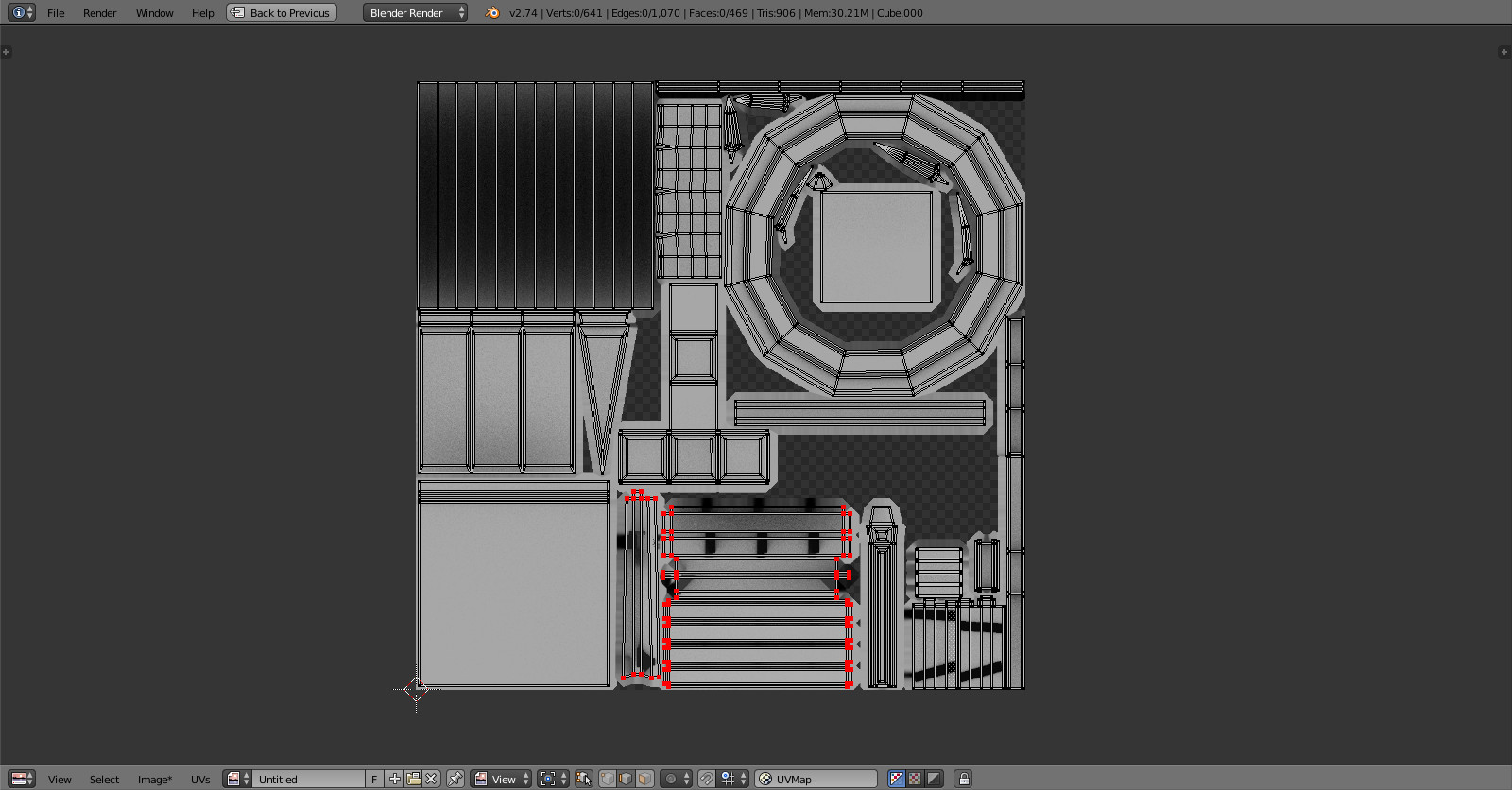
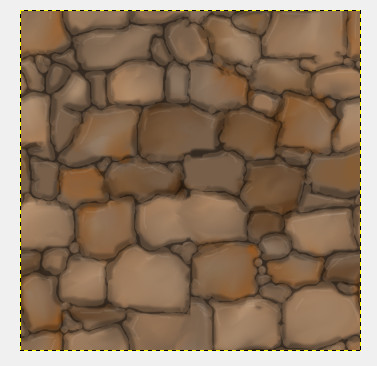
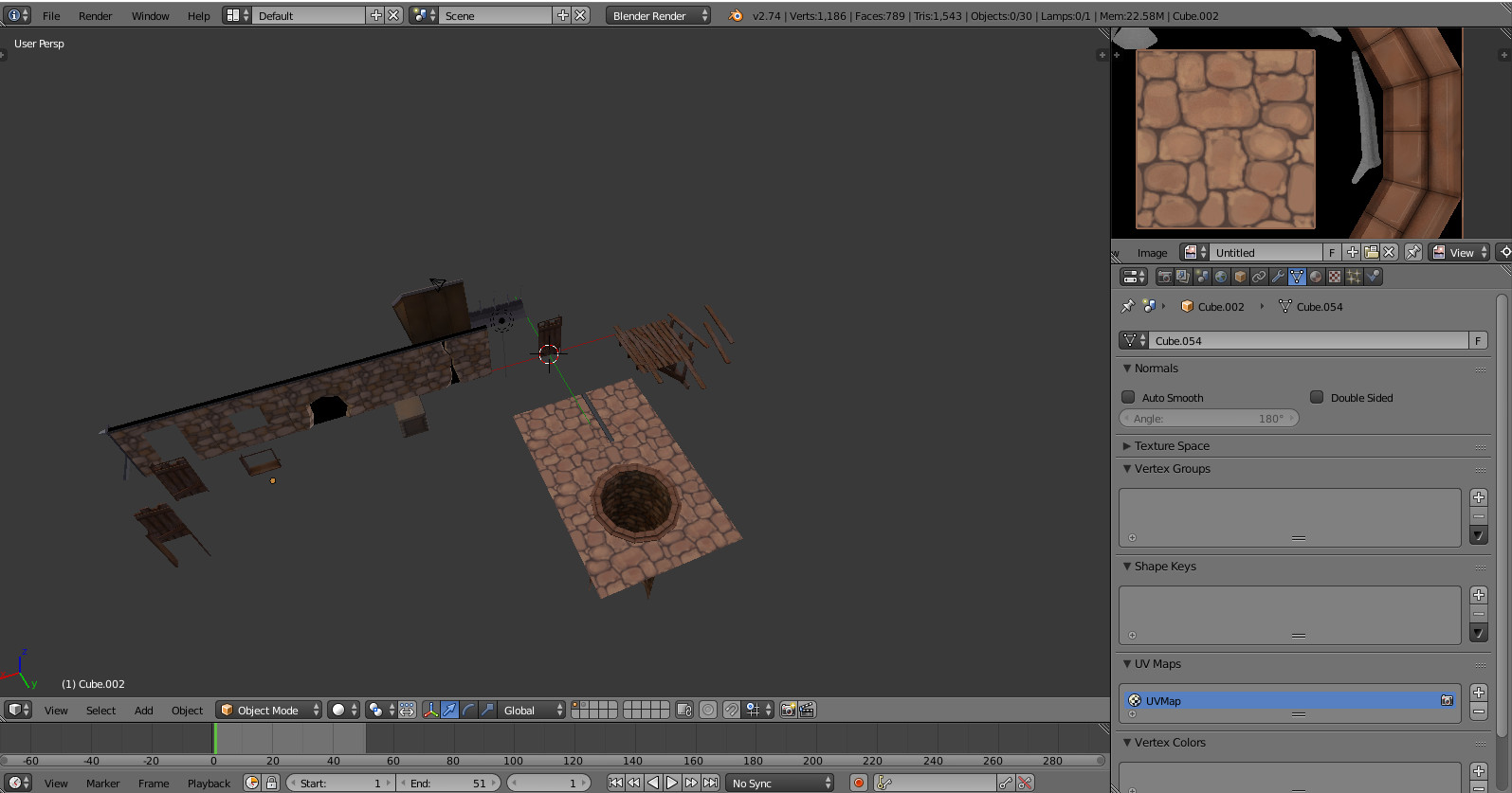
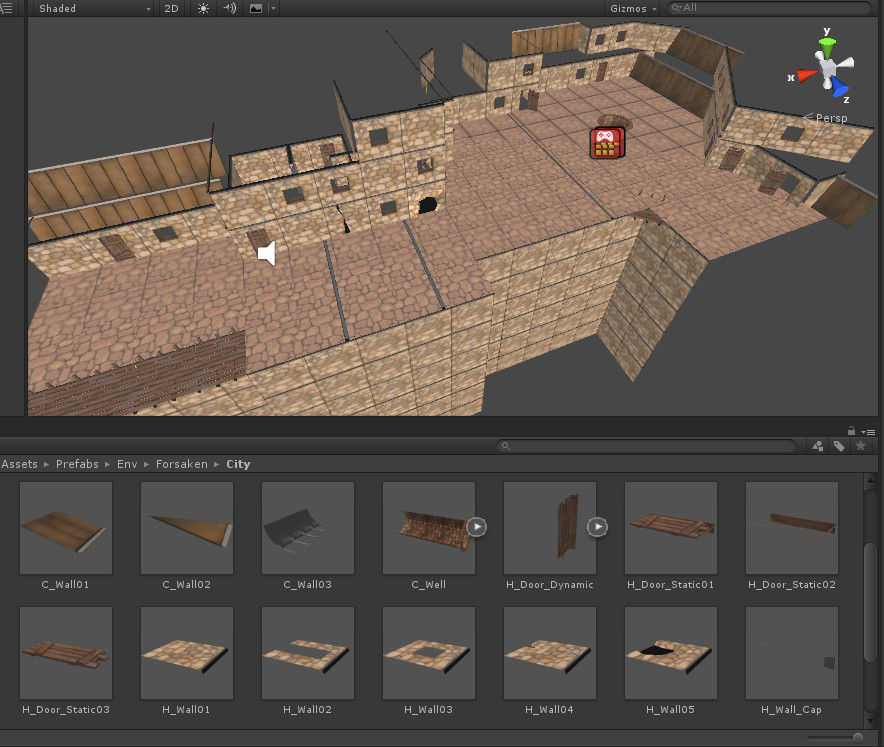
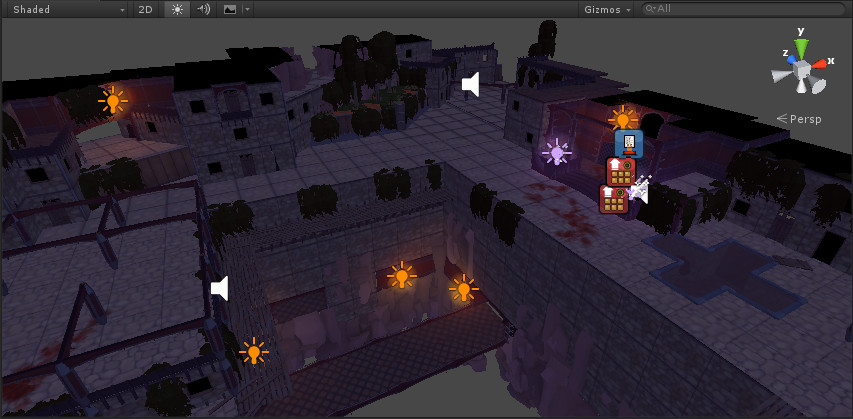
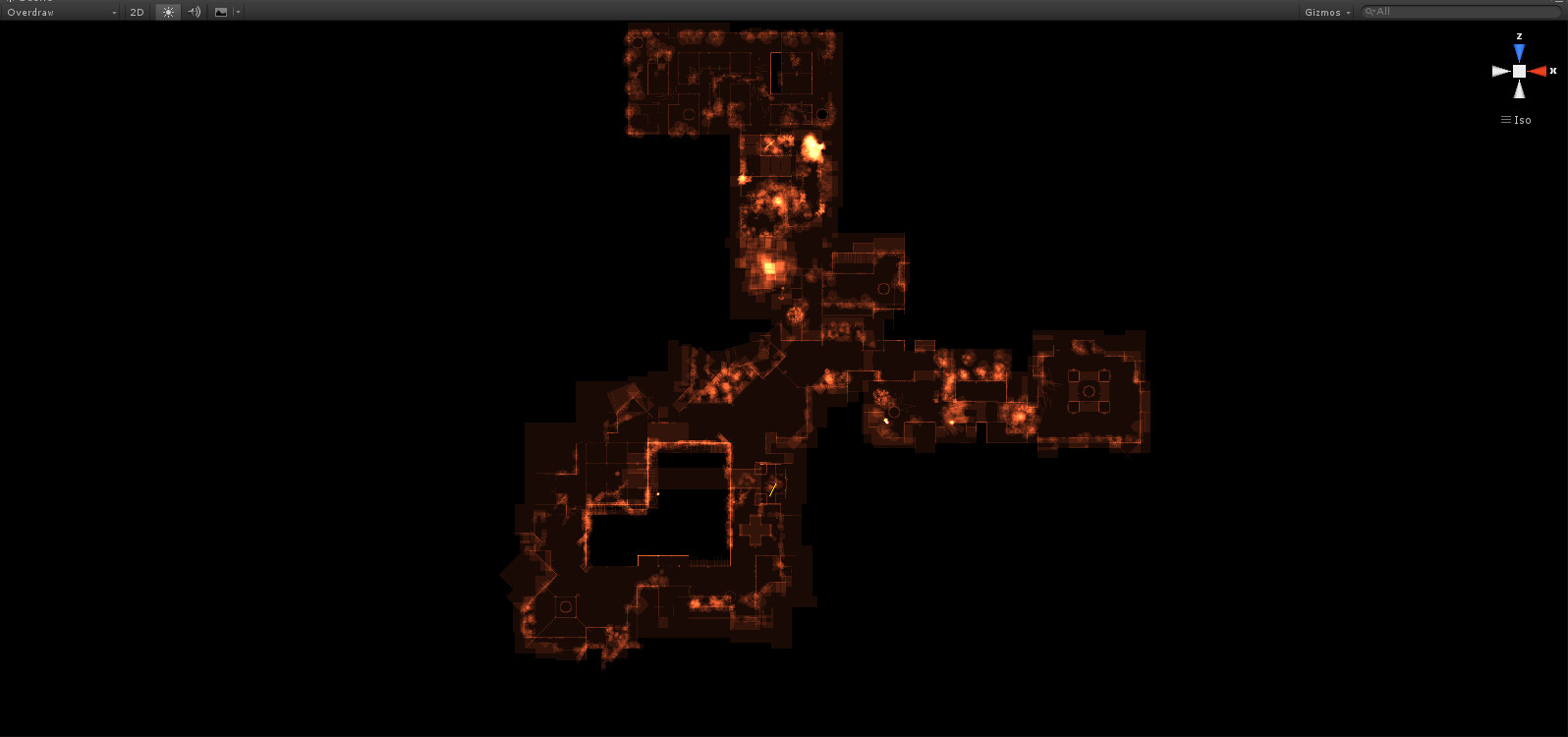
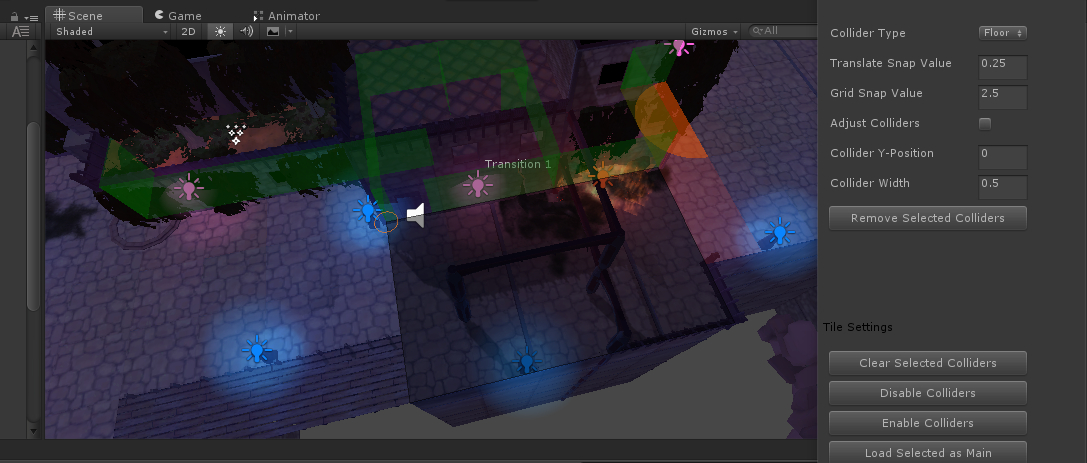







Wow, you have really thought of everything! Being a one-man-show I bet you have gained a lot of experience doing every workflow and process in game design.
I love that you have walked us through the process of creating a new map. This is a great way to show us what you are doing and how your skills work.
Keep up the hard work! I love what I'm seeing here!
Thanks! :)
Yes quite alot I'd like to say, when I started working on LBKR I had actually only been doing Level Design earlier so had to learn a whole bunch of new development tools aswell as coding. (Luckily I was unemployed when I began work on the game so I had alot of spare time for a few months allowing me to dig into the books hehe)
Glad to see that people appreciate the post, I'll make sure to put up some more of these in the future whenever I have something worth showing!
I'm glad you are employed now. I'm sure its much harder to work on personal projects while going to work full-time.
Either way, I appreciate you taking the time to show us your workflow.
Thanks! Yes I'm really glad about it aswell. Partially yes, of course I get alot less time than I wish to have for making the game, but on the bright side I work as a construction worker so it's not like I'm sick of using the computer as I come home, so I usually manage to scramble an hour or two most days. :)