::Installing::
Updated 3/26/2019
RETURNING PLAYER? PLEASE UPDATE TO THE LATEST FULL ABOVE.
===INSTALLING FROM A (FULL) INSTALL===
*Download the most current version that is marked (FULL)
*Extract (all files are in their own folder so don't worry)
*Locate sourcemods folder under steamapps
*If the sourcemods folder does not exist create it
*Place the tf2vintage folder in there
*Go to tools under your steam library
*Install Source SDK 2013 MP Base
*Restart steam once all above steps are done
*The mod will now appear in your library as Team Fortress 2 Vintage
::MAKING SOURCE SDK 2013 MP BASE LAUNCH TF2V::
*Go to tools in your library
*right click Source SDK 2013 MP base and go to Properties
*click "Set launch options"
*add the following parameter: -game "\steamapps\sourcemods\tf2vintage"
(Example: -game "E:\Valve\steamapps\sourcemods\tf2vintage")
*Hit ok and close the properties
If done correctly, launching the MP base from the tools menu or through quick launch will launch TF2V.
Installing a patch
*Download the patch
*Extract it somewhere where the contents won't spill out
*Drag and drop the contents of the archive into your TF2V folder
*Overwrite anything it asks
:::INSTALLING A HOTFIX:::
*Download the latest hotfix (If one exists)
*Extract
*Locate the 'bin' folder in your TF2Vintage install
*Put the contents of unpacked archive in the bin folder
*Overwrite when asked
===INSTALLING FROM a self-extracting .exe===
*Click the EXE
*Navigate to the sourcemod folder (it should do this by default, if not set it)
*click "extract"
In the event this does not work, right click the archive and just unpack it like you would any other 7z file
===Troubleshooting===
Issue: Game won't start, missing gameinfo.txt
Solution: Make sure that you've set the install path properly in the launch options for SDK2013, this is a product of not using a proper path. If the path contains spaces remember to add " to the beginning and end of the path to let the game know. This isn't a source or valve thing, this is basic computer knowledge.
Example:
Won't work
-game C:\users\dirty dan\steamapps\sourcemods\tf2vintage
when SDK 2013 starts it will think the filepath is C:\users\dirty, this is because the space tells the machine that that's the end of the filepath and the rest is you trying to set up a new command line argument.
Will work
-game "C:\users\dirty dan\steamapps\sourcemods\tf2vintage"
Tells the computer that the path in the parenthesis is one big path and everything to the right of the last bit is a new command or argument. the -game tells steam that it's the path of a sourcemod
Issue: Game crashes at start
Solution: If it crashes at start or hangs, wait a bit. Let the game load. If it's crashing as it launches, set the priority to high in task manager or similar program
Issue:TF2 Vintage does not show up in my library after restarting steam
solution: Make sure the TF2vintage folder has things inside it. a problem we've found is people extract the archive, and then dump it into the sourcemods folder without realizing that they've created a folder within a folder. Make sure it looks like this when you click on tf2vintage
If you see another tf2vintage folder inside or it's missing ANYTHING (except for binstable.7z) then you have installed it wrong)
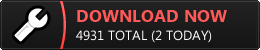


setup file gameinfo.txt doesn't exist in subdirectory
What should I do?
This comment is currently awaiting admin approval, join now to view.