(Taken from my devblog)
I am working on my latest game called "Dragons High".
The game is a 3D Dragon flight combat simulation.
It's meant for the mobile platforms and will also have a desktop build.
I am a programmer and I can do a little bit of art but my art is not really that good.
I have recently learned that in order for me to make games quicker and look better I should buy stock art and models.
The reasons are that finding a dedicated good 3D artist can be hard and expensive and doing the art yourself is cheap but takes a lot of time and is often of poor quality.
However, you can't always find what you want on the few royalty free art assets websites.
I was working on the GUI of Dragons High and I was in need of a next button.
I modeled a button in Lightwave and rendered it into a 2D sprite.
This is how it looked inside the game:
At first I thought "Who cares, it's good enough" but then I realized how bad it looks and how a simple button like this can make your game look unprofessional.
I then began looking for some assets to buy but I couldn't find anything that was an arrow button or a sign that looked suitable for the game.
Then I found this:
It's not really a sign or an arrow and it has writings on it.
But what if I would rotate it by 90 degrees and render it from the back?
After a few rendering tweaks and making it look more suitable for the game(less cartoony) I got this:
This looks like an arrow and is way better looking than what I did myself.
So this is how you can get along on a budget and not give up on quality.
Just try to make the most of limited resources by editing existing assets into things with a different purpose than what was originally intended.
For the sake of completion here is the GUI with the new next button:


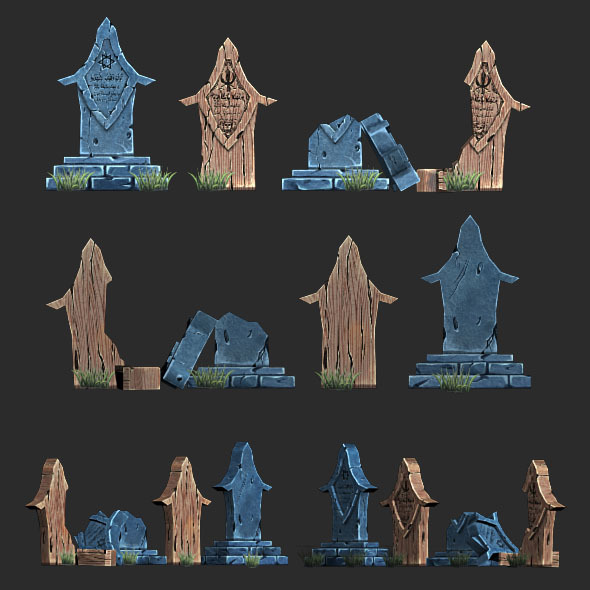
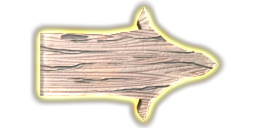


So much trouble and that is the result. I wonder what's the story behind the title graphics... dare I ask?
lol, passive aggresive FTW.
The game is a dragon flight simulation.
You play as the rider of a dragon.
Most of the game revolves around air combat with dragons.
I actually didn't think of the story yet but I plan on having one with a few campaign levels. That's about it. :)
Just to clear I didn't mean any of that in disrespect.
It's good you pay attention to how things look, many programmers don't. But I think your approach isn't the best solution yet and you might want to consider learning 2D software for creating 2D assets.
BTW here's a good tutorial series dealing with the similar task if you want to make sprites by using 3D models: Gamedev.net
Thanks