Greetings. I have an Intel Integrated Graphics card for my laptop. Pretty decent, can run Crysis 2 high with no lag, but...
It could not run a ~10 yr old star wars game on full graphics??
Can't be true.
Fellow FoC players, if you have an intel chip but cannot raise your graphics level....
I HAVE FOUND A SOLUTION
Back in those times when EaW was new, Intel chips had no shaders. What did the devs do? They made a fixed calibration of graphics for intel users. Now as time progressed, intel users have shaders within their integrated cards. So. Where did they save the fixed calibration?
Go to the XML of your game you will see a file called "GraphicsDetails" (if it is not there, extract it from the .meg files.) Open it and replace the existing (graphicdetaillevelenumeration with this code)
<GraphicDetailLevelEnumeration>
<!-- -->
<!-- Default Detail sets -->
<!-- -->
<!-- Lowest default detail, de-res the textures, use fixed function pipe and crappy water -->
<GraphicDetailLevel name="Default_0">
<ScreenResolutionWidth>1600</ScreenResolutionWidth>
<ScreenResolutionHeight>900</ScreenResolutionHeight>
<ScreenAALevel>4</ScreenAALevel>
<TextureMipLevel>0</TextureMipLevel>
<ShaderDetailLevel>3</ShaderDetailLevel>
<WaterDetailLevel>2</WaterDetailLevel>
<ShadowDetail>3</ShadowDetail>
<ShadowVolumes>Yes</ShadowVolumes>
<SoftShadows>Yes</SoftShadows>
<HeatDistortions>Yes</HeatDistortions>
<Bloom>Yes</Bloom>
<DynamicLighting>yes</DynamicLighting>
<ParticleDetail>1.0</ParticleDetail>
<MeshDetail>1.0</MeshDetail>
<EnvironmentDetail>1.0</EnvironmentDetail>
</GraphicDetailLevel>This makes the default graphics put on highest settings. DO NOT DO THIS IF YOU DO NOT HAVE THE PROCESSING POWER.
Intel users. There is a line of code, singling us out here:
<!-- -->
<!-- -->
<!-- Intel special cases, all Intel HW gets fixed function due to the lack of hardware vertex shaders -->
<!-- -->
<!-- -->
HardwareConfiguration name="Config_Intel_Fast">
<GraphicDetailSettingName> FF_0 FF_1 FF_2 FF_3</GraphicDetailSettingName>
<DefaultGraphicDetailLevel>2</DefaultGraphicDetailLevel>
<PixelShaderVersionHEX>0x0000</PixelShaderVersionHEX>
<VertexShaderVersionHEX>0x0000</VertexShaderVersionHEX>
<TextureMemory>200.0</TextureMemory>
<CPUSpeed>2.25</CPUSpeed>
<VendorIDHEX>0x8086</VendorIDHEX>
</HardwareConfiguration>
<HardwareConfiguration name="Config_Intel_Slow">
<GraphicDetailSettingName> FF_0 FF_1 FF_2 FF_3</GraphicDetailSettingName>
<DefaultGraphicDetailLevel>1</DefaultGraphicDetailLevel>
<PixelShaderVersionHEX>0x0000</PixelShaderVersionHEX>
<VertexShaderVersionHEX>0x0000</VertexShaderVersionHEX>
<TextureMemory>200.0</TextureMemory>
<CPUSpeed>0.0</CPUSpeed>
<VendorIDHEX>0x8086</VendorIDHEX>
</HardwareConfiguration>
<!-- -->
<!-- -->
<!-- Generic Hardware Configs, based on cpu-speed, texture-ram, and reported shader versions -->
<!-- -->
<!-- -->
<!-- Highest detail setting, we want 6800's, X800's and above (primarily filtered by fill-rate) -->COMMENT THIS OUT
<!-- HardwareConfiguration name="Config_Intel_Fast">
<GraphicDetailSettingName> FF_0 FF_1 FF_2 FF_3</GraphicDetailSettingName>
<DefaultGraphicDetailLevel>2</DefaultGraphicDetailLevel>
<PixelShaderVersionHEX>0x0000</PixelShaderVersionHEX>
<VertexShaderVersionHEX>0x0000</VertexShaderVersionHEX>
<TextureMemory>200.0</TextureMemory>
<CPUSpeed>2.25</CPUSpeed>
<VendorIDHEX>0x8086</VendorIDHEX>
</HardwareConfiguration>
<HardwareConfiguration name="Config_Intel_Slow">
<GraphicDetailSettingName> FF_0 FF_1 FF_2 FF_3</GraphicDetailSettingName>
<DefaultGraphicDetailLevel>1</DefaultGraphicDetailLevel>
<PixelShaderVersionHEX>0x0000</PixelShaderVersionHEX>
<VertexShaderVersionHEX>0x0000</VertexShaderVersionHEX>
<TextureMemory>200.0</TextureMemory>
<CPUSpeed>0.0</CPUSpeed>
<VendorIDHEX>0x8086</VendorIDHEX>
</HardwareConfiguration>
-->Open Game AND SURPRISE!!!
The_Didact

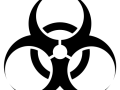






so what about amd cpus does this change something for them too?
Great find! I have always wondered how to force the shaders on my laptop
Something like this might explain why some of my ships have a solid white texture instead of the normal texture. It happend with my Executor. Which is something I haven't seen since I played FOC on my anicent computer that had XP.
I try this and some other things but nothing seems to work can you help me??
HELP! I need help with this, i've been trying to do this ever since i got my laptop (intel). I'm stuck when i insert the .xml file to the XML folder and it won't do anything. Still the same.
How can I fix this problem with the Gold Pack version?
I followed the instructions and did everything as it needed and still I dont have a change in graphics. I have Empire at War Gold Pack but not original (thats why I could not patched it up to 1.1) installed in a different way than the basic and have 4 mods(Thrawn's Revenge / Clone Wars / Old Republic / Absolute Corruption) put each in a copied FoC folder and everything is working fine except the water details and shaders.
I edited the GraphicsDetails.xml the way this said but it's still the same.
Please somebody help with a solution whether it is an advice or an uploaded GraphicDetails.xml file which is correct.
Thanks!
man... just give us the damn graphics detail file... i don't know how you extract that from the meg thing.. annoying.. just.. upload your graphics detail file to the internet
Well basically, the solution for me was forcing the game to use "High-performance NVIDIA processor" through my NVIDIA Control Panel. I can't believe how stupid some people are and how long it took them to figure this out.
I knew how to fix this too, but I can't believe how stupid YOU are thinking that people actually have to know these things in order to get a game they bought working properly.
It was a thing that the developers and the retailers needed to do for their customers.
Why don't you just upload the fail? It's relatively confusing with the current notepad config.
Go to C/windows/regedit and find [HKEY_CURRENT_USER\Software\ Petroglyph\StarWars\Profiles\Profile0\Player]
apply these changes:
"ShaderDetail"=dword:3
"WaterDetail"=dword:2
This worked for me, hope it helps.
i Couldn't find ....Profile0\"Player"] Only something else called "Name"
Worked perfectly. Thanks a million! (6 months later lol)
THIS WORKS! Everyone try this it's easier. Just don't apply any new video changes to Empire at War after editing the files or it will revert to the original intel settings.
can you explain more
can you be more descriptive
for me it didn't work both ways
This comment is currently awaiting admin approval, join now to view.
Won't someone ever upload the file with appropriate modifications? The modifications we have to do are very unclear in this article sadly