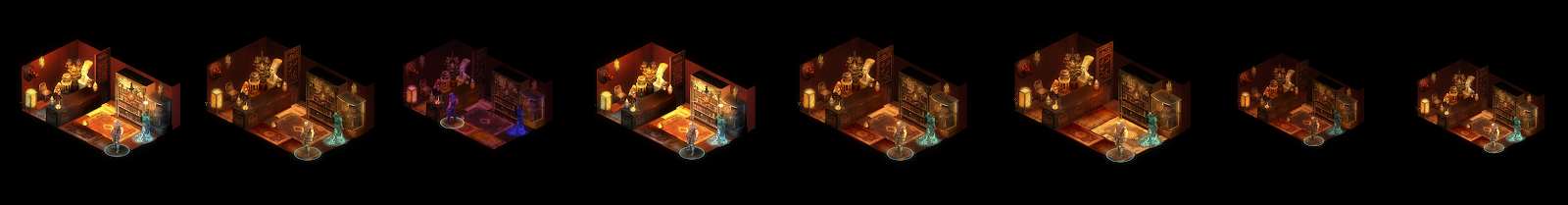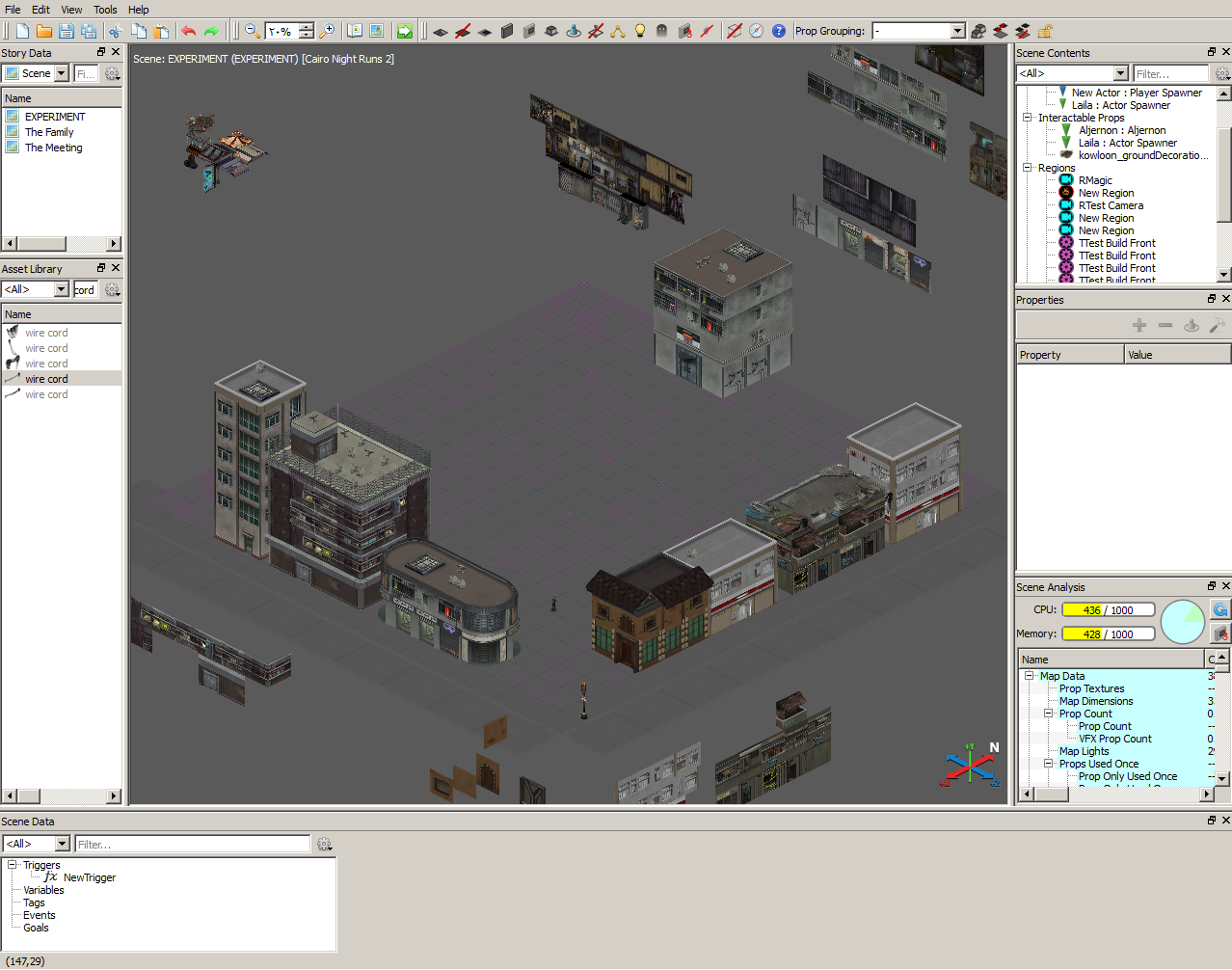DAY 8 (10-3-2018):
- Did the interior of one of the buildings in the main map (the neighborhood where the team lives). This is my first interior design, so I experimented a bit with lights and different prop combinations.
And I go a punch of Screenshots too !! (click the image for full size)
Starting with the interior helped me get a good idea of the building size from the inside (where the gameplay happens), so I can decide its exterior size. Building the exterior first would force me to make the interior fit a certain space, and that would limit the player's space as well.
I started with creating an empty map, named it "Experimental". And I just moved through the whole list of props in the 'building' and 'wall' category, and added what was relatively close to the maps I will work on in the future. So now I could see them all in one place and compare them to each other.
For example, if 'Building 4' has 15 different tiles, and they fit the general theme of the maps, I would add like 4-5 tiles next to each other, so at a glance, I can get a general idea of the building.
DAY 9 (11-3-2018):
- Did another interior for the 'place where cyber stuff is'. Gotta say the lighting of this one took a bit more time, tuning Position, Intensity, and Radius, required a lot of back and forth. I think I mostly got the hang of lights in SR Editor by now :D
Building the space of where the character lives, helps with understanding the character.
- Worked on the exterior of the neighborhood. Although SR has a lot of buildings and different tiles, I want to make a variety of buildings, without them looking like different combinations of the same tiles, while also keeping them related to the architecture of Egypt.
-> Lesson taken: This is the life of a modder; to make the most out of what is available.
DAY 10 (12-3-2018):
- The process is getting easier, and I am getting familiar with the tiles and tiles sets. I opened some scenes from DragonFall in the editor, to know some tile names.
- I learned about the Black Wall Fill tiles, which act as a shadowed wall. Very helpful in building the surrounding area around the map, which is not visible to the player, but must be there.
- Finished two other interiors. Now I think interiors of the neighborhood scene are around 50% complete. Although they are playable and good with lights and props, I won't say they are more than 50%, because it is still early in development, and I am still learning.
The first is the player's apartment, and the other is the 'place where you get medical supplies and cyber'.
DAY 11 (13-3-2018):
- Made a few buildings in the neighborhood.
1- I started with some floor and street tiles to set up the boundaries and space.
2- Then, surrounded the space with a palette of tiles, which I can choose from later.
3- Then, created regions to specify the location and size of each building.
4- Now it is time for working on the buildings. I picked a building from the palette, and built it.
I tried to ignore the temptation to add decorations, props, and lights, because it is time consuming :D And later, if a building had to be changed or moved for some game play reason, it will take more time to edit if it has lights, and props ..etc.
- Finishing the basic buildings, characters, conversations, and gameplay flow in the neighborhood will be my first MILESTONE. I will try to make it by next Sunday (18-3-2018).
DAY 12 (14-3-2018): Editor Bug! (and Solution)
- Finished most of the buildings in the neighborhood.
Only one remained; the 'Main' building where the runners will gather. I started with the other buildings to get an idea of the available buildings, and how they will turn out, so when the main buildings (were events will happen) are made, they do not look out of place.
- Great Discovery! Grouping Props:
I got tired of moving buildings around. Every time, I have to select all the building's tiles, then some tiles from the next building get mixed up with the them .. so I move some tiles from the original building to uncover the hidden tiles, then return them back to their original building .. and finally move the tiles of the original building back to their place ..
I tried to look for a way to group the tiles of each building together, and found the "Group Selected Props" button. It was a huge help.
- Bug ..
My celebration stopped when the editor started crashing .. After I saved my scene (after grouping some buildings), whenever I open the editor again and try to save my changes, the editor crashes with the message:
"Microsoft Visual C++ Runtime Library
This application has requested the Runtime to terminate it in an unusual way.
Please contact the application's support team for more information."
It was a nightmare. I returned the buildings to normal (using the same "Group Selected Props" button again), and now I can save my scene again!
Note: I made a bug report about it, with all hope for a solution.
DAY 13 (15-3-2018): Doors and Teleportations
- Created the final building where the team is supposed to meet. It is an Egyptian Coffee Shop.

A Hyper-Realistic photo of the coffee shop. (source)
- Created the doors and teleport regions. Now when the player clicks a door in the neighborhood, it will take him to inside the building.
I first used the door itself as the interaction prop the player has to click. But then I checked DragonFall's Haven scene, and found that HBS usually uses an invisible solid prop in front of the door, as the interaction, so I went with it.
I don't exactly know why, but probably because the Neighborhood doors don't need to be shown in the Open state. A prop with the interaction type 'door' has a boolean variable named 'open', which if checked, hides the door. That's how the door is shown to be Open (hidden). So I guess doors inside some lab or office will not need an invisible prop.
- I had only 2 NPCs in the neighborhood scene. The scene is organized as two parts:
1- Main part, the exterior of the neighborhood (buildings, roads, ...etc). It takes most of the space.
2- Interior parts, which are scattered around the main part, but a bit far from it, and not connected to it by tiles. When the player clicks on a door in the exterior part, he is then teleported to the interior part.
When I was testing the scene I found that when I move the player, the 2 NPCs magically come from their interior part and run in the exterior part, following the player. The problem was that I forgot to make the 2 NPCs 'civilians', and kept the default value 'shadowrunner'. The game makes any Actor in the team 'shadowrunner' auto-gathers to the player. Didn't expect they would even teleport to follow the player, though!
I was glad DaveOfDeath from the Shadowrun forums, mentioned this before. It helped me fix it right away. I could have wasted a lot of time figuring this out, if it wasn't for him. So Thanks a lot!
- Wrote the Scene Synopsis.
This usually takes many iterations to get right. Every time I playtest the scene, I reread the synopsis and make adjustments. But basically, the basic elements I want to tell the player are there, what remains is how to choose the best words and tone to communicate it to the player, which (based on experience from the previous scene), will hopefully improve with time.
DAY 14 (17-3-2018): I am Hungry !
- Picking a character portrait is fun!
It is challenging to find the perfect one, because there are not many Egyptian characters in SR. But HBS did a very admirable job in creating a wide variety of faces. I eventually find what I look for, and sometimes I need to make a minor adjustments to the story of the character (e.g. finding a good portrait, but it is for an elf, while the character is human).
I am glad Egypt has a long history of ethnic variety. You can find real Egyptians with European, Greek, African, Arabian, and even Asian facial features. Don't expect to see a lot of Hong Kong characters walking around, though!
- Did the conversation of the 'place where you get food'.
I got inspired by a character portrait that fits the role perfectly -I hope-. When I wrote the story, I prioritized the most important characters, and left the minor ones to a later time (which has now come!).
Advice: Have a solid idea of the character you want to make, and start making him/her by picking a portrait. It will greatly help you get a solid idea of his/her personality before writing the dialogue.