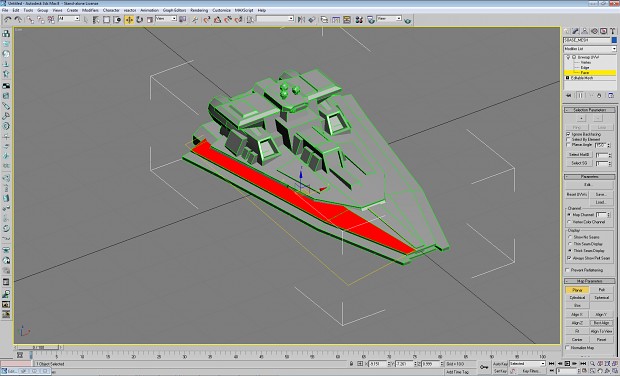UV Tutorial Part 3 image - Yuuzhan Vong at War mod for Star Wars: Empire at War: Forces of Corruption
Behold the Yuuzhan Vong Army! This mod adds the Yuuzhan Vong Race as a playable faction and all units of this era. We are a community of modders working for the greater goal, so anyone who wants to help or support us is welcome!
With the Edit UVW window open, and FACE selected in the expanded Unwrap UVW Modify on the list on the right, you may now begin UVing the model. Since this is a symmetrical model (right side is identical to left side), you only have to UV 1/2 of the model. This will however make the any texture details appear identical on both sides of the ship, so be mindful of this when it comes time to create the texture and add dirt marks.
With FACE selected, you must select each individual surface area that you wish to have textured. Each separate area must be mapped out individually to ensure that there is no texture stretching or distorting.
Once an entire area is selected, Click on the appropriate button in the Map Parameters section (on right column, below Modifier List) to UV map the selected area. Planar is used the most, and is for flat objects. Spherical and Cylinder are self explanatory, and I have never found a use for Box or Pelt.
It is CRUCIALLY IMPORTANT that Normalize Map be left UNCHECKED. This will help you so much more in the end. For about 90% of most UV'd sections, the button "Best Aligned" works perfectly. If it does not, with the selection highlighted and the Map Parameter button checked, you can then use the rotate tool to position the UV Map correctly.