Tutorial
This will differ depending on what you want to add but for the purpose of this tutorial I am adding a weapon. When adding items it is always best to base it off another item so you should copy another items entry and edit it accordingly.
Here is my entry for a ghurka knife
["ghurka_knife", "Ghurka Knife", [("GhurkaKnife",0)], itp_type_one_handed_wpn|itp_merchandise|itp_primary|itp_secondary|itp_no_parry, itc_dagger, 13 , weight(1.75)|difficulty(0)|spd_rtng(130) | weapon_length(60)|swing_damage(30 , cut) | thrust_damage(40 , pierce),imodbits_none ],
Below are image's showing you what is what
After you have done this for your item then it should be in the game the next time you load it up, for an easy way to see your item ingame use the troop editor (Found on taleworlds forum) and give yourself the item.
Here is the link to the troop editor as it's very useful when you want to test out your items quickly.
If there was anything that I did wrong or did not cover then please tell me so and then I'll edit it, if you need any help with mount and blade then just give me a hollar and I'll do my best to help you out.
Best Regards xPearse
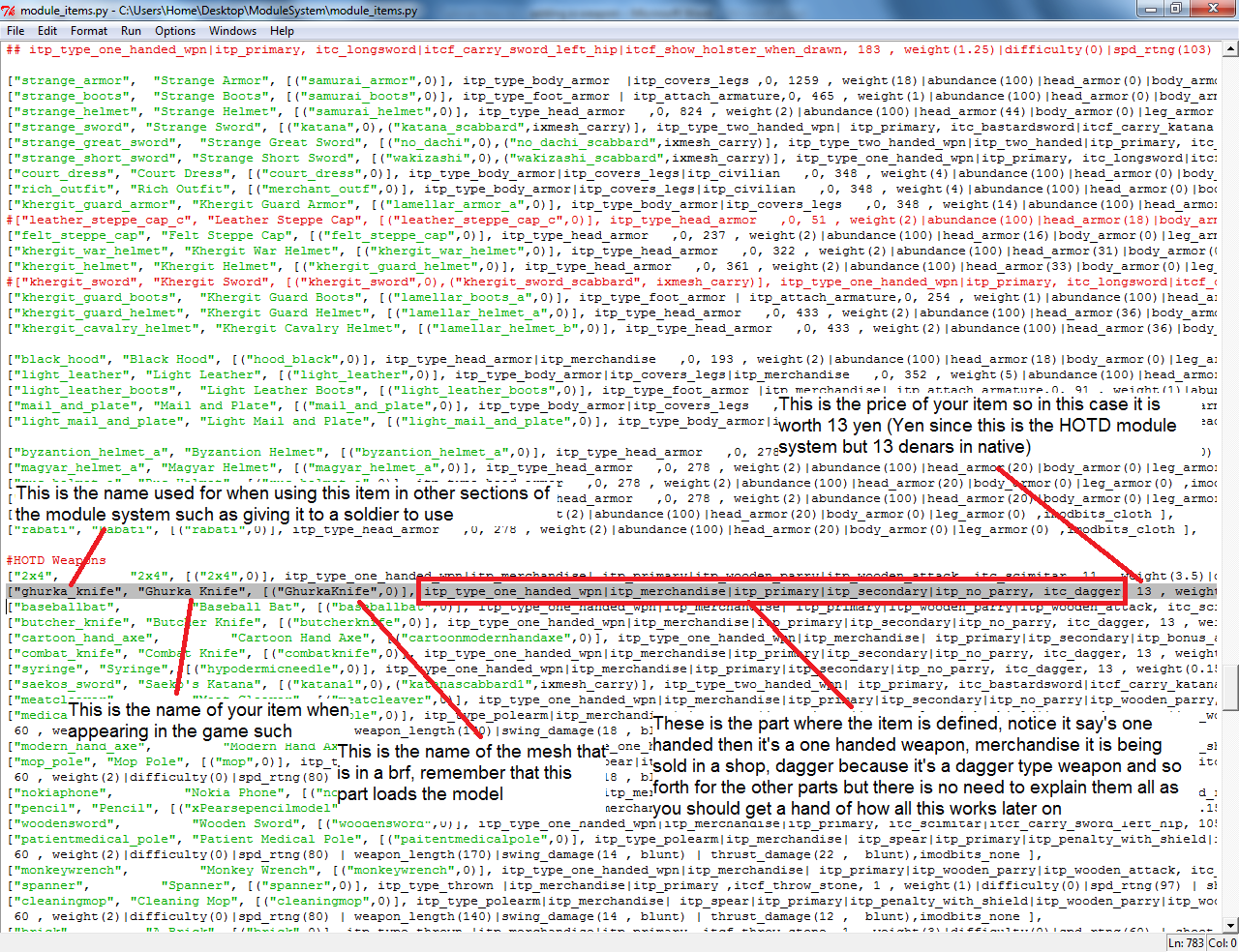
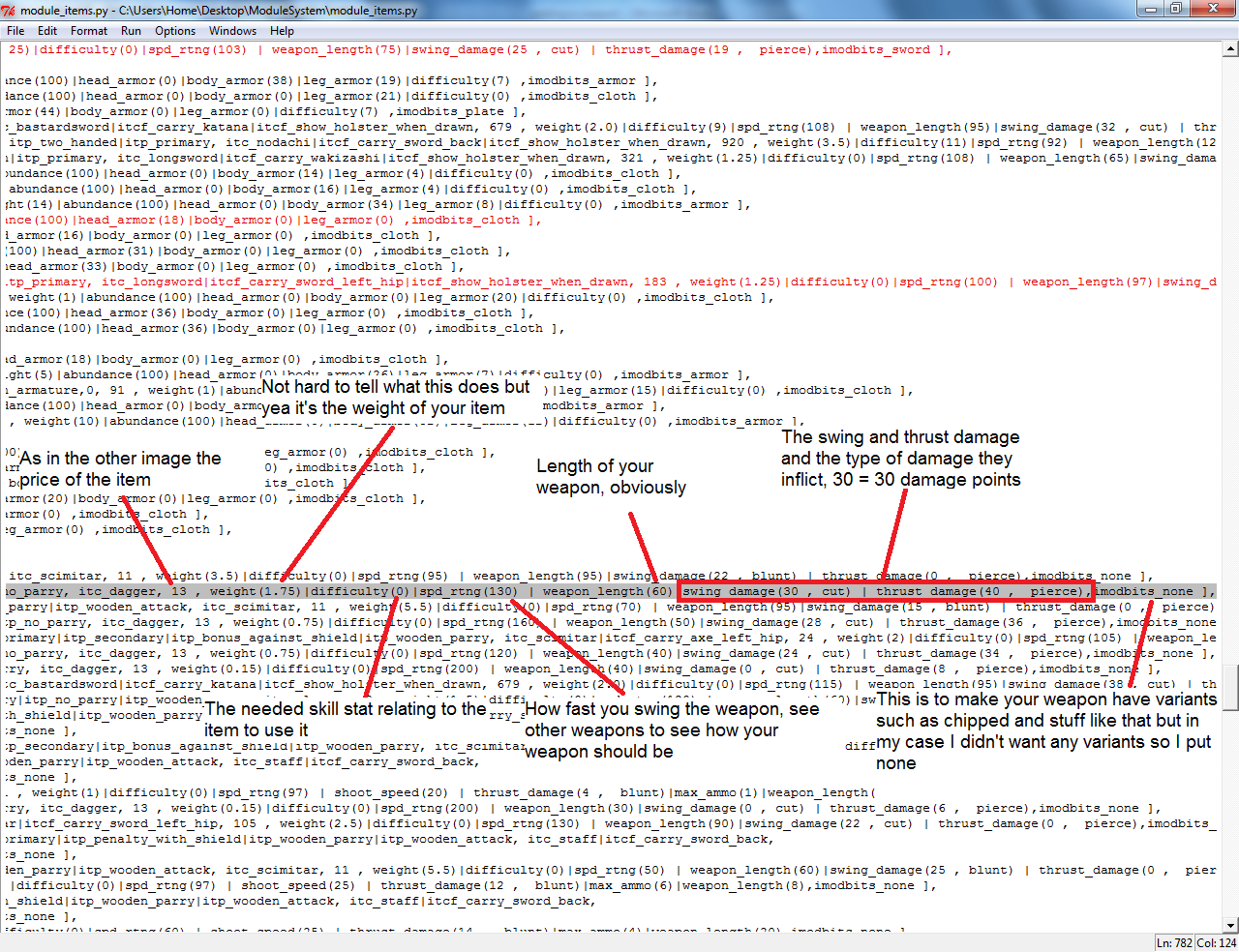






DARN
Mmmm . . . looking at those images makes me feel like its an overload of work to add an item :S
is there anyway you can make this a mod;) so I can just download it to the correct files?
Whats that supposed to mean, if there's anything wrong with the tutorials I have done then please tell me and then I'll fix it.
he means he can't add a weapon cause... well he just can't this is easy for me
A bit late to respond you know, almost an entire year after last comment.
This comment is currently awaiting admin approval, join now to view.
no no you didn't do anything wrong, I am not used to modding at all and I don't understand any of the pictures above. I love the way you chose the kukhri because I have three. anyway I wanted to ask you if you could retardify it for me;)
Well it can get more simple but this should really be enough, I haven't saw any other tutorial about adding items that explains it the way I did.
Everyone may not be familar with python but this should be simple enough or which part don't you understand.
yeah well the pictures confuse me man, sorry:(
How do you give yourself the item ingame?
Do that using the troop editor which you can find on the Taleworlds forum.
Forums.taleworlds.com
Hey, I am trying to add the Roman armour and weapons from the roman_invasion mod and the game opens fine with the added files but I cant see them anywhere so I dont think I did it correctly... could you tell me how to add.
Make sure you have added the merchandise onto the items and also make sure that the items are within the constants range for the types of items.
Where is the Module_items located in the native module in 1.158
But if you want to use a item from another mod i can tho these things (i have done) but you need to do something with meshes to or not?
Very good explanation :) . One question:
Does it matter where in the "module_items_py" file you put your item? I mean will it result in bugs if you put it somewhere you should not?
This comment is currently awaiting admin approval, join now to view.
This comment is currently awaiting admin approval, join now to view.