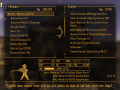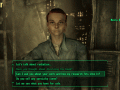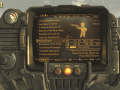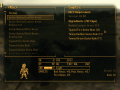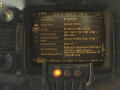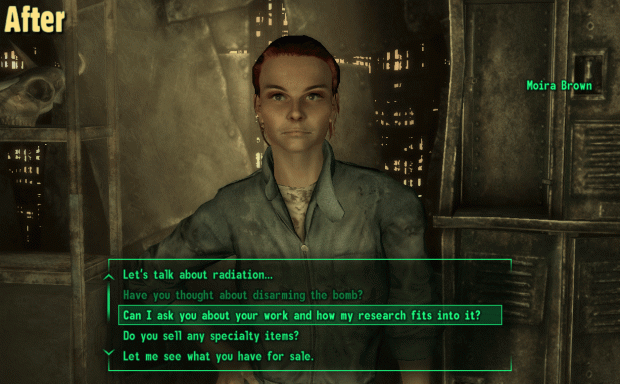A Fallout 3 and New Vegas mod that greatly improves the user interface without compromising the original style.
Only registered members can share their thoughts. So come on! Join the community today (totally free - or sign in with your social account on the right) and join in the conversation.
The main goal of these edits is to keep the text readable, show as much of the NPC as possible and expand dialog lines.
The font is changed to the standard HUD font which is outlined and slightly smaller. Being outlined, it allows for the dark background to become more transparent and allow more of the NPC to be visible.
The menu will shrink to fit a single topic and it's dynamically expanded to fit up to a size that’s configurable at the settings.xml file. A single topic will shrink the menu to a single line.
All fonts are configurable at the fonts.xml file. This is shown on the 3rd screenshot, after changing a single number at fonts.xml. Unlike simple font replacements, font changes in VUI+ are supported by several automatic tweaks to retain a polished look. In this example, extra outlining is applied to improve the readability of the original Fallout font.
The fixed scrollbars show the correct visible/total ratio to allow you to easily figure out how many topics remain to be inspected.