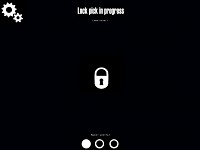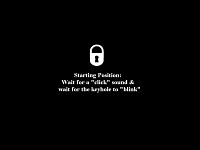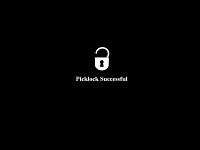This tutorial is about opening up locks and picking locks so it only makes sense to start with a brief description of our locks: There are three basic locks types, each looks slightly different and is noticeably more difficult to open compared to the previous lock type.
Level One Locks: They have one tumbler and only need one sweetspot to be highlighted to open up the lock.
Level Two Locks: They have two tumblers and need two sweetspots highlighted to open up the lock.
Level Three Locks: They have three tumblers and need all three sweetspots highlighted to open up the lock.
When it comes to opening up a lock you have three options: a key, a silver picklock, or a bronze picklock. The key is the easiest way to open up a lock and some locks can only be opened with a key. The second best option is the silver picklock, it is a refined instrument and simple to use. The bronze picklock is the least desirable option, it is a crude instrument and difficult to use.
The Key:To select a key press your #3 keyboard button. To use a key it must be in your hand.
To use a key press your "Use" button. The key will disappear after it is used.
Also, keys are made for specific locks so you may have a key in your possession but it may not be the correct key for the lock you are trying to open.
The Silver Picklock:To select a picklock press your #3 keyboard button.
To use a picklock it must be in your hand.If you have a key in your possession you cannot use a picklock.
Stand near the lock mechanism and hit your "Use" button to enter the HUD picklock mode.
Hit your "Attack" button when you hear a click sound and the keyhole blinks, this opens the sweetspot.
The sliver picklock is unlike the bronze picklock in that it is not necessary to restart the picklock process if you hit your "Attack" button too soon or too late.
When all the necessary sweetspots are highlighted/opened the lock will then automatically open.
If at anytime you want to abort the HUD picklock mode hit your "Throw" button.
The Bronze Picklock:To select a picklock press your #3 keyboard button.
To use a picklock it must be in your hand.If you have a key or silver picklock in your possession you cannot use the bronze picklock.
Stand near the lock mechanism and hit your "Use" button to enter into the HUD picklock mode.
Hit your "Attack" button when you hear a click sound and the keyhole blinks, this opens a sweetspot.
When you are using the bronze picklock and you hit your "Attack" button too soon or too late you will be forced to restart the picklock process all over again...
When all the necessary sweetspots are highlighted/opened the lock will then automatically open.
If at anytime you want to abort the HUD picklock mode hit your "Throw" button.
This training video shows the thief opening up a "level one lock" with a bronze picklock and next the thief opens up a "level two lock" with a silver picklock.
As you can see, lock picking is a fairly simple and straightforward process. It just takes some concentration and practice. Opening up a lock should be challenging but not annoying.