
This week's work mainly took care of implementing a robust profiling function to lay a foundation for the upcoming mod support.
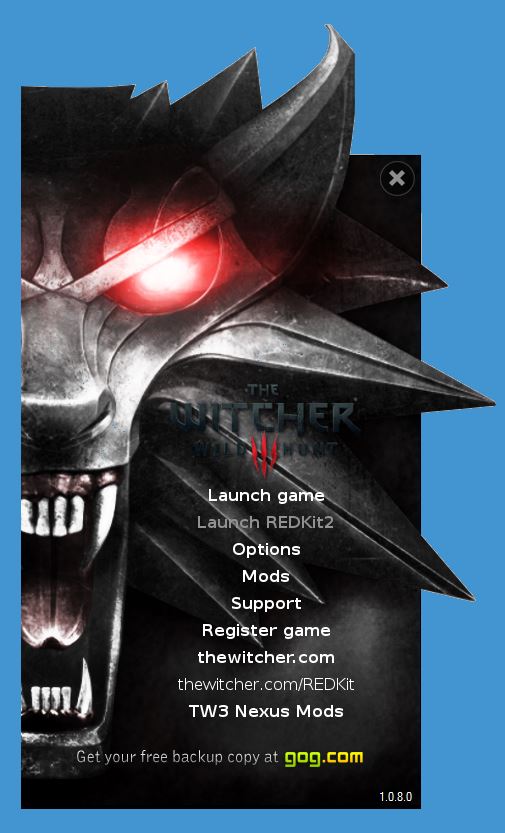
Very easily to spot the "Mods" option is now enabled. For now only in the latest developer build downloadable via Github, but still.
The idea is simple. As Witcher 2's launcher already did, this launcher should support mods as well and make it as easy and accessible as possible.
A very serious matter as of now as the modding tools got released and the modding community starts releasing a mass of new mods.
The features this tool will support are the following:
- Mod support for mods from all sources
- Nexus downloader support
- Profiling function
To build the former two I first had to implement the last one... but enough talking, this is the window you'll get when clicking the "Mods" button:
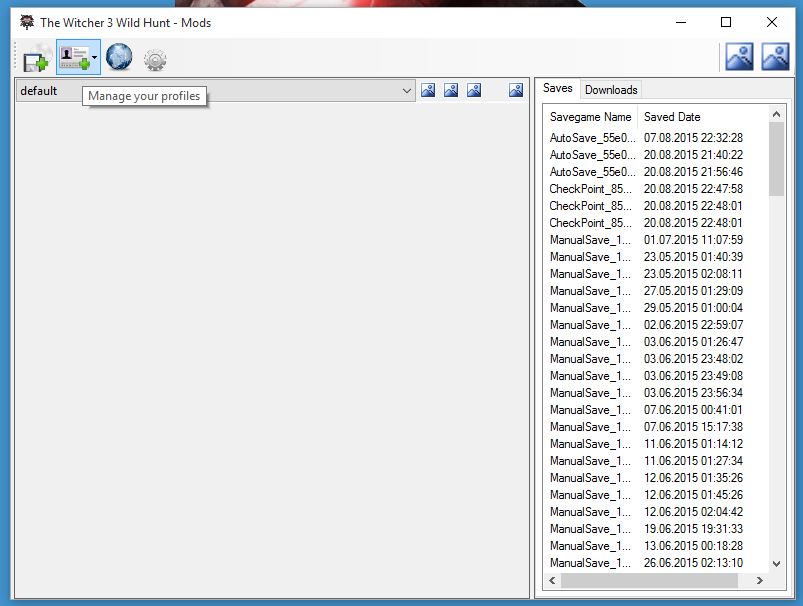
The basic layout is finished, so let me give you a quick overview:
The top toolbar from left to right includes the following options:
- Add new mod from disc
- Manage Profiles: This button lets you create new profiles.
- Nexus settings: takes care of the Nexus integration, link handling and your Nexus-login
- Settings: Lets you configure several options, like the location of the downloads made with the launcher and similar functions.
- Warnings: This button later on will display warnings if two mods conflict.
- Help: The last button is the help button and will direct you to a manual.
The rest of the form is divided into two big areas:
- The left hand side contains the advanced functions as profile activating, switching, creating backups and deleting profiles.
This window is going to include the mod list as well, which basically displays all your installed and active mods. - The left hand side shows all kinds of general information, as savegames of the active profile, the downloads you made with the launcher, and the information on the currently selected mod (which obviously is not yet implemented, as well as the mod list itself)
The Profiling Function in detail
But what will the profiling function allow you to do?
If you hate rambling, here is a list:
- Each profile has it's own graphic settings, active mods and savegames
- All profiles are independent from one another and can be switched without copying files back and forth
- Until now up to 100 different profiles are supported.
If you like it in a more flower-y way, here you go:
Very simple. I expect the Witcher 3 modding community to grow. Sooner or later there will be tons of mods, some dedicated to screenshot archery, some dedicated to gameplay.
And for each of these purposes you now can create a profile. If you love doing screenarchery, and use high screen resolutions and downsampling, then you can create a profile for that, apply any ini tweak you want and wreck your performance for the sheer looks of the game.
But if you wanted to play with bearable framerates, what then? Until now, you had to make backups of both setups and switch back and forth, now you simply activate the desired profile.
All your settings, mods and tweaks are saved locally for that one profile, and do not affect other profiles.
Or even simpler, you and your girl-/boyfriend share one game. Each of you can create a profile and play happily, without having to worry whether or not you changed settings or even overwrote savegames of your significant other. The only thing you have to do is activating your profile before playing.
For those of you who are even more interested, you can always visit this project on Github and have a look at the milestones.
See you with the next news post.
Until then, have fun!
Kad

