If you've been visiting our homepage (dta.cncxs.com) lately, you might've read Bittah talking about some "launcher", without knowing what it really will be. Well, I am here to present that Launcher to you.
Firstly, let me intoduce myself. You may have noticed DTA 1.11 screenshots coming not only from Bittah but also from someone named Rampastring. I am (obviously) one of the staff members of DTA, and my task has been creating this Launcher (together with Nyerguds) which I'll tell you more about soon, and I'm also a single- and multiplayer mapper (the 1.10 map "Rivers of Refener" is mine for example, as well as the DTA 1.11 map Tunnel Train-ing), and last but not least I'm the one who is making sure that your Skirmish and Comp Stomp matches in 1.11 will be as painful as possible (aka the AI Coder).
Now, to the more relevant (and technical) stuff:
You have more than likely already seen those screenshots of the new GUI (the menus) posted here at ModDB and at our homepage. So what will happen if for example you run a resolution of 800x600, even though a 1024x720 GUI exists? Well, you won't get the high resolution GUI, but instead you'll see a GUI that fits your resolution (in this case a 800x600 GUI). The game obviously doesn't support switching GUI's by itself, so we had to make something that'll switch the GUI automatically depending on the desired resolution. And so we did.
The Launcher didn't last as a simple resolution-switching tool for long though; after a talk with Bittah we came to the conclusion that instead of making you all wait 2 years for a new version after 1.11's release, we should constantly update the game with new content. Since it'd be annoying for you to get new updates manually every once in a while, the Launcher needed an updater which'd do it for you every time you launched DTA, without bothering you much.
And while we created the updater, why not also add some other functionality, like being able to launch the game directly from the program and at the same time fixing some of Tiberian Sun engine's incompatibility problems with modern systems, like multicore processors? So, soon the Launcher really became what it's named; it's used to launch DTA automatically with required compatibility settings (in a user-friendly way; you don't need to do anything yourself) and it keeps your installation up to date all the time.
Later I added the possibility of downloading music and the C&C95 ingame videos (FMVs) using the Launcher, and I also made it possible to install the most recent version of DTA from scratch when you only have the launcher and none of DTA's other files.
Easy multiplayer:
Then, to the point that many of you should be very interested about; multiplayer. Maybe you've wondered how to play DTA online with your friends or just against random people, and read that it requires unreliable, hard-to-set-up extra stuff like WOL and Hamachi. Well, that's history with 1.11.
After I considered the Launcher finished, I heard about something that required a bit of extra code; we were supposed to use CnCNet v2 for a very user-friendly multiplayer service in 1.11. However, that version of CnCNet was discontinued in favor of a new version 3, and I had to integrate support for the new version. At first writing extra code to replace something that I had already done seemed annoying, but it proved to be very well worth it; playing DTA 1.11 online is now simpler than playing most large commercial games online.
Well, how will we play DTA 1.11 online?
Currently clicking on the "Play on CncNet" button in the Launcher will take you ingame instantly, where you'll just have to click the CnCNet button after choosing to play in Classic or Enhanced mode. However, this system is just temporary as CnCNet is a quickly developing service, and in the future the Play on CnCNet button will be changed so that it'll instead open your web browser and send you to CnCNet's website which serves as a lobby where you can meet other players and arrange games with them. The in-game part of CnCNet multiplayer will remain similar to how it's currently done though.
The second step is as simple as clicking the CnCNet button.
And then you can host games, join to games, and play games like you'd usually do on a LAN party. Except that now you don't need to set up a LAN for that. No registering or any of that stuff is needed, you just need to have DTA 1.11 installed and click on a button on a website.
Compared to previous multiplayer methods CnCnet v3 has only one disadvantage; it's a rather fast developing service, and we have to adapt to its changes (which, with our Launcher system, might make the multiplayer unavailable sometimes if I don't have enough free time for making changes to the Launcher at the time of a new CnCNet release). But those changes shouldn't break anything for the most part.
Depending on how popular CnCNet gets, it might be possible for you to be able to play online with other people than just your friends in DTA 1.11 at any time. If you don't have any friends interested about DTA, CnCNet happily makes finding other players easier with its chat service. Just go to the CnCNet homepage and click on the "Chat/Player Lobby" button. As CnCNet also supports other C&C games, like Red Alert and Tiberian Sun, most of the players there at the moment are likely not interested about playing DTA, but we are hoping to change that with 1.11's release.
So that's about the end of my way-too-long description about the Launcher. Thanks for reading, assuming you really read that all, and even if you didn't, be prepared for seeing non-technical stuff on the next updates.
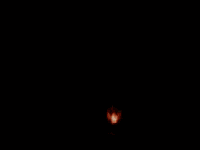











Wow, you're really getting me hyped for this :D
I wish that guy who was making RA mod for this, would also update...
That unfortunately seems rather unlikely, since he seems to have lost motivation and interest.