Dawn of the Tiberium Age (DTA) is a stand-alone mod that combines Tiberian Dawn (C&C 95) and Red Alert. While classic mode gets as close to the original game-play and balance as possible, Enhanced mode provides improved game balance and a lot of fun new stuff. DTA features many customization options for Skirmish and multiplayer (where you can play as GDI, Nod, Allies and Soviet on over 200 maps), challenging original singleplayer missions, as well as co-op missions. Since this is a stand-alone mod, you don't require anything but the mod itself to be able to play: the original game is not required.
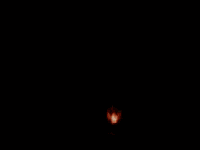

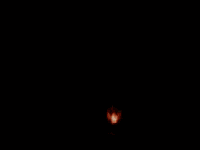
I've spent the last few days on making the Launcher's (if you remember it from the Technical Update article I wrote some two months ago) Graphical User Interface better and making it feel more like the TD main menu does. This is the outcome of the work; the window that you will be seeing every time you decide to check for DTA updates or play DTA.
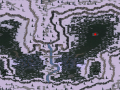
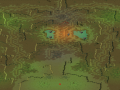




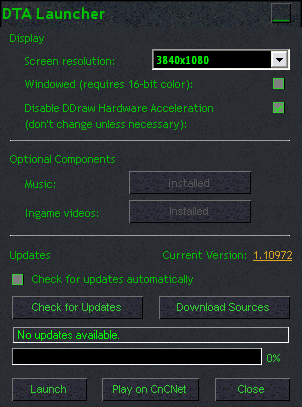
Awesome! :D
Hey, wait a minute ...
... disable DDraw Hardware Acceleration ...
!!!!
DO YOU MEAN I CAN PLAY DTA ON MY VISTA LAPTOP WITHOUT LAGGING?!???? YEEEEHAAAAWWWWW!!!!!
This option was SO missing in TS - while TD and RA had the option to enable Video Back Buffer, which made it possible to play them without any problem, in TS there was no such option.
And manually deactivating DDraw Acceleration didn't work for me either -I just got a black screen when starting TS.
I really hope this works.
I'm sorry to ruin your hopes, but while I'd gladly make it work on Vista and 7, disabling DirectDraw HW acceleration simply isn't possible on those OSs. The option is Windows XP only (while I'm running XP) and will be hidden on Vista and 7.
Awww, you 've just broken my heart ...
Well, anyway, I guess then I'll stick to my good old compy^^
And ... I still don't give up the hope that there will be one day a cure for TS on Vista!
Just to make sure no one understands your post wrong; TS does run just like it should for most people using Vista / 7. Only some, rare systems appear to have compatibility problems with it, so it's not necessary Vista's or 7's fault, but more like TS' since it doesn't have VideoBackBuffer.
At the rest, thank you for the comments =)
Nah, it's actually the graphic card. NVIDIA isn't made for old games. At least not mine.
However, thanks for the effort you put into this mod. I know you do the best you can.
Awesome. Great job!
nice :)
I take it there's no way to trick it into being compatible with 32 bit color.
If you mean when running the game in windowed mode, there indeed is no way to get it to run with 32-bit color depth as of yet.
I've seen test screenshots of TS hacked into running in 32-bit colour mode. It... wasn't pretty :p
I wish all I could do is =) because that's all I have to say.
So you play this on Dual monitor setup? :D
Yeah, sometimes I do :D Although most of the time I don't need the second monitor while playing. In addition, my real resolution is 2560x1024 (2 * 1280x1024), but Windows still tells me that 3840x1080 is a possible option while in reality it's not.. I just used that res for the screenshot for fun =P