The Armies of Middle-earth Mod 1.0
Full Version 2 commentsFight with armies in the lands of the middle-earth!
ABOUT THE MOD
There have been made changes about the appearances of heroes, units and some of the buildings.
Numbers of soldiers in each units have been increased to its 6 times.
Standing positions, changing formations and combinations of the units have been changed.
New heroes have been added to each faction.
There have been made some general changes.
...
HOW TO INSTALL
1. Delete "englishsplash.jpg, Textures and INI" files after getting their replacements in where the game was installed.
2. Extract 'englishsplash.jpg' ile 'The Armies of Middle-earth.big' files to where the game was installed.
3. Enter the game.
Note: For v1.03
No articles were found matching the criteria specified. We suggest you try the article list with no filter applied, to browse all available. Post article and help us achieve our mission of showcasing the best content from all developers. Join now to share your own content, we welcome creators and consumers alike and look forward to your comments.

Fight with armies in the lands of the middle-earth!
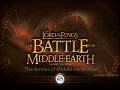
Download the mod: The Armies of Middle-earth Mod v1.0
I keep getting an error when I try to launch, something about MordorOutpostKeep and a missing template, followed by "7 addresses" that I assume make sense to the computer (or maybe they don't and that's part of the problem?), and then "because of the severity of this error the game will now exit."
Putting the INI.big file back in lets the game launch, but then the mod doesn't work.
where do i go to find the files i delete?
For anyone that can't get this mod to work, make sure you have a clean install of The Battle For Middle Earth 1 and that it is patched to version 1.03. Then you download this mod and extract The_Armies_of_middle-earth_Mod using 7zip, winzip, winrar, etc, to the same folder you downloaded it to. Go to the install directory C:\Program Files\Electronic Arts\The Battle For middle earth, or wherever you installed the game and back up englishsplash, INI, and the ini folder in your data folder if there is one. Make sure the INI file is deleted. Now download Final Big and open the The Armies of Middle-earth.big using Final Big, go to edit extract all and specify your install directory to the above directory, replace any files if it asks. Play the game and enjoy!
What is this "englishsplash"?? and then I removed the file "INI" but every time it does not start the game, it works only if the file "INI" is present in the folder pleease help :(
is this mod compadible with rohirim91's "middle earth extended edtion" mod?
Hello,
I downloaded your mod using desura, and it mostly works. All the units are huge, which is good.
However, the unit cap is still only 300, defeating the purpose.
Is there a way to fix this?
Get cheat engine, and set your unitcap to 3000 in stead of 300 ;P
sorry but where do I find the cheat engine to change in number from 300 to 3000 ?? please I've been looking for a lifetime
do the mod work for 1.05?? :)
the game is not any different