Technical Issues
When I attempt to launch Terminus Machina from the shortcut, it tries to find "C:\deusex\system\sstm.exe" and it says that the specified path couldn't be found.
Try changing the targets in the shortcut.
1,) Right click on the TerminusMachina shortcut file in DeusEx/System.
2.) Click "Properties"
3.) In the "Target" box, change the paths to match where Deus Ex is installed on your computer.
For example, if Deus Ex is installed in "C:\Program Files\DeusEx" instead of "C:\DeusEx" then change:
C:\DeusEx\System\sstm.exe INI="C:\DeusEx\System\Terminus.ini" USERINI="C:\DeusEx\System\TerminusUser.ini" -h4x0r
to
C:\Program Files\DeusEx\System\sstm.exe INI="C:\Program Files\DeusEx\System\Terminus.ini" USERINI="C:\Program Files\DeusEx\System\TerminusUser.ini" -h4x0rNote that there are three paths to change. One for sstm.eze, Terminus.ini, and TerminusUser.ini
What mods are compatible with Terminus Machina?
Shifter, Gore Mod, and possibly New Vision with certain tweaks, however, none of these are officially supported at this time. Try at your own risk!

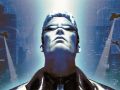
About the launch shortcut, I needed to make a new shortcut to sstm, copy-paste from the launcher then edit the info, basically this is what I did:
1. I created a shortcut to sstm.exe
2. Right click > Properties on TerminusMachina
3. It said "C:\DeusEx\System\sstm.exe INI="C:\DeusEx\System\Terminus.ini" USERINI="C:\DeusEx\System\TerminusUser.ini" -h4x0r"
4. I copied the link to the directory I was in (D:\Program Files (x86)\Steam\steamapps\common\Deus Ex\System")
5. I pasted the stuff from TerminusMachina into the new shortcut
6. I edited the info so that it said "D:\Program Files (x86)\Steam\steamapps\common\Deus Ex\System\sstm.exe ...(you get it)".
Then it worked fine.
This mod is driving me nuts I tried everything from the above solutions but It just wont work. I've the gog version of deus ex.
Sorry looks like the faq got screwed up. Should be fixed now. Check the thread for bugs also.
When you try to run the mod using the shortcut you get a "first time run" dialog asking for a graphics driver but everything is empty. No way to run the mod. Please try to build a proper launch process like Nihilum. This one works, yours unfortunately doesn't.
Hm, I haven't heard of that issue before. Probably an issue with the paths I'm guessing. The guy who helped out with Nihilum is helping out with the TM installer at the moment.
I'm having a similar problem to Dragonlord, but in my case it's possible to continue. I proceed through the whole first-time run, but end up with an error message which says
"Can't find 'ini:Engine.Engine.GameEngine' in configuration file
History: UObject::SafeLoadError <- UObject::StaticLoadClass <- InitEngine"
I checked the Terminus.ini, and it under the [Engine.Engine] section it had a line "GameEngine=DeusEx.DeusExGameEngine"
Any fixes?
This comment is currently awaiting admin approval, join now to view.
I have same Problem i fixed the path and get what DJ:Atoss gets i am still
trying to figure this out. If i get some solution i will post it. please
look in to this silverspook if at all posible.