First, to apply my mods you must download and setup ME3Explorer. Here's the setup instructions to get it ready to apply mods: Me3explorer.freeforums.org
The actual *.mod files are applied by loading them into Mod Maker under the Tools menu and selecting Run menu item, then run all. Clear all jobs before loading another mod and while you can load multiple mods and run them in the same instance, it is better not to (the app is still in development and could crash on you in the middle of a massive list of jobs)
Tali's face was always a mystery since Mass Effect 1. The popularity of her character grew with ME2 and then ME3 to the point that she became a potential love interest for your Cmdr Shepard but through it all you never saw her face. In ME2 she removes her mask for Shepard (and he doesn't scream and run so she must have been human-like attractive) and you, the player, are left with your imagination. There's much to be said for that since it allows every player to assign her their own dream-girl image.
Well, this mod is here to take away your imagination and give you my own Tali face. Your imaginations sucked anyway. I give her here a full face that is fully animated like all other characters in the game. This would be a pointless exercise if I left her visor as it was: 98% opaque. You barely see hints of eye movement behind that purple haze and so her default face was correspondingly simple to go with that. She had only half a face, oddly formed at that, behind that mask. It served primarily as a place to hang her barely visible eyes. No more. She has a real face. She has real eyes with irises and pupils. She has eyelashes (after a fashion). Her face extends below her upper lip. Her skin is no longer a dark, featureless grey. In short, she now has a face that you'd LIKE to pull the mask away from, and you can see if fairly well, though not too clearly, so you can still toss in a little of your imagination there.
This mod intends to apply to Tali's main Mass Effect 3 uniforms, her default and her first alternate. Because it is a bit more involved, it will later come to include her DLC appearance too. As it stands currently, her default uniform is done and the mod file for this is available (as of Dec 6, 2013). Her alternate uniform should be ready before the end of Dec. Then the DLC work will proceed.
It is not so simple and straight-forward but I will also attempt to bring this mod backwards into ME2, and possibly ME1 so there is unity through the series.
Users reported some odd issues that suggested vertex weighting problems so I have searched for, and found and corrected. Also, the issue that caused her visor to revert to a filler texture/nontexture onboard the Normandy has been corrected. Tali works well as is but isn't in full finished form. At this time the main issues I am working on are her texture and the opacity of her visor. Texture-wise, she is too shiny and the visor at 70% opaque is too low (nearly clear in the game). I will tweak these items and hopefully release a fix version within a week or two.

Boo boo in mod
NewsUsers have detected a glitch in the mod. Visor displays wrong anywhere except on missions. There may also be a weight issue to correct on the face.
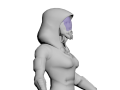
Tali Face Mod, Alternate Uniform
NewsI am proceeding with bringing the face mod to Tali's alternate uniform. Rendered from 3ds, there is no texture yet because I haven't gotten that far.

DLC CON TaliFF
Player Model 1 commentPlug-n-play DLC mod giving Tali a fully functional face and reducing visor opacity so you can see it. No more wondering what is behind the mask - it isn't...






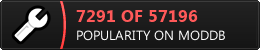








Now I regret my lesbo romance with Tali, but I've been romancing her for the entire trilogy :/
i knew it i knew it!! I knew she had a pretty face behind that visor my doubts have now been answered hellyeah,good work awesome mood keep it up dude
I'll be updating this mod soon to DLC format. Install is simple then: Just put the folder in your game DLC folder, that's it.
It's a nice mod
Works very well for me, and not causing any problems at all :)
And now Tali got herself a face..
I'll be generating a full mod soon that takes everthing here in segments and combines them all into one big mod. Expect it by Wednesday or Thursday this next week.
i dont know what i do wrong when i install the mod : when i install the mod talis face looks not rigth i mean it looks only like a tatooed standard version. but i think i done something wrong.
Which Tali looks wrong? The default Tali, alternate Tali, or one of the DLC Tali's? Also, what version of ME3 do you have? Digital Delux, Regular, or Collector's Edition?
You need to install all the mods too.
the face textures of the default,alt. outfit and from alternative appearance dlc.
and i use the regular version of ME3
sry i forget to login before reply comment
If the texture only mod supplied (The Full Face and Body Texture mod, a *.tpf file) doesn't work then it is likely you have the Collector's Edition of the game. My mods are all generated on a Digital Deluxe game and the addressing and naming of some files and textures are different in Collector's Edition vs other editions. To get around this, open the tpf in TPF/DDS Tools and extract the textures (right-click on it and extract each in turn). Start Texplorer, do an advanced search for "TLIa" first (Tali's default) and replace the textures with the correct extracted versions. Then do a search for "TLIb" (her alternate uniform). Replace those textures with the correct ones from the tpf. Then save changes in Texplorer and WAIT UNTIL IT SPECIFICALLY TELLS YOU IT IS DONE UPDATING. It can take a while and seem like it has frozen up but it is updating the PCConsoleTOC.bin files. You MUST wait until it is finished and tells you it has had success or the game will not start.
when i want to replace the Files with Texexplorer it say that the file scales dont match.
Right click the texture icon, select Easy and then the only option available: replace biggest image. When finished doing eall three textures then save changes in file menu. Wait until done.