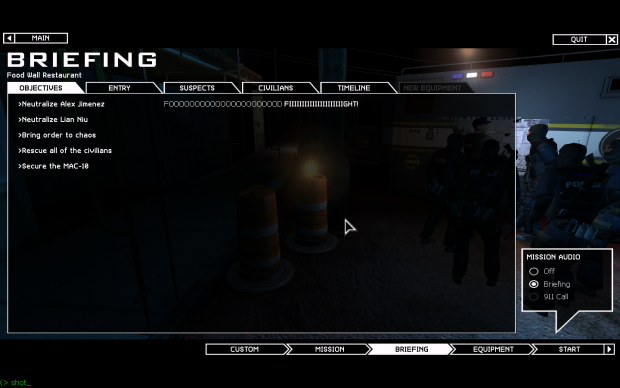v7: Quick Mission Maker Overhauls, Part 2 image - SWAT: Elite Force mod for SWAT 4: The Stetchkov Syndicate
SWAT: Elite Force is a massive overhaul of SWAT 4: The Stetchkov Syndicate, making it into a more realistic tactical police simulator.
Okay, so I kind of lied. There's more changes in Part 2 than just equipment.
Let's start with that though. In SEFv7, you can choose to disable certain pieces of equipment which are totally unusable in a Quick Mission campaign. As an example, I made a Vanilla SWAT4 campaign which only had the guns from the original game usable.
Missions in Quick Mission Maker packs can now be progressed through one at a time, if "Use Progression" is checked. You can also create a system of unlocked equipment, if "Use Unlocks" is checked. Just like in the stock campaigns, you can have up to two unlocked items in each mission. (If "Use Unlocks is unchecked, then the New Equipment tab on the briefing will be disabled.)
But wait, there's more! You can now write custom briefings for your Quick Missions. In order to make the process nicer, the briefing now supports HTML color codes. And, now you have the option to disable that annoying audio briefing for the mission. So now with your Quick Missions, you can write a complete backstory behind why you're visiting Old Granite Hotel again. The Suspects, Civilians and Timeline tabs can be individually disabled.
That red INVALID sticker over the briefing won't show up unless you are not using the mission objectives, AND you haven't written a custom briefing for the mission.
Tune in for the final part, wherein we get a bit more...custom...per se.