This mod makes the whole game more colorful and feel more alive, it looks more like a game from this decade with this mod/addon it's less gray and boring and more action and color. Overall this makes the game way more playable in this day and age
Description
POEPSNOL38 - Bf2 Snol-ENB Enables a few effects like: -Motionblur -High Bloom -Better water reflection -Sharper Shadows -Godrays (only on Endor) REMINDER: This mod could make the game run like sh*t If your hardware is too old. I've tested everything myself every map is playable without crashes or problems. THE MOD IS TURNED OFF BY DEFAULT You can toggle the ENB at any moment(also in the menu and loading screens) using SHIFT+F12 Installation: Drag and Drop
Post a comment
Tags
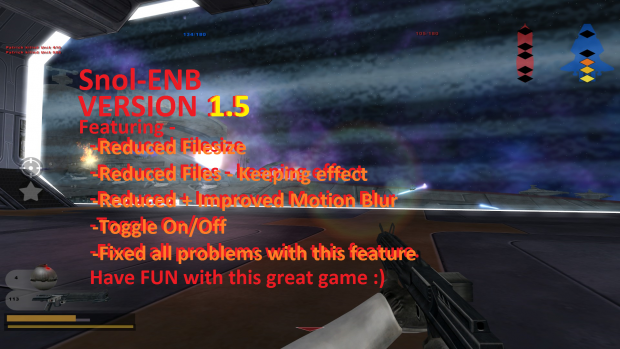


I really appreciate your effort to implement feedback and release another version of your mod. I'm having some difficulties though. When I launch the game, the green text is appearing in the top left corner until I launch the game, but when I press Shift+F12 in-game nothing happens :/ Do I have to setup this custom command myself? I'd love to see what this newer version looks like!
It's supposed to work with everything, i don't understand how some people are having problems with it. I will do some further investigation and i'll let you know when i found anything.
This comment is currently awaiting admin approval, join now to view.
Sounds like a plan. If it helps at all, I also have the unofficial 1.3v patch installed and also have a file called "EAX.DLL" in my GameData folder and was wondering if that could be conflicting with it too. I know that "BINKW32.DLL" and "UNICOWS.DLL" were originally in there, but I think "EAX.DLL" might have shown up in my GameData folder from your previous version of the ENB mod.
Good news, I found the working solution! :D I had to run the BattlefrontII.exe as administrator. The EAX.DLL file is also an original file found in Gamedata as well. The mod for some reason is on from the very start but fine by me. In other words, great work man!
Thank you for the updated mod. I've got no problems from what I can tell now and thanks for the toggle to turn the mod on and off! The pulsating menu is still there, but it's a bit more subtle now.
The point of the toggle option is that you can see what this actually changes, and also that you can turn it off in the main menu if it's annoying.
You really can see the changes with the toggle. I think I will turn it for the menu each time lol. Also, I actually found the mod that was being worked on that this mod reminded me of.
Moddb.com
Your mod really does show a lot of potential though and I do hope you keep on working on it if it's possible to improve the mod.
So when I get to the profile selection screen right after I install it, I should press shift+F12?
It's turned on by default. If the flickering menu screen bugs you. You can turn it off in the menus and turn it on in-game
I do not know if it's a bug, but every time I press Shif + F12, the game gets to the screen all black.
Same here.
And on the side, I'd like to know how to uninstall it, I've tried to delete the files that I dragged and dropped into the gamedata folder but the mod still seems to be there.
I'm fixing this asap.
Only my game turns off for some reason
i've reinstalled it 3 times. But every time i try to start an instant battle, the game crashes.(and i don't have mods installed anymore) So if i can get my own game to work. i'll try to fix any crashes and glitches.
Thanks :)
good luck!
I've fixed my game, but i don't seem to get any glitches. I've looked into all the ''glitches'' But i'm not getting them. Maybe it's all just fixed with an easy reinstallation of this mod.
(Maybe it is because this mod is built on the Steam version and some of you might have the cd version)
When I have it turned off, the motion blur is way too powerful. Any way I can fix that?
you can also edit it yourself to how you like it. All you need to do is go to your gameData folder, open ''enbseries.ini'' with any text edit program[Notepad works best]. Then scroll down to the point you see this -
[MOTIONBLUR]
Motion Blur Quality=0
Motion Blur Velocity=10
Motion Blur Rotation=10
-And anjust the Velocity and Rotation numbers to your liking[from 0-100]. You can edit this while the game is still running in the background for optimal editing.