Known Space - FILE IS OBSOLETE addon - Star Trek: Armada 3 mod for Sins of a Solar Empire: Rebellion
Star Trek: Armada III begins with the first stirrings of the Dominion War and allows players to take command of five unique factions, the United Federation of Planets, the Klingon Empire, the Romulan Star Empire, the Cardassian Union/Dominion Alliance, and the Borg Collective. Explore strange new worlds, seek out new life and new civilizations, and boldly go where no one has gone before.
Description
Gul Dukut described the add on pack by Carl Kelly as an excellent addition to the wonderful maps already created by our very own mapmaker Cailean556...
Post a comment
Tags
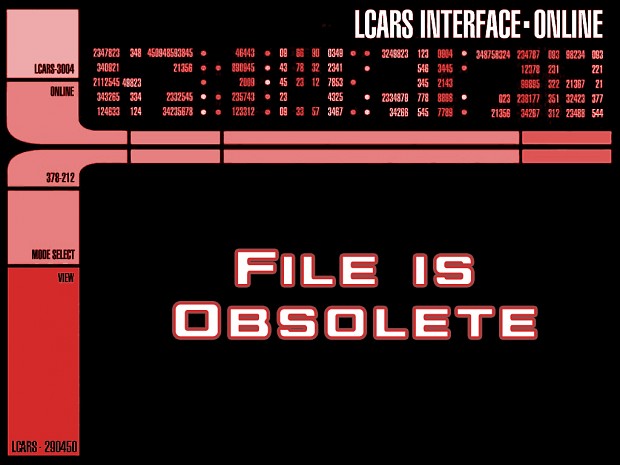


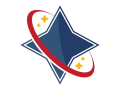
This sounds awesome! Thanks a ton Carl for all your hard work at making these!
Can you change your starting postion in single player games ?
For example: Can you switch to playerslot 3 ?
What you could do is set up a game with all the races in the correct locations, save it straight after it loads, then load it up again but choose the race you wanted to play. I'm not sure if there's an issue with the race you give back to the AI though...
That worked!
A.I. seems to be working too.
Thank you for your quick help !
Unfortunately only way you can do it is to use the galaxy forge to swap around the starting position. Or if your adventurous you could just open one of the maps in a text editor.
To change it in the text editor say to swap playerslot 3 to playerslot 1
Change the three cases of NewPlayer2 to NewPlayer0
and the three cases of NewPlayer0 to NewPlayer2
On the 6 player map this would swap Earth and Romulus. If this is all incomprehensible I might make a youtube video just showing how to do it :).
(PS Thanks Trinto :) )
I know I would appreciate a quick video, this isn't the only map I'd like to be able to change starting spots for :)
And big thanks for doing the work on these!
I tried using the text editor, but it didn't seem to work.
I think Velisx way is easier, but you can still make that video if you want.
Thanks for your help anyway!
The save/load AI thing didn't work for me. The AI always just sits there and does nothing.
The fix I found is to create a second copy of the map with starting ownership changed. It's a very simple process.
For example - I copied the 80 locked 4 map file in the galaxy forge folder and renamed the new one slightly different (klingon start). Open the new copy in a text editor and change the browse name slightly to differentiate.
Then do a search for 'newplayer'. Each faction is listed as an owner for their planet (ie: Earth is owned by NewPlayer0 and Kronos is owned by NewPlayer1). I just swapped the ownership on those two and now I have a Klingon starting map. (Earth owned by NewPlayer1, Kronos by NewPlayer0)
When initially setting up the game, Klingon now goes in slot 1, Fed slot 2 and now your Klingon player starts at Kronos where you should be.
Yeah, I just took my own advice and broke the AI... lol.
I'm thinking this would be a better way to do it. Oh and thanks to Carl for making these maps in the first place. They are really good fun :)
Very odd, but I unzipped to the galaxy folder, the files don't show up under single player maps however. Any idea what I'm doing wrong? Browsable is set to "TRUE" as well. Newb mode engaged.
I tend to unzip them to GalaxyForge folder (my documents/my games/ironclad games/sins.../GalaxyForge/) if its not there you just need to create a new folder hopefully that should get it working for you. :)
Worked, thanks a bunch Carl!
For anyone who was having trouble switching around the starting positions
Dropbox.com
You just need to extract this somewhere and copy out the maps you want to the galaxyforge folder.
The Youtube video is going to require me to learn how to stick to saying what I write down so no holding your breath :P
(Not sure if download links in the comments are against the rules I'm not trying to be a rebel please don't hurt me benevolent forum masters.)
So it looks like the starting planet for the custom borg map has some issues.
It looks like it doesn't start with any beginning structures, including the central Nexus which is a big problem considering you can't actually build it.
I haven't tried the groups to see if they have the same issue.
Thanks for letting me know I haven't tested this out with 1.2.1 I will let you know when I fix things :)
i hope this gets done soon, when i play as borg on 9 player map i always want to squash as much federation as i can but its halved because of limitations, plus i cant really find the borg starting area in map editor so ya (trust me it isn't listed)
How lore friendly are these maps?
As close as I think you can make them whilst still being fun or usable there is a 660 planet/node version in the pack which has pretty much everything but I don't think the Iron Engine can really handle it.
All I can say is give it a try and tell me what you think.
The reference map I used was Sttff.net
how do you add it to your game
This comment is currently awaiting admin approval, join now to view.
Doesn't work for me either, it loads but I'm immediately defeated upon startup. Any advise?
i love the map additions but where is the ten player map?