The RA3 Control Centre is needed to access the Game Browser, which is the Replay/Mod launch centre.
There are 2 ways how to open the Control Centre.
1: By going via the Start menu.
The Control Centre should be easily accessible via Start if you used the default install. For those who customized there installation:
Try to find out in which Start-folder you made the Start Shortcut. Then just follow the steps below, and shown on the image.
Start -> (all) Programs -> Electronic Arts (default!) -> Command & Conquer Red Alert 3 -> Control Centre note: this is the DEFAULT!!! the map "Electronic Arts" will be created at install, but if you selected another map, search there!
2: Via the DESKTOP shortcut.
If you can't find the Control Centre, you can always try to edit your DESKTOP SHORTCUT (the shortcut you double-click to start RA3, located on your desktop).
How this works:
1: Right-click on the shortcut.
2: Select "Properties"
3: Recognize the TARGET LINE
DEFAULT EXAMPLE: "C:\Program Files\Electronic Arts\Red Alert 3\RA3.exe"
4: Add " -ui" behind it.
Example: "D:\Program Files\Electronic Arts\Red Alert 3\RA3.exe" -ui
NOTE: There needs to be a single space between the (...).exe" and the -ui!!!
If you just put " -ui" behind it and press "Apply", you'll be alerted that you entered a wrong target. With the space, it will work!
5: Press "Apply". If you DON'T receive any warnings, and the Properties screen just closes, it should be okay...
6: Double-click your shortcut. You should see the RA3 Control Centre popping up.
-----------------------------------
-----------------------------------
Now, go to Game Browser, and then switch to the "Mod" tab.
Then select the mod you want to play, and Have fun!
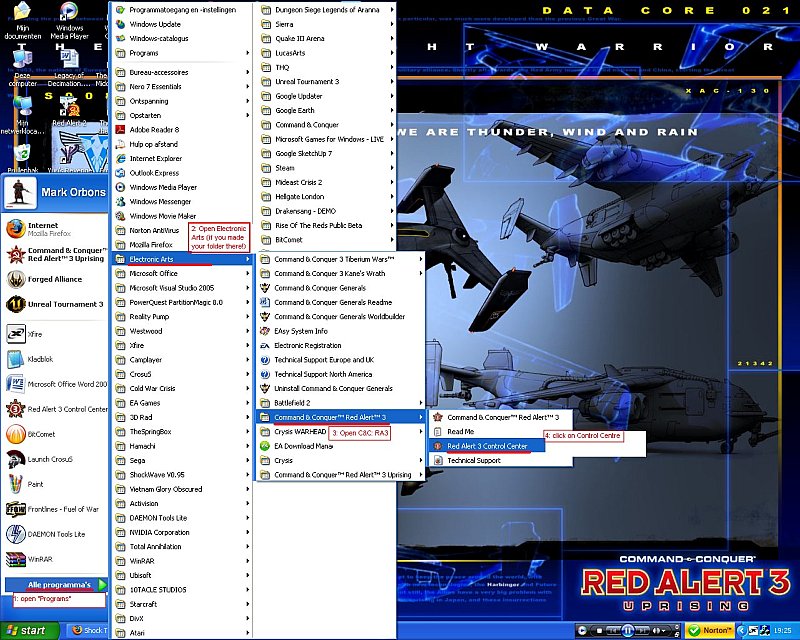
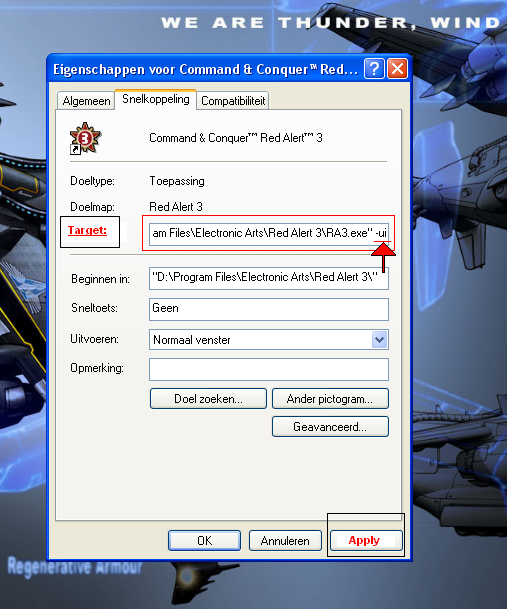



o lol
hollanse eigenschappen
are you hollands? somting
@ com-link...thank you thank you thank you.
for sum reason, not in my start menu - has baffled me for long time.
now i can play mods. yay!!
there is no game browser button in my control panel
Why?
Then you need to patch the game to the latest patch.
This comment is currently awaiting admin approval, join now to view.
This comment is currently awaiting admin approval, join now to view.
ALERT!!!
I have just Uprising and there is no game browser button in my control panel, what to do? And How to instal a new map in Uprising?
ya um i look and theres not mod file where you told me to go. should make one or somthing?
if you want to install a new map in uprising you must go to: c:documents and settings\your username\application data\red alert 3 uprising\maps
if the map maps is not there just make him
Can't you just right click your shortcut and it's there?
how do i do it for steam version??????????
Just an FYI, anyone with the Ultimate Edition, this DOES NOT WORK. I have tried, and it doesn't launch the menu.
Commandandconquer.com this should fix your problem
This comment is currently awaiting admin approval, join now to view.
Hey guys I have Red alert 3 Uprising and I can't find game browser patch 1.12 is compatible with Uprising
Thanks A LOT!
does this works with the steam version?if yes then where can i find the control center on the steam version?
game browser not there
where do i find it?
someone answer me!!
HEY NIGGA THERE IS NO GAME BROWSER!
This comment is currently awaiting admin approval, join now to view.
I have uprising but i cannot see the game browser
This comment is currently awaiting admin approval, join now to view.
This comment is currently awaiting admin approval, join now to view.
How do i do it with the origin version? whenever i run the game it opens a screen to ask if i want to play red alert 3 or uprising
My Steam version doesn't have a "Target Slot".
This comment is currently awaiting admin approval, join now to view.
This comment is currently awaiting admin approval, join now to view.
This comment is currently awaiting admin approval, join now to view.
This comment is currently awaiting admin approval, join now to view.
im trig to applay a mod red alert 3 , but I don't find a button named Game Browser, please check
Seupload.com