
September 30th is here!
The day you have all waited for has finally arrived! After over two years of planning, building the mod, and updating our fans, the moment we've all worked so hard for is finally here. Our passion for C&C Renegade has been channeled, and manifested into this great project, Renegade X. Today is a great day for our mod and our community, as it marks a new beginning for Command & Conquer Renegade fans everywhere, a fulfillment of our promise, and the start of a new generation of C&C FPS gaming.
Today is the day where we release the very first incarnation of Renegade X. It is our first beta, which features the basis of C&C Renegade's game mode and units. It's the very first of many public releases, given to the public to ensure a stable and exciting full release of the mod in the future. Renegade X 0.35 does not contain everything the mod will eventually offer, as it is an early beta, but it is your chance to get an early taste of Renegade X, and an opportunity for you to share your opinions, ideas, and help us in the process of fixing glitches.
The Renegade X team plans on releasing patches after each beta release, to fix any problems we may encounter as the open beta ensues. New content is also on the way.
Download Renegade X Beta Version 0.35 NOW!
To anyone that has ever doubted that this day would ever come...in your face!
Mirrors
Borgamers.com: Borgamers.com
gamefront.com: Commandandconquer.gamefront.com
ModDB.com: Moddb.com
FilePlanet: Fileplanet.com
Renegade-X.com: Renegade-x.com
DME 1: Denver1.dmehosting.com
DME2: Denver2.dmehosting.com
AlienX: Alienxservers.co.uk
Torrent: Renegade-x.com
Contents:
Renegade X so far features the following:
Teams:
The Global Defense Initiative: A globalized and multinational military task force, colloquially known and referred to as GDI, the Global Defense Initiative originated from a secret military alliance between the most industrialized and advanced countries under the United Nations umbrella.
The Brotherhood of Nod: An ancient and secret society that allegedly predates most of civilization\'s recorded history, the Brotherhood of Nod represents a globalized as well as a futuristic cult, and a network of militant cells worldwide.
Buildings:
GDI Advanced Guard Tower: The main GDI defense tower, armed with four machine guns and Tomahawk missiles
GDI Barracks: This allows you to purchase higher classes of infantry
GDI Weapons Factory: This allows you to purchase vehicles
GDI Refinery: This structure sends out an automated Harvester to collect Tiberium resources and return to refine it into usable credits for the team.
Nod Obelisk: The main Nod defense tower, armed with a powerful laser
Nod Turrets: A turret fires tank shells at enemies within range
Hand of Nod: This allows you to purchase higher classes of infantry
Nod Airstrip: This allows you to purchase vehicles
Nod Refinery: This structure sends out an automated Harvester to collect Tiberium resources and return to refine it into usable credits for the team.
-Powerplant coming soon!
Vehicles:
GDI Humvee: GDI\'s basic scout vehicle, armed with a heavy machine gun.
GDI APC: An Armoured Personnel Carrier with room for five passengers and a heavy machine gun.
GDI MRLS: A Mobile Rocket Launcher System that can provide long ranged firepower.
GDI Medium Tank: An M1A1 Medium Tank with a large anti-tank cannon and heavy armour
GDI Mammoth Tank: A massive tank with dual cannons and dual tusk-missile launchers
Nod Buggy: The Brotherhood\'s basic scout vehicle, armed with a heavy machine gun.
Nod APC: An Armoured Personnel Carrier with room for five passengers and a heavy machine gun.
Nod Artillery: A long-ranged G6 Howitzer capable of providing heavy artillery.
Nod Flame Tank: A dual-barreled flame vehicle.
Nod Light Tank: Nod\'s basic combat tank, both fast and effective
Nod Stealth Tank: A stealthed vehicle armed with dual short-ranged homing missiles per clip
-Orca, Apache, Chinook helicopter, and more coming soon!
Infantry:
All of the following are armed with a pistol and at least one timed C4.
GDI Soldier: Basic rifle infantry.
GDI Shotgunner: Basic infantry armed with a shotgun.
GDI Grenadier: Basic infantry armed with an automatic grenade launcher.
GDI Engineer: Armed with a repair gun and remote explosives.
GDI Officer: Special character armed with a heavy chaingun
GDI Sniper: Special character armed with a sniper rifle
GDI Gunner: Dead 6 Commando armed with a heavy rocket launcher
GDI Personal Ion Cannon Havoc (temporary): Havoc the Commando is back, but with this build he will be carrying the PIC until our Sydney is done
GDI Hotwire: Special engineer unit armed with an additional timed C4, proximity mines, and an advanced repair gun
Nod Soldier: Basic rifle infantry
Nod Shotgunner: Basic infantry armed with a shotgun.
Nod Flamethrower: Basic infantry armed with a flamethrower
Nod Engineer: Armed with a repair gun and remote explosives.
Nod Officer: Special character armed with a heavy chaingun
Nod Black Hand Sniper: Special character armed with a sniper rifle
Nod Stealth Black Hand: A stealth trooper armed with a laser-rifle
Nod Railgun (Sakura, temporary): Sakura is back, but with this build she will be carrying the Railgun
Nod Technician: Special engineer unit armed with an additional timed C4, proximity mines, and an advanced repair gun
10 more infantry coming soon!
Superweapons:
Ion Cannon beacon: A giant beam shot by a space-based satellite at a selected target.
Nuclear Strike beacon: A tactical nuclear blast at a selected target.
Current animations are very temporary, new animations coming soon!
Maps:
Islands: A beautiful group of islands linked by land bridges on a clear-blue-skied setting, with no automated defenses.
Field: A dark grassland setting with a waterfall, river and a barn, with a large field for action
Many more maps coming soon!
Unreal Tournament 3 Patch:
Before even attempting to install Renegade X, please make sure you have the latest Unreal Tournament 3 patch. You can find that here:
Minimum System Requirements:
The minimum system requirements for Renegade X are about the same as Unreal Tournament 3. You must have the necessary PC parts either as powerful or more powerful than the ones listed below.
Minimum:
o Supported OS: Windows XP SP2 or Windows Vista
o Processor: 2.0+ GHZ Single Core Processor
o Memory: 512 MB RAM
o Graphics: NVIDIA 6200+ or ATI Radeon 9600+ Video Card
o Sound: Windows Supported Sound Card
o DirectX: DirectX 9.0c
How to Install Renegade X Beta Version 0.35:
To install the mod, run the "Renegade-X 0.35 Beta.exe" file. A self extractor will ask you to where you wish to install the mod. You must install Renegade X in "Documents/My Games/Unreal Tournament 3", otherwise it will not work. Afterwords, you must manually create a ut3.exe shortcut - this can be placed anywhere on your computer. Then, right click on that new shortcut, click properties, and edit the Target: place "-mod=..\Renegade -solomod" at the end of the target, minus the quotations. Renegade X should now successfully be installed.
Tutorial Video!
For those of you who plan on downloading the mod, or are interested in knowing how to play, we've released the Renegade X Basic Tutorial. It briefly explains the basics of our mod's game mode C&C mode, for those of you who either haven't played C&C Renegade online, or simply need a refresher. We highly recommend you watch it before playing our mod.
You can check that out here: Borgamers.com
How to Play" Document:
If you'd like to view a more detailed text version of how to play the mod, there is a .txt file included in the download rar. You can also read that here: Renegade-x.com
How to Join a server:
Renegade X Beta Version 0.35 is a multiplayer-only mod. Although you can play the mod in "Instant Action" mode offline, no AI are currently available. That feature will be released in a later beta. Therefore, you need to be connected to the internet to play with this mod with others. There are two ways to join a server:
1) Load "Renegade-X.exe" in the Renegade folder after you install the mod. It will launch a server client program, where you will see the available servers listed. Refresh the list if necessary. Simply set up your screen name at the bottom of the client, click on the server you wish to join, and click the "Join Server" button. Make sure the file path under "UT3.exe Location" is correct before joining the server.
*NOTE: The server client does not always show the right amount of players. This will be fixed asap.
2) If for whatever reason you are unable to join a server with the "Renegade-X.exe" server client program, there is a secondary way to join a Renegade X server. Launch your Renegade X shortcut, login to your multiplayer account, click "Multiplayer", then click "Join Game". Once on that screen, press F10. This should launch a console. Then, simply type the word "open" in the console (no quotations), followed by a space, and the IP of the server you wish to join. Then hit enter, and it should take you straight to the server. Make sure the server IP is correct - you can find the IPs to the official servers on Renegade-x.com
Please make sure the mod is fully and properly installed before attempting to join a server. If you have any questions or problems, please do not hesitate to voice your problems at our official forums.
Renegade X OFFICIAL Servers:
Our official server IPs are as follows:
Renegade-X.com Official USA Server: COMING SOON, WILL BE UPDATED WITHIN 24 HOURS
Official RenX Beta Server(borgamers.com): COMING SOON, WILL BE UPDATED WITHIN 24 HOURS
[OFFICIAL]Renegade-X UK Server #1: 78.129.164.83:7777
[OFFICIAL]Renegade-X UK Server #2: 78.129.164.70:7777
[OFFICIAL]Renegade-X UK Server #3: 78.129.164.69:7777
[OFFICIAL]Renegade-X UK Server #4: 78.129.164.67:7777
And you can always join us at our official Teamspeak server: 75.126.220.122:8769
October Patch:
We will be releasing a Renegade X 0.35 patch sometime in October, which will address any immediate problems encountered in the mod. The patch will be released by the team, and will be available once it is done.
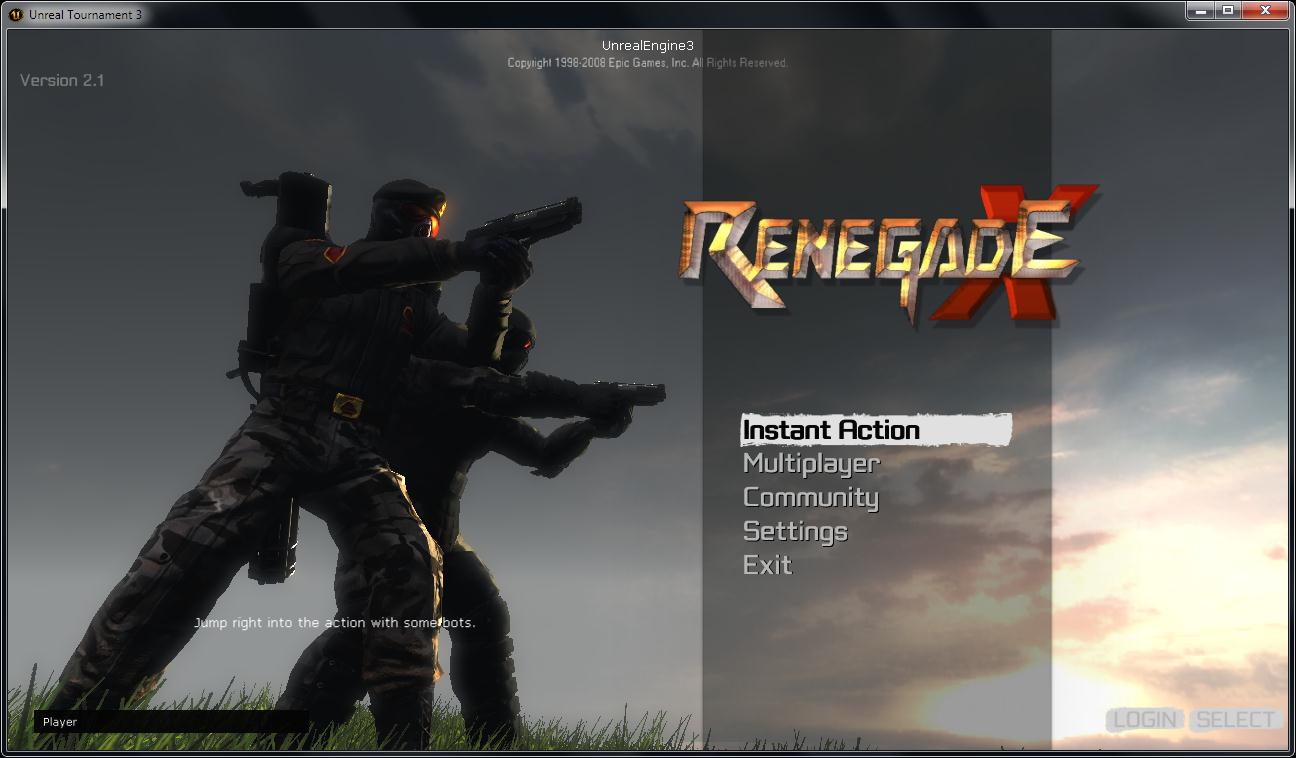







Great news! if i had UT3 i would download this in a flash.
Are there plans for a PS3 release in the future?
Hmm I cant seem to find or join any servers.
You should try using the frontend installed by the mod's installer, it should show the oddicial and some other servers. They wont show in the ingame browser, you can however join ingame by connecting to the IP's directly.
Try it, but the unless it been created by me (And get stuck inside something) I really cant get in on any server by the game or by the Frontend. But by what I see inside some structure that I was stuck inside, the models are nice, FPS ok, everything work smoothiest as I could see. Great work.
Awesome! I must reinstall UT3! I'm so thrilled, I hope this is good. I loved Renegade very much.
I am installing it now.
It looks awesome. Looks like a much better version of the Renegade multiplayer, but I think that people will actually play this. Nice work.
I get an Error about missing RenXFrontend any ideas?
Also there needs to be a bit more detailed instructions for those of us that have to install with the Steam version
The installation isn't much different for the steam version. When you run the installer, don't change the install path and just let it install. After that create a shortcut to the UT3.exe to your desktop and add "-mod=..\Renegade -solomod" to the end of the target line so it looks somewhat like this: ""C:\Program Files (x86)\Steam\steamapps\common\unreal tournament 3\Binaries\UT3.exe" -mod=..\Renegade -solomod"
It should work when you do it like this, worked for me. To connect to the servers it's best to use the frontend installed by the installer. you can change your playername at the bottom left, and you'll need to select your UT3.exe for it to be able to join the game.
Still getting the error, Shouldn't matter where its installed, I hope a steam friendly version happens next release with a built in shortcut and the file I seem to be missing somehow :/
Odd... It works perfectly fine here, and I'm running it with the steam version. =/ As long as the mod files are in Documents\My Games\Unreal Tournament 3\Renegade it should work... provided you have the command line for the shortcut set up ofcourse. sorry man, can't help you with the missing file though, unless you know which it is, then I could upload it somewhere, as long as it aint too big.
Makes me feel like an idiot, apparently I had messed with steam's launch options for the Airborn release, its working fine now to my momentary loss of my brain.
Thanks for the help anyway.
Haha, np. Airborn? I see.. Odd though, I have both installed and working fine. ;o Oh well, you got it working. =)
As many of you have noticed, the server client program does not accurately present a server's playercounts.
A quick fix for the Renegade X server client has been uploaded. The patch is dependent on the servers. Server owners must install this patch and update their server(s) for their servers to properly display the player count info.
All non-server owners will need this patch as well. You can find it below:
Borgamers.com
Nom nom, this'll be interesting as well as fun :3
Great work guys, from the video, it looks extremely well done with all of the classes and features from the buildings etc. Congrats on the release. Downloading now...
as i said before you guys are my biggest and greatest heroes i worship you all gotta go play now see you in the mod :*
Now that's a flamethrower ;)
I guess there is only one map for now? Downloading the beta with high expectations. Everything looks C+C style and Renegade was a fun idea. Love to play an improved version on a better engine.
Downloaded it and made a news post about it on Project Perfect Mod. Good job guys ;)
It crashes, if I try joining a game and when I refresh servers in "Renegade" mod I get only normal Ut2 servers. It doesn't seem to support widescreen either, as resolution changes didn't do anything except crashing the game after a few different resolutions.
I have a 3870x2 gfx and 3.2 ghz dual core with 4 gig RAM. I don't know what makes the game crash as every driver is up to date.
there's atleast one thread on the forum about this, I haven't checked it out yet as I don't have these problems. either way, it's been known since release that the ingame server browser wont show the Renegade servers, you can either connect directly to the server's IP ingame, or what's probably easier, using the supplied frontend which should've added a shortcut to your desktop.
The outside program does not connect me to servers just runs the game.
Are you sure it's installed correctly? Caus it should run the game and then automaticly join the server you picked. I had somewhat the same problem after I installed the frontend hotfix, I'd just get into the main menu, the 2 Nod characters would be zoomed out, horrible framerate, and it wouldn't do anything afterwards. If you have the same symptoms I suggest reinstalling the mod WITHOUT the hotfix, this seems to work just fine, you just don't have a reliable playercounter in the frontend server browser. Provided you have installed the hotfix in the firstplace ofcourse.
Yep I have tried it with and without the hotfix and I get no framerate issues it just does not connect to any games.
Odd.. Maybe try your luck on the forums.
This is because of the new patch that just came out. Give it time for all the servers to update their servers. If you already updated your client, and a server has not been updated, you will be unable to join the server. So I assume that all the servers should be updated today. So far I've only noticed one server that has updated it. the Official UK Server 1 has had this update installed and works fine as it also displays the player count now, which is what this patch fixes.
I couldn't do it before the patch either.
Yeah same problem :(
We have figured out the problem last night, and apparently it is the map "Islands" that is causing the problem. If the server is playing the map "Field" then you will be able to join without any problems, however if the server is playing the map "Islands" then you will be stuck at the menu with very low frame rate.
Sorry for this inconveniance, we're already working on a fix that will be avaliable in the coming week.
i cant get it to work i have the shortcut to ut 3 i paset the text in the target tab but it sais that the target location is not valid ... what did i do wrong?
i got the same problem
yeee release downloading right now:D
I used the frontend, but it doesn't directly connect me. It takes me to the starting screen of Renegade. Perhaps I just have to change my settings, so the direct connection works.
Yeah it takes you to the main menu first, then it should connect to the server automaticly. If it doesn't.. Hmm. you have the frontend patch installed?
Oh, I thought the installer was patched. After I did that, it booted. It updated some files and then crashed. Then I restarted and it worked. However there are some clipping errors now. For some reason my arm armor is mirrored and not placed above the arms but in the air behind my back. When I start, my arms are also in a kind of motorcyclist pose and I don't think that's neutral pose.
It looks great though and maybe I can figure out a way how to get it more stable and without errors. It's a great mod, which has come a far way. It just needs some more work. I like playing early betas, though. It makes you appreciate more, how much a mod improves over time.
Totally agree with you on that. Btw, you can use F to switch between 1st and 3rd person. I prefer 1st tbh, more of a renegade feel imo. Maybe that might fix your visual problems as well by switching back and forth, who knows. It is kind of strange that the character doesn't display correctly though.
it is out!
great now i need only to buy new computer
I'm on the steam version of UT3, everything is installed correctly and everything works fine except joining servers, says cannot connect to specified IP Address, Would you like to connect Directly? And that even does nothing.
Last post: I must appologize! I played on another server and had zero crashes or glitches and it was perfectly easy to get into. Infact I'm still learning to play. I just had to come back and say how very good this works and plays, already!
I can't join the server ;(
When i use your server browser game runs, but extremely laggy (lower than 1 FPS).
But when i use 2nd variant the game just crashes in loading when i join the server.
And the game asks me to enter mt UT3 CD-KEY every time I log in, thats kinda annoying.
Im using steam version of UT3 and my OS is Windows Vista x64
Try reinstalliong the mod without the frontend patch and then try to connect. It might fix it, only downside would be that the player counter in the frontend isn't reliable.
Same problem for me.
I tried running the server/client tool, selected a server to join, and all I get is the frontend Ren-X menu running at 1 fps or similar.
I then installed the server/client patch and tried running again. Still no result.
Any help would be much appreciated.
Can you run the mod itself without the frontend without the terrible fps?
Well it works now, for some unknown reason.
I loaded it up a fourth time and it runs just fine. Aside from excessive GDI ownage (Nod don't stand a chance), and obvious bugs, everyone seems to be having fun. :)
this is a problem with many mods, but it can be fixed, i forget how i fixed it though.
Have fun guys, hope you enjoy playing what we've put so many hours into making! More stuff soon!
:)
Mine works fine. Love this. This was worth the wait. :D
VERY impressive!
any plans for offline bots? would be fun if you can play this on lan =)
The first system to enter the server is only for players who do not use Steam?