A Portal 1 beta mod using 2006 Valve beta assets and maps.
Description
A Source Mod for Valve's Video game, Portal that takes you back to a build from December 26th, 2006! Install by putting the project-beta folder inside the /steamapps/sourcemods folder and restart Steam.
Post a comment
Tags
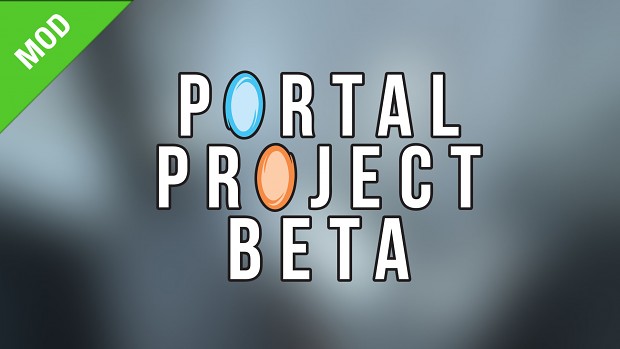



does not work
you need sdk 2013, reepblue also provided a fix
It still does not work
Opt into beta of sdk 2013 singleplayer
The elusive project beta is finally released ;)
Whoops! it still has the SDK steamappid. change the 243730 to 400. Although, you shouldn't need Portal installed.
Here's my gameinfo, minus the appid fix.
Pastebin.com
Crosshair won't work on retail tough, as far as I know.
Also, whats the command to change crosshair color?
Still don't work
there is no command, you have to go to bonus and select X06 maps if you want the alternative crosshair.
There is a command, i played an older version of the mod
where do you put the txt file?
This comment is currently awaiting admin approval, join now to view.
In order to run the mod does not need to change gameinfo file, you just need to install the sdk base 2013 and perform the following Source SDK 2013 Singleplayer -> Right Click -> Proprities -> beta -> -upcoming
Oh yeah, that can cause some problems too, thanks. :)
That can cause problems as well? I installed this mod, have the Source SDK 2013 and it works fine <:3
tf are you talking about
I used the fix and it still doesn't work...?
To everyone who can't get it working, simply delete the following line of the gameinfo.txt:
game_lv hl2/hl2_lv.vpk
Enjoy!
How do I change the FOV?
Because 75 is way too low for me.
in settings
What folder is the crosshair located in?
here is a fix Lambdageneration.com
Dman, that's good. Gonna try this mod. SO if I understand, to install it I need the Source SDK, then I just put the mod files in sourcemods folder, and change the appid to 400?
Guide to install: Youtu.be
Can someone help me? When I launch the game it loads for a sec and crashes. Is there a fix?
Why are people always obsessed with Valves beta/alpha stuff? Not hating, just asking
It's just so interesting! :)
Not trying to criticize but, this updated version of the mod is broken. the water that rises after killing GLaDOS in the 2006 boss is missing texture, the mod resource txt file is gone, and alot more. no offense, but the update took away the things that made the mod complete.
I'm keeping the original late Sept 2016 version
Thanks for the feedback. The mod is still being worked on and I'm trying to figure out how to get the packaging system to work. I kind of want to make the base mod a snapshot of the December build, and not 5GB of random content.
I have a copy of the original late Sept 2016 version of this mod that does work correctly. I feel like this older version is more complete as well. I can provide a link to download it if you want.
Sign me up, I want one!
Not working, crashes after during the chapter loading screen, i tried every fix that i could find, the closest that worked was LambdaGeneration's fix except that every thing was either a missing model error or a missing texture, any help?
Will check it out, thanks for the report.
Doesn't work. Even after changing SDK to "upcomming"
EDIT: Nevermind... got it working :/
Hey, sorry to bother you, but can you tell how did you got it working? I tried everything that i could find
That mod was awesome! Now we need to wait for Portal 2: Project Beta ;)
After completing the mod, the advanced chambers still appear to be locked. Is there any other way to unlock them?
edit: I figured it out. After digging through the mod files, i found that navigating to the sourcemods\project-beta\scripts\advanced_chambers
directory and editing the folderinfo.bns file was the answer. I changed the "lock" value from 1 to 0 and the advanced maps are now unlocked!
Great
Can you add a early 2007 ending?
Anyone still having problems getting the mod to work, I was able to fix it by deleting the client.dll and server.dll in the mod folder in \SourceMods\project-beta\bin and replacing it with the newest client and server .dll and .dylib files from \SteamApps\common\Portal\portal\bin
How do i fix this? i cannot install Portal : Project beta even after all fix.
even SDK was set to upcoming-.
Help!
I changed the SDK thing to upcoming, and its still not working can someone help?
To make it work on Linux, I was able to compile the sources myself from the Git repository, and use the "upcoming" Source SDK Base beta as suggested here. Additionally I had to extract the sound folders from the "portal_misc" and "portal_sound_vo_english" vpks (using Wine + HLExtract) to make the sound work properly (unfortunately only figured this out after nine chambers!).
It was worth it! :D
For all you guys complaining about this new version I have a copy of the original late Sept 2016 version of this mod that does work correctly. I feel like this older version is more complete as well. I can provide a link to download it if you want.
Your file has metal missing textures. Can you please help?
This comment is currently awaiting admin approval, join now to view.
This is not my file. I had nothing to do with this mod. I said I had an older version of this mod that doesn't have missing textures,
I can't take credit for a mod I didn't make.
How do you disable the game's performance information at the bottom right? I also can't use Shift-Tab to go into the Steam Overlay. But anyways is there a command to disable the game's performance information?
go into the mod's cfg folder, and delete config.cfg.