MODELING PART1 : BASIS
TOOL LIST :
Pack File Manager :
- link : Pack File Manager for NTW (work fine with ETW)
- link : Pack File Manager 2.4.1 (work with ETW, NTW and S2TW)
- link : [URL="http://www.twcenter.net/forums/showthread.php?618353-PFM-3-2-DB-schema-improvements "]Pack File Manager 3.2.1 (work with ETW, NTW, TWS2 and TWR2)[/URL]
- this tool is used to unpack .pack files, export/import files and editing db tables
- for instance you can open model.pack from ETW data folder and extract unit models (variant_weighted_mesh files) and textures.
DB Editor (DBE) :
- link : DBE 1-8.5.rar
- link : DBeditor 1.9.6
- this tool is used to db tables, personally I prefer to use this one instead of PFM
KnightErrant Converter (KE converter) :
- link : bundleofETWconverters.zip
- this tool is used to convert .variant_weighted_mesh to .ms3d (MilkShape file format).
- Note : to use KE Converter, you need to install Python 2.7 and not Python 3.2
Link : Python 2.7
SOFTWARE LIST :
MilkShape 3D 1.8.2 or 1.8.5 :
- 3D modeling software, a bit limited but easy to handle.
- This software is often use to create model.
Ultimate Unwrap 3D Pro v3.x :
- link : Ultimate Unwrap 3D Pro
- This software is particularly useful to create new UVmap (texture patron).
- But this software main interest is the ETW plugin that convert variant_weighted_mesh and rigid files to any file format you want (.ms3d, .3ds (3DS Max), .dae (collada file format can be used with Blender).
- Notes : UU3D isn't a free software.
Paint.Net :
- link : Paint.Net
- This is a light 2D software but it is able to read dds and is very easy to handle, more than Photoshop.
- Plugin to create bump map are available ;
- Only problem, it is not possible to work separately on RGB channels.
OTHER SOFTWARES :
Blender :
- link : Blender
- Blender is a powerful and free modeling software and even more.
- I must said I only begin to learn how to use it, but you can find some very good tutorials.
3ds max :
- link : Autodesk Education Community
- Autodesk 3dx mask is a professional modeling software. It is use by CA to create their models.
- It is possible to use 3ds max for free by joining the Autodesk Education Community as long as you use this software for non-commercial purpose and you are student.
Photoshop :
This is the Rolls-Royce of 2D software to create texture.You can use NVidia tool to create normal map based on diffuse texture.
MODELING PART2 : CONVERTING MODEL FROM ETW
KNIGHTERRANT CONVERTER
1. USING K.E CONVERTER
To use K.E Converter, you have to install Python 2.7 first.
Be careful to not install last Python release (Python 3.2 for instance), K.E converter cannot work with it.
K.E converter is composed of 2 files :
- ETWms3dImportExport_ver1_0.ms
- ETWvariant_weighted_meshConverter_v1_3.py
KE Converter is limited to variant_weighted_mesh files.
When you want to convert a variant_weighted_mesh model :
- ETWms3dImportExport_ver1_0.ms
- ETWvariant_weighted_meshConverter_v1_3.py
- variant_weighted_mesh (model you want to convert)
All must be in the same folder.
Run ETWvariant_weighted_meshConverter_v1_3.py , a windows will appears :
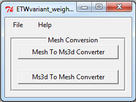
To convert a variant_weighted_mesh file to ms3d : clic on Mesh To Ms3d Converter
To convert a ms3d file to variant_weighted_mesh : cliv on Ms3d to Mesh Converter
Choose the model you want to convert :

You will have a message on the prompt screen to tell you if conversion is a success or not :

ULTIMATE UNWRAP 3D
2. USING UU3D PRO[/B][/U]
UU3D is able to import/export :
- wariant_weighted_mesh
- animatable_rigid_model
- rigid_model_animation
- rigid_model
- rigid_mesh
- windows_model
UU3D is also able to export but not import :
- Variant_part_mesh (NTW)
A. UU3D PLUGINS
To be able to use UU3D with ETW models, you will have to download 2 plugins :
- MilkShape3D (MS3D)
- Empire : Total War (VARIANT, RIGID)
Go to : Unwrap3d.com
Go to “Third Party Plugin”

Select :
- Product : Ultimate Unwrap 3D Pro 3.x
- Plugin 1 : MilkShape3D (MS3D)
- Plugin 2 : Empire : Total War (VARIANT, RIGID)
To install plugin, simply unzip downloaded file and copy its content in your program files \Ultimate Unwrap3D Pro\plugins
B. OPENING A VARIANT_WEIGHTED_MESH MODEL
Open your model’s variant_weighted_mesh file : double clic on your etw model and choose UU3D or open UU3D and then go to file, open, etc.
As you can see on the picture above, you can choose skeleton type : human, Horse, Camel, Elephant

Most of the time, UU3D is able to choose the right skeleton, but not always.
For instance, when a human model name contain "horse", UU3D want to open it with a horse skeleton.
You can also import an animation (.anim file) to… animate your model

Simply choose your .anim
Opening a ms3d model is easier, simply open it with UU3D, you will have no special windows.
C. EXPORTING A VARIANT_WEIGHTED_MESH TO MS3D
Simply “save as” .ms3d
Note that, when you export a variant_weighted_mesh file to ms3d, UU3D reverse skeleton, eg. Right bones become left bones and vice versa.
It’s not a problem if you convert it back to variant_weighted_mesh using UU3D.
But, if you convert it back to variant_weighted_mesh using KE Converter, it will not work.
D. EXPORTING A MS3D TO VARIANT_WEIGHTED_MESH
To convert a MilkShape model (.ms3d) to an ETW model (variant_weighted_mesh, rigid_model, etc.), simply “Save as” your model :
Choose type “Empire : Total War (*.variant_weighted_mesh)” even if you want to save it as a rigid model for instance.

Now, you have to really choose what ETW file format you want : File type AND Model Type (a sub-type for the file type) :
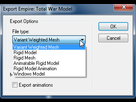

MILKSHAPE
3. MILKSHAPE : PREFERENCES
When you open your ms3d model with MilkShape and it look like this :
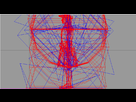
Don't panic :tongue:
In the new windows, go to Misc tab and look at Joint Size parameter :




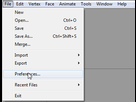




This comment is currently awaiting admin approval, join now to view.
Why can not I convert a weighted mesh variant from ms3d? I use KE Converter
KE converter doesn't work properly. It downgrades the quality of the model. Even without making any changes to it, if you convert it back and forth just once the unit will look noticeably worse.
This comment is currently awaiting admin approval, join now to view.