Google Drive Mirrors for the Latest Update:
PART ONE
PART TWO
PATCH (INSTALL AFTER PARTS ONE AND TWO)
Welcome to the Official mod page of "STAR WARS: Movie Duels"! Movie Duels is a remastered edition of the original, 2009 “Movie Duels 2” mod for Jedi Knight: Jedi Academy, with updated maps, models, sounds, and various other improvements, to bring the mod into the modern age.
List of some KEY improvements over the original mod:
- Using a heavily modified version of OpenJK as its primary game engine, increasing performance and stability for modern hardware.
- New and updated missions expanding across all trilogies and more.
- Higher quality models, effects, sounds, and more.
- New and updated maps.
- A new modern user interface and hud.
- More customizable options and menus such as a camera, music, and commands menu.
- New custom animations for characters and cutscenes.
- New manual blocking combat system.
- Jedi Academy and Jedi Outcast support.
Installation:
1) Download the latest version of the mod (parts 1 and 2) from files.
2) Extract the files to your Jedi Academy GameData folder.
If you have a previous version installed, make sure to delete the MD folder first.
Installation video guide: Youtu.be
Source Code Respiratory: Github.com

Q: Is “STAR WARS: Jedi Knight: Jedi Academy” required to play this mod?
A: Yes, it’s essential. This is a modification for Jedi Knight: Jedi Academy and not a separate game. In order to play this mod, you need to install the game and upgrade the game version to the latest version (v1.1), via the game’s official patch. We also suggest checking the ReadMe, for the full installation instructions.
Q: When will the mod reach its 100% conclusion?
A: At this point, all we can say is.. Only when it's done. Whilst our team is very skilled, we’re only a relatively small group of people, with personal lives and a limited amount of time. However, we are working effortlessly to bring you the best mod, possible.
Q: When will the next version of the mod be released?
A: Stay tuned to the Articles section, where you'll be informed and notified about each new, publicly available version and what's coming next, in future updates.
Q: Is this mod playable on Steam Deck, Mobile or Mac?
A: Unfortunately, no. This mod is currently ONLY supporting Windows PCs currently. Mobile support is extremely unlikely as OpenJK does not have a mobile version, and we don't have anyone that can compile for Mac systems. Deck support is currently unsupported, though we do have blueflounder who can compile for Linux.
Q: Where can I find the source code?
A: Github.com
Q: Why are all recent updates released in two parts?
A: Since Update 4, the Mod has gotten rather large for a JKA mod (currently 6 GB), and due to ModDB download speeds being inconsistent (sometimes fast, other times slow), it's split into two parts so that people don't have to worry about a download error possibly happening mid-download and having to restart the process. We also have Google Drive mirrors to alleviate this.
Q: How do I skip cutscenes?
A: You need to press your USE key binding, which by default is set to the R key.
Q: Parts of my screen are cut-off, when I change the resolution of the game.
A: Locate MovieDuels.x86 in your GameData folder, right click > Properties > Compatibility > Change High DPI setting > Check "Over-ride High DPI Scaling Behaviour" box > click "OK" and launch the mod again.
Q: How do I perform all of the "fancy" moves, I've seen in the preview videos?
A: It’s suggested that you play Jedi Academy and it's campaign, before playing this mod. The base game will help you get to grips with all the necessary basics of combat and other controls.
You can also enter the Datapad by pressing the “TAB” key. From there, you can view a list of all the available moves that can be performed in the mod.
Q: How do I select a different character during the Mission/EXTRAS area?
A: To do this, press ESC - Click on the “Character” field and you’ll enter the character selection screen menu. From there, you have a wide variety of characters and their alternative skins to choose from.
Q: Why is the Petranaki Arena mission extremely laggy?
A: To put it shortly, Jedi Academy's game engine was not built for large clusters of NPC fighting, add to that the game only uses 1 GB of RAM and uses one CPU core. We don't have development resources to completely overhaul how the game handles memory usage, though we've scaled back how many NPCs are in the mission for the next Update.
Q: I can't play the game. It shows me the error message “Couldn't load default.cfg.”
A: You’ve probably extracted/installed the MD Beta 2 file, in to your “base” folder. This is the incorrect directory. The file has to be extracted in to the “Gamedata” folder (or a GameData folder, if you have more than one).
Q: I'm getting an error message, stating "UI_ParseAnimFileSet: 4 == MAX_ANIM_FILES == 4", every time I try to run STAR WARS: Movie Duels.
A: It's likely that you've ran Jedi Academy, through Steam. The mod has to be to run, via the "MovieDuels.x86.exe" file. When you run Jedi Academy through the Steam application, it only loads the "normal" Jedi Academy engine that has the base/vanilla game's code. So, each character model will only have a max. of 4 animations (humanoids). If you want to run your copy of the STAR WARS: Movie Duels mod through Steam, you need to go to "ADD A GAME" > "Add a Non-Steam Game..." in the Steam program window, locate the \Steam\steamapps\common\Jedi Academy\GameData folder and add the "MovieDuels.x86". Once added, you can rename the shortcut in your Steam library, if you wish.
Enjoy the mod.. And remember.. The Force will be with you, always!
STAR WARS: Movie Duels Team

Upcoming Patch to Update 6
News 18 commentsA huge thank-you to everyone who downloaded Update 6, and an upcoming patch to resolve post-release issues & further QoL tweaks!
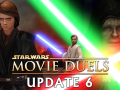
UPDATE 6 - Release day!
News 8 commentsUpdate 6 has arrived to start the new year with new content and features such as new and updated missions, combat improvements, and bug fixes!

The road to the UPDATE 6
News 11 commentsLong have we waited! Be ready for the new missions, Dark Forces II Duels, epic-looking animations and more...

The road to the UPDATE 5 - MOTY 2021
News 23 commentsIt's that time of year again and we can't wait to show what we have planned for Update 5.

Movie Duels - Update 6 + Patch AIO (Automatic Installation)
Full Version 54 commentsAll-In-One Update 6 + Patch that fixes several bugs, including JM difficulty causing softlocks in JK2/JKA campaigns, adds new features like spawnable...

Tales of the Galaxy - Dark Forces II Duels (8-21-23)
Patch 4 commentsThis addon allows players to experience Dark Forces 2's Duels in Movie Duels! NOTE: REQUIRES MOVIE DUELS INSTALLATION TO USE!

Movie Duels - Jedi Outcast Addon (8-21-2023)
Patch 25 commentsThis addon allows players to experience Jedi Outcast's campaign in Movie Duels! NOTE: REQUIRES JEDI OUTCAST INSTALLATION TO USE!

Movie Duels - Update 6 Patch
Patch 12 commentsA patch for Update 6 that fixes several bugs, including JM difficulty causing softlocks in JK2/JKA campaigns, adds new features like spawnable effects...
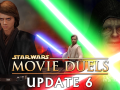
Movie Duels - Update 6 (Part 1)
Full Version 42 commentsThe sixth big update to Movie Duels has arrived! Featuring five new missions, major mission revamps, and more! Note: The default configuration directory...
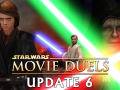
Movie Duels - Update 6 (Part 2)
Full Version 8 commentsThe sixth big update to Movie Duels has arrived! Featuring five new missions, major mission revamps, and more! Note: The default configuration directory...






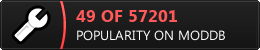
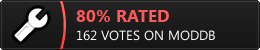







This comment is currently awaiting admin approval, join now to view.
This comment is currently awaiting admin approval, join now to view.
This comment is currently awaiting admin approval, join now to view.
It seems the recent OpenJK update is incompatable with what you have.
Yeah Guest is right when’s the next update going to be and will we be seeing more Mara Jade skins?
This comment is currently awaiting admin approval, join now to view.
This comment is currently awaiting admin approval, join now to view.
When loading most duel maps, missions, etc. on update 6 (newest combined version with patch) the loading bar reaches the end but then the screen freezes (i can hear the sound of what should be loaded). It then crashes. Any suggestions? Recent issue and i have already reinstalled
Don't even work
either you didnt install it correctly or its a bad install