MeatBot is a multiplayer bot-mod for Call of Duty 2. The aim of the mod is to introduce A.I. to local multiplayer games so those who choose not to go online or prefer to practice against bots before doing so, can.
The newest released version of MeatBot for Call of Duty 2 will always be available in the "Downloads" section, here on ModDB.
=======================
CoD2 Bot Server IP: 37.221.209.129:28978
Would you like to Server Admin? And get a Rcon Password? PM me!
=======================
MeatBot v0.93 !!!NEW!!!
=======================
Voting and MOTY
I know, that no chance to win, but if you like it, VOTE!
MeatBot v0.93 for the Call of Duty 2 has been released, you can download it here:
Moddb.com
Please read the instructions carefully.
===============
Version 0.93:
===============
- Bots can zooming, crouching, prone, - more realistic
- Removed Bot Camping System (Don't camping a lot of time)
- Removed Turrets (MG42 and .30cal)
- TDM Only
- Add All Weapons mod - too Bots
- Added tons of custom map waypoints
- Unnecessary scripts, files removed
- Sound, Mortar and Rank System by ASDFG
===============
Old versions can also download!

ZomBots v2 (bad and bugs)
News 5 commentsAttention!!! =============== Hello, I would love to look for a couple of testers, who test the my new mod being made now, the name of which: Call of Duty...

MeatBot v0.92-Pack!
FeatureThere is a Readme file inside the MeatBot-Pack.rar, it is in the "docs" folder and it has all the details you need to get the mod running in no time ;)

MeatBot v0.93 Sound Final!
Full Version 44 commentsI decided, that I share with you my latest MeatBot update. Enjoy it.
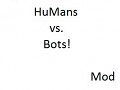
HuMans vs Bots!
Full Version 5 commentsA totally new co-op based mod. HuMans vs. Bots, a multi-purpose Multiplayer mod that enables you to play with up to 32 players on one server. It also...
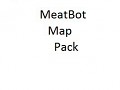
MeatBot Map Pack!
Multiplayer Map 9 commentsMeatBot Map Pack for Call of Duty 2 MeatBot Mod! All custom maps, where bots can move!

MBot Waypoints Maker!
Tutorial 5 commentsThis is the Waypoints Maker for MeatBot mod. More information/image/help in the MBot Waypoints Maker!.rar.

MeatBot v0.92-Pack!
Full Version 40 commentsThis is a pack, and the final version. (maybe) MbotNormal: normal weapons, normal game. MbotTPS: 3rd view, as in the GTA series. MbotOr: only rifle weapons...






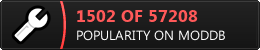
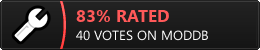





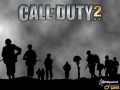

Fix your ReadMe to have normal English. The installation is not understandable with these weird translations. I guess ''label'' means Shortcut but whatever do you mean with ''object''??
I can not pick up the bot's weapons once I kill them in this mod. Is there an option I change within the files to fix this? And if so where?
ok the author of this program is russian(i think) so his instruction and video tutorial is hard to follow so i will TRY to walk you through this.....on your desktop there is a shortcut for multplayer cod2 select it and RIGHT-CLICK and select PROPERTIES, there is a TARGET field with a pathway or directory path highlighted in BLUE, RIGHT-CLICK over this and SAVE it to notepad...with me so far? ok so mine looks like this in notepad *** "C:\Program Files (x86)\Activision\Call of Duty 2\cod2mp_s.exe"*** so if you read the readme file that the author of meatbot included and didn't understand it here is what you do after extracting the files from mbotsoundfinal using 7zip or some program. open the README! to read it and copy this... +set fs_game mbotsoundfinal +exec mbotsoundfinal.cfg , now paste this into the same notepad where you saved the earler shortcut path adding this ONTO your other shortcut leaving a space between that shortcut and this one, so mine would look as follows... "C:\Program Files (x86)\Activision\Call of Duty 2\CoD2MP_s.exe" +set fs_game mbotsoundfinal +exec mbotsoundfinal.cfg , now copy this then RIGHT-CLICK on your cod2 shortcut on your desktop and select PROPERTIES and go to the TARGET field and PASTE this new path into the empty field, click APPLY then OK, now DOUBLE-CLICK the multiplayer shortcut and select the multplayer mode that has BOTS, you should be good to go....ooops almost forgot make sure the file mbotsoundfinal is extracted into your activision/call of duty2 directory and the zzz_mbot_v0.93_s gets put into the main folder ( activision/call of duty2/ main). wow....hope i didn't miss any steps here, pretty sure i got it all explained. you don't have to do addbots or anything they should just join the game, if you run into problems just play around with the settings within multiplayer, you will prevail...i have faith in you, good luck. final note, doing this has sometimes screwed up my ability to get a single player game up and running after updating my game via the patch so be aware that you might have to reinstall the game if you do this meatbot thing.
TROUBLSHOOTER= multiplayer crashes to desktop? solution= did you plug your headphones into your mic jack on your pc ?
any problems beyond this i can't help you with, i have this on my windows7 PC and everything works fine for me...ok GOOD LUCK!!!!
one last thing i forgot, after you copied the path from the multplayer shortcut(taget with the path in BLUE)y
i got it working n stuff, but when i click start match on start a server, i get the in game error "iwd sum/name mismatch"
Your´re a godsent, thank you!
it gives me a script compile error, idk what to do
Bots work fine except it changes the vanilla game which I'm not very into. If anyone know a way to JUST have the bots and everything else appear 100% vanilla, please let me know.
How to uninstall this mod?
This comment is currently awaiting admin approval, join now to view.
This comment is currently awaiting admin approval, join now to view.