Lost Alpha is a new episode of the S.T.A.L.K.E.R. series made by dezowave group for free!
Location
Games : S.T.A.L.K.E.R. Shadow of Chernobyl : Mods : S.T.A.L.K.E.R. - Lost Alpha : FilesFilename
S.T.A.L.K.E.R_LostAlpha_DC_1.4002_small_dezowave.zipCategory
PatchUploader
dezodorAdded
Size
26.82mb (28,117,987 bytes)Downloads
14,378 (1 today)MD5 Hash
c3febd57310bea01661a398d2ec0e86aEmbed Button
Embed Widget
Lost Alpha Developer's Cut v1.4002 small patch for those, who already own 1.4000!
Here is an 1.4002 "small patch " for Developer's Cut. It only contains v1.4001 and the newest v1.4002 version. If you don't have DC 1.4000 installed yet, then you should download the other package, which has everything bundled. This patch is for those, who already had DC installed, and also used the unofficial patches we released via mega.nz links on facebook and here.
For this patch, you will need to have Lost Alpha 1.3000 patched up to 1.3003, DC 1.4000 installed, then this small 1.4002 patch, and you are ready to play. If you are playing DC first time, new game start is a must. If you played DC already with our small fixes we released daily via mega.nz links, new game start is still recommended, otherwise not all of the fixes will take effect.
This new patch will erase your user.ltx to make sure nothing remains from the old 1.3 release, which could also cause trouble.
We were browsing the forums since the release of 1.4, and tried to fix all possible bugs (which were on our side, and not on the users side), which we could in such a short time, to make the game much more enjoyable.
Don't hesistate to bug us, if something happens, we will try to help, if we can. However there were many reports which were pointed to problems on the user's side, not on ours/game/. In most cases it took us hours to help, but we did, and in the end, everyone was happy. We will try to keep this attitude with players, who are the same friendly to us, as we are to them.
Important note:
If you install Lost Alpha 1.3000, don't forget to install the OpenAL sound driver in the end ,among with the other 3rd party content, so the game will work flawlessly as it should.
If you have problems with openal32.dll, remove it from the bins directory, and use the generic drivers in game. It's possible that it wont work on all hardware. We couldn't test all possible variations.
Changeslog:
- fixes for Nimble (crash on sleep)
- fixes for escape smarts and npcs
- fix for weather crash and blowout
- fix for artifacts with zero values
- fix the text of the side task for Mole on the Agroprom level
- fix for the Factory in Cordon, now Petruha and team will not follow you, if you decide to do it alone
- Nimble will no longer die during the run from the village under the bridge and vice-versa
- Fox shouldn't die either, also should not react on any noise in his bunker
- Fixed a script error with the implementation of invulnerability for npcs
- fix for Darkscape level to keep actor's weapon usable on a mission
- fixed a bug with pda crash on the Darkscape level
- fixed a bug with pda crash on the Dead City level
- fixed duplicate icons for certain upgrades and unique items
- fixed the military behavior in Dead city
- fixed the cutscene in Dead City level (the cutscene is now synchronized)
- fixed the quest with Sidorovich's documents
- fixed particle crashes in Forest level
- fixed icon for quest item in Forest level
- dialog about killing the bloodsucker "King" added for Petrenko
- repeating of the cutscene on the Escape level is corrected
- some corrections in translations in Russian and English
- removed "ger" and "ita" localization from the menu, they aren't finished yet
- fixed skill points for pda, they were not updated properly previously
- fixed ui related crash on 4:3 monitors
- added support for 4:3 monitors, fix from Lone_Wanderer21
- fix crashes on 4:3
- fixed weapon aim positions for 4:3 resolutions
- fixed binoculars texture
- npc grenade throwing is restored
Since this new installer removed the old user.ltx, you will need to calibrate the hdr and tonemap settings once more. We will write a guide how to, but there is no good setting, thats why we havent included any, since it will look different on each monitor. You will need to open console, and type:
r2_tonemap_lowlum x.x and r2_toneamp_middlegray x.x (any value which is higher than the default ones in case of lowlum, and any value which is lower than the default in case of middlegray) and play with the values until you are satisfied. This needs to be set only once.
Also: make sure the "r2_allow_r1_lights" set to "on" in your new user.ltx after you installed this new patch!
Let's go to the Zone once more!
13.9K512.89mbFULLS.T.A.L.K.E.R. Lost Alpha v1.4007 DC 1 of 6
61K1.46gbFULLS.T.A.L.K.E.R. Lost Alpha v1.4007 DC 2 of 6
47.8K1.46gbFULLS.T.A.L.K.E.R. Lost Alpha v1.4007 DC 3 of 6
45.2K1.46gbFULLS.T.A.L.K.E.R. Lost Alpha v1.4007 DC 4 of 6
44.3K1.46gbFULLS.T.A.L.K.E.R. Lost Alpha v1.4007 DC 5 of 6
43.7K1.14gbFULLS.T.A.L.K.E.R. Lost Alpha v1.4007 DC 6 of 6
43.3K835.55kbFULLS.T.A.L.K.E.R. Lost Alpha v1.4007 DC torrent
65.5K18.28kbFULLS.T.A.L.K.E.R. Lost Alpha v1.4005 DC Torrent!
63.1K15.47kbFULLS.T.A.L.K.E.R. - LOST ALPHA v1.3000 - Part 2
143.2K1.95gb
Developer
dez0waveContact
Send MessageHomepage
Dezowave.comRelease date
Mod watch
Follow

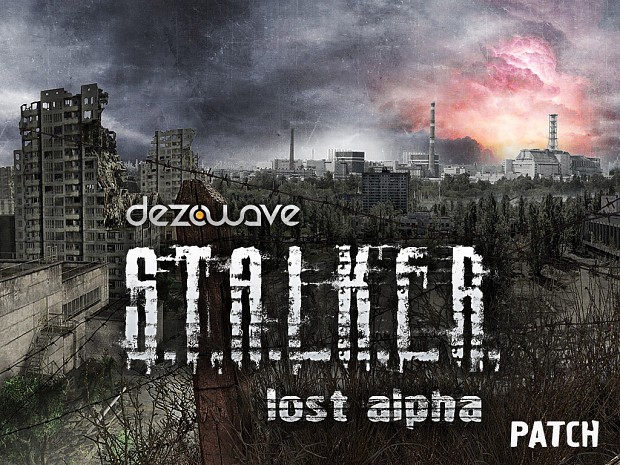

Which fixes won't take effect if you don't start a new game (as in description above)?
Seconded, would be very good to know. I'd rather know if they're big enough for it to be worth starting from the beginning, considering I'm at Dark Valley.
My guess it depends on how far you progressed in the game. As far as I know all changes to NPC equipment and starting position of objects are only take effect the moment you start new game. Also if you already visited some location than it is likely those changes might not be reflected in your game.
Thanks for small patch!
What if I installed 1.4000 and then the first released 1.4001 which later disppeared. I still can install this small patch?
No, you will need the big one in this case. And if you dont want to recalibrate the game, make a backup of your user.ltx and put it back once the new patch is sinstalled.
what is keep textures in ram? should it be activated?
I seemed to get better frames with it. gtx1060/amd1400
Since this new installer removed the old user.ltx, you will need to calibrate the hdr and tonemap settings once more. We will write a guide how to, but there is no good setting, thats why we havent included any, since it will look different on each monitor. You will need to open console, and type:
r2_tonemap_lowlum x.x and r2_toneamp_middlegray x.x (any value which is higher than the default ones in case of lowlum, and any value which is lower than the default in case of middlegray) and play with the values until you are satisfied. This needs to be set only once.
Also: make sure the "r2_allow_r1_lights" set to "on" in your new user.ltx after you installed this new patch!
If you ask me the only thing that stands out in this patch is overbright in menus on Full Dynamic Lightning DX11 (and probably other FDL settins). And the lightning settings are perfect. Sids bunker had this mood with the lighting effects and outside is lit enough for me.
Also I have a question. Do Sun Rays (Or God Rays) appear only on high settings?
On dx11, yes. Thats a basic bug in CoP engine, and we suffer the same. Hopefully we will find cure in one of the later patches.
see origi cop:
Dx10-dx10.1 does not suffer this issue.
I dont have any Sunrays at all , is there any command in the console wich i can use to force the engine to show Sunrays ?
I confirm UI/HUD/menus overbight in DX10 and DX11 mode.
No problem in DX9 mode.
It has nothing to do with the tonemapping settings, it seems a renderer bug.
Getting the same here: it looks fine on DX9, but too bright on DX10. But my indoor areas do seem really really dark now. Didnt have any of these issues on 1.4000
Hi Dezodor. I'd love to open the console but my game won't even start. it Boots up and when I start a new game it crashes to DT with no error. When i check my log file it says:
FATAL ERROR
[error]Expression : error handler is invoked!
[error]Function : handler_base
[error]File : xrDebugNew.cpp
[error]Line : 777
[error]Description : std: out of memory, usage: 3446469 kb, used blocks: 256367616, free blocks: 34581504, heap: 3446469 kb
stack trace:
Now I have a Titan GTX 12GB card and 64GB of ram so it should handle this game easily. No other issues with any other Stalker Game or Mod. New Misery 2.2 runs fine maxed out.Also I cant select anything but DX9 I'd like to use a higher DX if possible. Is it possible please?
Any ideas please?
BB
hi thanks for fixes but something bad is in water rendering...it flashes i have an r9 270x gpu...and leg animation is also disabled
we never had leg animations, it was just a test in the very first la release, which could only remain in user.ltx because it wasnt wiped with the later patches, until now.
flashing water rendering? no idea. will check, but we don't have amd card in team, so it will be hard to test.
Hi it was in DC relase,also in the first relase it caused bug with mouses but that is minor related...the other one with water is bad and i was experiecing overbright sun but turning down hdr coeficient corrected it thanks guys for the hard work its really the dream game :)
Yes, water is blinking, I have AMD card. It's funny, you making game and not testing it on AMD card. :-)
As I said, the legs were tests in 1.3000 (the very first la release). They were disabled in later patches, but since you reinstalled the whole game starting with LA 1.3000 then installed DC, that did not wipe out the user.ltx created by the 1st game, thus you saw it in DC.
If I can see my legs, should I remove the user.ltx?
if you see your legs, then you dont have the latest patch installed :D because that cleans your user.ltx and you need to recalibrate a lot of stuff from scratch.
Fatal error when trying to load into Rostok/Great Metal Factory. Loading screen gets to "synchronizing game resources" then crashes. Here's the log.
FATAL ERROR
[error]Expression : fatal error
[error]Function : CModelPool::Instance_Load
[error]File : ..\xrRender\ModelPool.cpp
[error]Line : 117
[error]Description : <no expression>
[error]Arguments : Can't find model file 'physics\sign\bar_sign_right.ogf'.
So it's something to do with some physics object.
You dont have the game installed properly. As for a missing object which was added in 2014 it clearly tells you still dont have the latest big patch installed. You might've installed the small patch only, which wont fix your problem, as you previously installed a recalled update.
I originally had patched from 1.3000 to 1.3003, then to the DC 1.4000, to 1.4001, to this 1.4002. I will install the 1.4002 big patch and report back. If that fails I'll doa full reinstall. Thanks for help!
Can't load my 1.400 save in 100 Rads Bar. It crash every time, even trying older saves. Always with the same error.
Expression : !save_guid || (*save_guid == header().guid())
Function : CALifeSpawnRegistry::load
File : alife_spawn_registry.cpp
Line : 126
Description : Saved game doesn't correspond to the spawn : DELETE SAVED GAME!
My spec:
i5 2320
gt 640
8gb RAM
windows 10
It was said from what I remember that 1.4000 saves wont work with 1.4002 and that new game is required.
My save works fine so far from 1.4001, I travel from agroprom through garbage, but at rostok check point I only got a crash because of a missing physics object.
Hi, dezodor. I've get issue blocked my game progress. On version 1.4000 I took Sidorovich quest for blockpost documents. And I am failed it. Then I've returned and clicked on quest again, but it is not appeared in my quests list in PDA. So, I've killed all soldiers and finally get Documents Briefcase, but cannot give it to Sidorovich. No such dialog line and no quest in PDA. Only dynamic quests. And i cannot drop briefcase becase it is quest item and it weight around 5 kg! I thought version 1.4002 will fix that, but no! Please help! Can i workaround this without starting new game?
I start the game and pops up an error saying SOUND: OpenAL failed to create device
I just recently downloaded the new update for lost alpha DC wich is 1.4002 the small patch and I had been running into issues with 1.4000 DC it crashed when I talked to Sidrovich about I just saved Nimble and hes in good health and all and then it crashes
help plz :this was copied and pasted here from my steam discussion:
Switch to generic audio drivers in audio settings! O reinstall and double check that you install the OpenAL drivers at the end of the LA installation.
Imgur.com
****. I have no idea my friend. All I could suggest is a full resintall and make sure to install the OpenAL drivers... unless you already done that in the first place, then maybe the devs will have an idea
I have installed the OpenAL drivers but it doesn't work I'm thinking about reinstalling everything I ****** up something I'm sure of it thanks for the help friend!
You should install the game properly, and since you dont have the openal driver installed which la 1.3000 offers in the end of installation process, no wonder it wont work.
I already did have it installed during the installation of 1.3000 I was asked to install openal 4 times during setups
I have the same problem.
I have installed 1.3000, the patch 1.0003 and launched the game just fine! Right after that I install the 1.4000 and the small patch 1.4002 the game wont launch anymore... just the error "SOUND: OpenAL: Failed to create device."
So to add to my previous post "Guest". I completely uninstalled the game and OpenAL. After a new install
ver. 1.3000 - the game will launch
ver. 1.3003 - the game will launch
ver. 1.4000 - the will not launch, error "SOUND: OpenAL: Failed to create device."
ver. 1.4002 - the will not launch, error "SOUND: OpenAL: Failed to create device."
I found this in another thread, and it works for me, credit goes to user x-men2:
1. Go to Kcat.strangesoft.net
2. Download the Binaries zip from the downloads sections
3. Unzip it somewhere and go to the "bin" folder
4. Go to the Win32 folder, make a copy of the .dll inside and rename that copy to OpenAL32.dll (if you dont see the .dll at the end just rename it to OpenAL32)
5. Do the same as 4. for the .dll inside the Win64 folder.
6. Locate the OpenAL32.dll in "c:/windows/system32" and "C:/windows/syswow64" and your "stalker/bins" folder and make a backup/rename.
7. Copy the new Win32 .dll to "c:/windows/system32" and your "stalker/bins" folder and overwrite
8. Copy the new Win64 .dll to "C:/windows/syswow64" and overwrite
the game now starts for me, but it does crash sometimes, not sure if its cause of the audio or not ...
Thank You for youre Advise.
It works pretty well
@avrion: It worked, thanks a lot!
Hi when i am running around in cordon i get a lot of lag spikes from 70 fps to 2O-30fps, 30-20fps, 20-30fps i found this in my xray username log
RENDER [Warning]: Too many occlusion queries were issued(>1536)!!!
RENDER [Warning]: Too many occlusion queries were issued(>1536)!!!
RENDER [Warning]: Too many occlusion queries were issued(>1536)!!!
RENDER [Warning]: Too many occlusion queries were issued(>1536)!!!
RENDER [Warning]: Too many occlusion queries were issued(>1536)!!!
RENDER [Warning]: Too many occlusion queries were issued(>1536)!!!
RENDER [Warning]: Too many occlusion queries were issued(>1536)!!!
RENDER [Warning]: Too many occlusion queries were issued(>1536)!!!
I have 1.4001 installed, should I install this one?
And is this one going to fix white horizontal lines here and there?
I have 1.4001 installed as well, unless you want to start a new game don't install it, it says so in the readme of the patch. White horizontal lines disappeared for me on DX11 with sun shadows off, and it gave me a massive performance boost, try it out.
Thanks
In a comment on the big patch version dev said you could still use the saves, but as with every patch it is reccomended to start a new anyway. I've been playing with no issues with my 1.4000 save so far.
It's funny but after I disabled sun shadows my game became completely black, like if Strelock suddenly became a blind man
¯\_(ツ)_/¯
Still can't play I get Dx errors 90% of the time, can't leave the rookie village.
FATAL ERROR
[error]Expression : The application has made an erroneous API call that it had enough information to avoid. This error is intended to denote that the application should be altered to avoid the error. Use of the debug version of the DXGI.DLL will provide run-time debug output with further information.
[error]Function : CHW::UpdateViews
[error]File : ..\xrRenderDX10\dx10HW.cpp
[error]Line : 614
[error]Description : R
stack trace:
0023:6D0741A1 xrCore.dll, xrDebug::error()
0023:6C295165 xrRender_R4.dll, SupportsDX11Rendering()
0023:00145BA2 XR_3DA.exe, CRenderDevice::Reset()
0023:0014549F XR_3DA.exe, CRenderDevice::Begin()
0023:00144F01 XR_3DA.exe, CRenderDevice::on_idle()
0023:0014488A XR_3DA.exe, CRenderDevice::message_loop()
0023:001453FE XR_3DA.exe, CRenderDevice::Run()
0023:00112261 XR_3DA.exe, CApplication::CApplication()
I have the same problem as you i can't leave sidor bunker
same error, crashes after like 2 minutes in the rookie village