Arcade meets Gears of War PC meets offline TDM-like gameplay. Lots of features.
Hello everyone.
As promised, the 2 levels I was working on finally are ready for public release in a playable state.

The BETA thread is found here over Epic Game's forums. I will be uploading the maps here on MODDB once they are fully finished. Feedback is always appreciated so please drop in a few comments on what you thought about them. I also plan on adding 2 other levels for the pack, they will be included in a later beta.
Thread with Info and Screens: Forums.epicgames.com
Direct download: Mappack02 BETA.1 GamepackFix (overwrite)
Also, in the same thread you will find a Gamepack OPTIONAL quickfix. This fixpack contains a new skin and some picky changes. I wouldn't recommend you download it if you are behind a very slow connection and fine with the way it is. Again it's optional so if you decide to download it, you will still have everything compatible.
By the way, some people reported having invisible map icons as seen here as opposed to this. If you were having this problem please let me know if the map pack 02 beta fixed it for you. Don't forget to overwrite all files when asked, and have fun!

Lance ELITE Edition
NewsSingle player TDM mod nearly completed once again. A lot of improvements made.
LG - Pack 02 and Gameplay video now ready
News 2 commentsAN adrenaline-filled singleplayer Gears of War PC mod.
![Lance Gold [Final Edition]](https://media.moddb.com/cache/images/articles/1/43/42461/crop_120x90/lg_logo_main.jpg)
Lance Gold [Final Edition]
News 2 commentsThis is the last step this mod will have ever taken, see for yourself all the new features this mod includes..







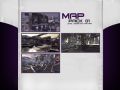

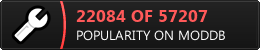
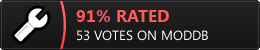







Mappack02 BETA.1 GamepackFix (overwrite) links not working ! if some one have files upload it and give the link
Dude; Get Lance GAUNTLET Edition instead: Ufile.io
Then search "LGE" on Gears of War's addons page for more maps. If you want to run the downloadable maps just type "open lge_(mapname)" like "open lge_jacinto".
bro can u upload it somewhere else ? because uploade.io need premium subscription account !
español
oyeee me puedes ayudar a solucionar un problema, mira ya puse todos los archivos en su lugar correspondientes pero cuando los quiero abrir se pone la pantalla de carga y se me cierra el gears y me dice gears of war dejo de funciona ya quise solucionarlo pero no lo e logrado, si me puede sayudar te lo agradeceria demaciado
English
hey can you help me solve a problem, look and put all the files in a corresponding place but when I want to open the load screen is put and it closes the gears and gives me the gears of the war stopped working and the problem of solving it but not what I have achieved, if you can tell me, I would thank you so much English
This comment is currently awaiting admin approval, join now to view.
If I read this correctly, you've put the files in the corresponding directory and its caused GOW to crash whenever you try to run it??
Where EXACTLY did you put those files?? You're supposed to place them on your Documents folder which is at "C:\Users\(your_username)\Documents\My Games\Gears of War for Windows", assuming you put the files in your game's Installation folder.
This comment is currently awaiting admin approval, join now to view.
there are only two map pack?
You have to move mouse on the grey box, then use arrow keys and enter to click the box open, you the maps will appear
It took me a little while to find and how to use them, could've been a lot more better. This mod needs/needed a proper readme
hey i downloaded this and the mappacks 1 and 2 and i still have nothing on the screen when it loads how do i fix this?