New to Version 1.1a of the mod is compatibility with the Steam version of TRON 2.0, easier installation, v1.1 bug fixes, and restored Multiplayer support in-game on both the CD/DVD and Steam versions. The objective of the Killer App Mod for TRON 2.0 on the PC, is to incorporate elements from TRON 2.0: Killer App for the Xbox platform that were never released for the PC version of TRON 2.0. It also includes other fixes and additions for the game, such as 16:9 and 16:10 Widescreen support.
New to Version 1.1a of the mod is compatibility with the Steam version of TRON 2.0, easier installation, v1.1 bug fixes, and restored Multiplayer support in-game on both the CD/DVD and Steam versions. The objective of the Killer App Mod for TRON 2.0 on the PC, is to incorporate elements from TRON 2.0: Killer App for the Xbox platform that were never released for the PC version of TRON 2.0. It also includes other fixes and additions for the game, such as 16:9 and 16:10 Widescreen support.
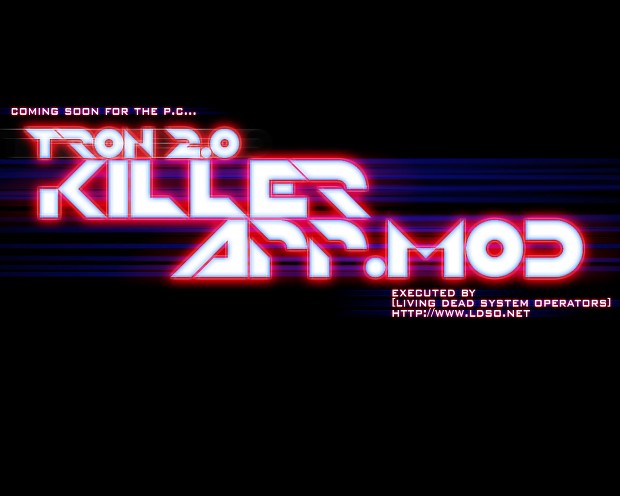




For people who are experiencing a hang when the Killer App Mod installs, I'd appreciate it if you could read this forum post to help me narrow down the cause: Steamcommunity.com
Hi, i have the Steam-Version of the Game.
How can i change the Resolution to 1080p after install the mod? because if i wanna change it i get only 4:3 resolutions. And i cant find any .ini File to change it manually.
Nevermind. I find the answer.
It would have been considerate to share your insights with others having the same problem (such as myself). I did find the answer though myself now, so nevermind. ....
Just joking, here it is:
Open display.cfg in the game folder, and adjust screenwidth and screenheight accordingly.
You can adjust your FOV by adding launch commands in the game launcher. Note that you have to calculate your vertical FOV as well. Details here: Pcgamingwiki.com
Just to basically repeat what I wrote in another comment (for others reading):
Those steps aren't actually necessary. The mod sets the resolution and aspect ratio that you request during installation; along with the proper FOVs for menus, first-person environments, and cutscenes, for that selected aspect ratio.
Currently, you can't visit the in-game Options > Display screen without the game resetting to a 4:3 resolution. This is likely why you found it necessary to manually configure the resolution. Visiting that screen changed the resolution that had been previously set during the mod installation. The in-game Display options automatically resetting the resolution to a 4:3 aspect ratio will be addressed in v1.2 of the mod.
But the TRON 2.0 launcher has been modified to allow selecting non-4:3 resolutions. You can set the resolution you want there, without resorting to editing display.cfg.
thank you very much for the update fro the steam version !!!
Awesome work! Love it!
Seems to work with the GOG version fine
I have tried downloading multiple times, but every time it says steam is open and can't proceed, even when steam isn't open. help.
Check your Taskbar's system tray (be sure to click the caret, aka up arrow, to see all the icons in the tray), and if the Steam icon is there: right-click the icon and choose Exit from the menu.
If the icon isn't there: Hit the Ctrl + Shift + Esc keys simultaneously (on Windows 7 or newer) > Click "More details" at the bottom of the Task Manager window (on Windows 8/10) > Look for "Steam.exe" or "Steam Client Bootstrapper". If for some reason it's there, click on it and then click the "End task" button.
There's also some malware that can run in the background, pretending to be Steam. Hopefully that's not what's happening in your case. Reddit.com
I cannot play the Newbie Authentication because it says that the blue LightCycle is locked.
I really wish ModDB would include an option to notify the mod creator(s) of *any* new comments, not just replies. There can be too many pages associated with a mod to check them all for new comments. So I either don't notice them until much later, or I just plain miss them.
Anyway, to address your issue: The mod swaps the original Light Cycle colors with new ones, in the Single Player circuits. If you want to play a circuit that asks for an original color Light Cycle, run the Mod Manager and uncheck "New Light Cycles Unlocked".
The next version of the mod will have all Light Cycle colors available, at once, in the Single Player circuits. (Multiplayer isn't affected, old and new Light Cycle colors are all available at once there.)
This comment is currently awaiting admin approval, join now to view.
awesome mod - love it
This comment is currently awaiting admin approval, join now to view.
This comment is currently awaiting admin approval, join now to view.
Why can't I install it while Steam is running? I'm not even using the Steam version, I'm using the GOG version. And I can't close Steam because I'm using Proton!
At the time the current version of the mod was released, the GOG version of the game and Proton didn't exist. While no update was required for it to work with the GOG version, it looks like one will be required for Proton. I plan to do an interim release in the very near future, to address this and a few other issues.
Hi,
How do you plan to make a SteamOS/Linux version working? It would be complicated to run a setup with Proton because programs are compartmented, could you release a zip version with no installer?
It looks like the mod itself is fine, just the installer needs a modification. I installed the mod via Windows, then Killer App Mod v1.1a works in proton without any specific issues.
when i try and download the mod it starts to install and comes up with a error saying TRICK__.TTF decompress error and wont let me continue the download
Since the mod is packaged in a self-extractor: if it extracts successfully before you run it to install, it can't be incomplete or corrupt.
So best guess is you might be running out of disk space on one of your hard drives or SSDs, and because of that the installation is getting interrupted with that error. (The installer needs some temporary space while it installs, in addition to the installed content.) Either that, or some program running in the background is interfering with the install process.