The mod you are trying to view has ceased development and consequently been archived. If you are a member of this mod, can demonstrate that it is being actively developed and will be able to keep this profile up to date with the latest news, images, videos and downloads, please contact us with all details and we will consider its re-activation.
Unleashing Sajuuk was a mistake... For it released the Great Destroyer.
New Custom UI
(view original)
Post a comment
Description
These are just screens of the new custom user interface.



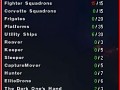
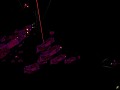

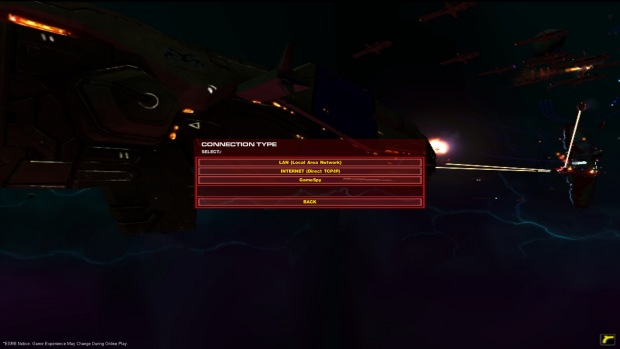
one word: "WOW!"
Thanks :)
Yope, it's looking good.
Any tip about changing the UI quickly?
Would it be possible to have like a word document with the text to be changed in another color and some comments like "-- color for the buttons" or "--vertical lines"? (I'm not saying that you're the one to do that, just asking if changing the UI is easy or not to have a direct tutorial, etc)
Other suggestion is: you could make a *.BIG file with just the UI, without the opening screenshots (so you keep them for the release).
I want to make another tone of blue and yellow for the UI ...
Honesty I used the red boxes, and text from another mod, but I changed the background by usesing screenshots and converting them to BMP then useing this site: Online-image-editor.com to add text to the screens, for the main menu.
Changing the UI is pretty easy once you understand it, this is basicly the original HW2 UI just with a new background, and color, the folders you want in the UI folder are the Background and styles if you want to change the normal background, if you want to edit it completely then their are alot more files to edit and I don't know them all.
Also the Background files are menu_background_800.rot(all other menus besides the main menu such as player vs. cpu, single player game, ect.), and load_background_800.rot(main menu which is strange.).
To make rot files you need a file like my screenshots converted to bmp, other formates can be used as well, and a root editor like: HW2 - Spookysoft - ROTTool 2.0.0.0, or HW2 - Spookysoft - ROTTool 2.5.0.0(I have both versions). You can download them with a bunch of other mod tools here: Moddb.com
I hope this helps.