Finally got the time to upload this! Here's the newer version of the graphics mod. Try it and if you enjoy this mod, please leave a comment! Tutorial in the description!
HD Graphics Mod 1.5 ( 2017 ) by HarrisonFog
Patreon.com for supporting my mods!
Hi, thank you for your interest, this version added some new flare effects, even better color tweaks and better configs in general. If you had version 1.0, just paste this in GameData Folder and replace everything.
Hope you enjoy it! H.
How to install:
My main objective was to make the game more realistic by sharpening the image, normalizing color saturation, improving game lighting, using a more subtle bloom and making it compatible with ALL the maps (there are some graphics enhancers that are glitchy in white maps like Hoth, or in Space).
I tried this mod succesfully in every default map. It works amazingly with Battlefront Evolved Mod, which improves the game models and textures, and Rezzed Maps, which are High Definition maps.
There is a considerable improvement in ground maps (especially HD maps), and a slight improvement in space maps. I found that if you exagerate the configuration values you might get good results for space, but then ground maps would look oversaturated or just too bloomish, making it impossible to play. I tried the mod to be balanced.
• About Installation:
Move the CONTENTS of the "GraphicsMod" folder into your gamedata folder.
I configured the mod with Bloom ON, but if you find it's too bright for you, try lowering in game brightness or turning in game bloom off. Turn off in game anti aliasing.
Trigger key in game: F11 (buggy, you need to try several times).
![Battlefront2 video settings]()

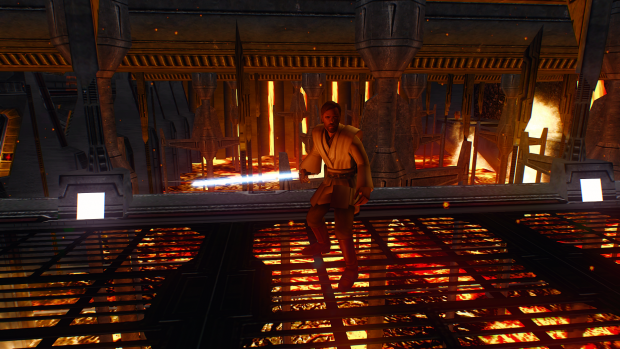


I uploaded this and the Mandalorian Wars mod to my steamapps->common->swbf2->gamedata->addons like I'm supposed to but he game wont load them. I'm really frustrated because mods were working before and then I deleted the SWTOR mod. PLEASE HELP!
check the addme.script files and ensure that they are named as such
This comment is currently awaiting admin approval, join now to view.
When you say "Turn ingame bloom and Anti aliasing off." what do you mean? How can i do it?
Pcgamingwiki.com
Look at the picture he attached to his post ;)
There is one setting called 'Antialiasing' which is set to 'OFF' -> you should also turn that one off in your OPTIONS -> VIDEO menu (maybe it's called different if you have other language settings).
The other setting is called 'Light Bloom' which you also have to turn OFF (in the picture it is still activated).
I really like, how your mod further improved with this new release, very well done!
Thanks!
I downloaded this mod but it glitches. I loads of colourful squares and bits of writing on the screen. How could I fix this? The new graphics themselves look really great behind all the messy bits of glitchy stuff.
Hey!
This version, just like the previous ones, does not let me start Star Wars Battlefront II, either with mods installed or not. Do you know why does this happen, so I can fix it?
Thanks.
CHECK the summary fellas!
• Troubleshooting:
1) Game lags, long loading screens: Most likely you need better hardware, you have too many mods or something installed wrong.
2) Graphics Error: Update drivers, reinstall game, try reshade in other games.
If you still have issues, It's beyond my comprehension. May the force be with you,
what tipys of mod do u use in screens?
Why do I need to turn of antialiasing?
Because the mod has a better AA
The DS ma, or the actual Graphics mod?
This comment is currently awaiting admin approval, join now to view.
Looks awesome! It available on PlayStation 2? Lol, JK. Can't mod a PlayStation game.
Mod + Rezzed Death Star
Hey guys i have installed the mod as instructed, but when I press f11 in games nothing happens. I have tried for like 20 times now, reinstalled everything multiple times. Any suggestions? thx in advance!
Same problem as other mods. Moved all files across, but couldn't even load the game, as it would just crash before the in-game menu could even load. Any help?
PS: I am running the game through Steam... if that affects anything.
Connect a mic, will fix it most off the time
Hi, I've been trying every one of your Graphics Mods and I get the same result every time. The game doesn't load and sends back to desktop with error 'stopped working'. I've noticed others have had similar problems, but I've not seen a fix or an answer on here. Is there a way to get this working? Is it a Windows 10 thing?
I did try one of them and just deleted the d3d9.dll file and the game loaded OK, but froze on exiting a INstant Play game.
Can you help? I want this to work. Thanks.
PLEASE ANYONE HELP i dont get why it doenst work. I use steam, I installed the mod as instructed, tried it with an addon folder as well, changed the trigger key, reinstalled everything multiple times! im getting so annoyed pleaaase help!!!
Just installed this, looks awesome thanks harrisonfog!
I love grateful people, I hope you enjoy it my friend!
I think I installed it incorrectly because hitting f11 does nothing. Are there any mods this isn't compatible with?
"Trigger key in game: F11 (buggy, you need to try several times)." -HarrisonFog
The F11 key requires over 15 tries just to get it to deactivate, persistence my friend
Ok I got it working and It looks amazing but HOLY OVERSATURATION BATMAN. I already have my monitor over saturated and this added to that is away too much. Is there a way I can turn that down or will I have to change my monitor settings everytime?
If you, on the opposite, had your monitor with a sepia look (almost no saturation) should I oversaturate only for your configs? Please, think this is a mod for multiple users all over the world.
It's so obvious that I shouldn't clarify this stuff! But I do, for everyone else who thinks the mod looks bad in THEIR PERSONAL monitor and the modder should do something about it.
This comment is currently awaiting admin approval, join now to view.
I had the old 2016 Graphics Mod. It looked nice at first, but after a while it just hurt your eyes. This one has the realism of that mod but it feels a lot easier on the eyes. Well Done!
This comment is currently awaiting admin approval, join now to view.
How do I completely uninstall it? I tried removing the files, but there is still text in the top of the screen. What do I do?
Check the download file and where you installed it (I recommend you not uninstall it but you must have your reasons) because you might have missed a file when uninstalling it.
try verifying the integrity of game cache on steam
i keep pressing F11 down buts its not working
"Trigger key in game: F11 (buggy, you need to try several times)." -HarrisonFog
Hi I have swbf2 on steam. What do I do after installing the mod?
Good job! Makes the game a lot better.
pressing F11 doesnt activate the mod?
I need help. After I installed this mod in to the GameData folder and ran battlefront 2, it crashes.
Read FAQ:
Harrisonfog.wixsite.com
Check it out! Your mod's more popular than Conversion Pack 2.0! Imgur.com
That is... a good surprise. Thanks for sharing CT-3727 and for your constant support! I'll be releasing some cool stuff this year and this motivates me to keep working on my mods!
Good luck with that! It's far from easy, but me and everyone else will be behind you the entire way!
How to install this mod?
will you every make the mod, so it doesn't need the trigger button?
ever remake*
It doesn't... the mod starts automatically with the game.
This comment is currently awaiting admin approval, join now to view.